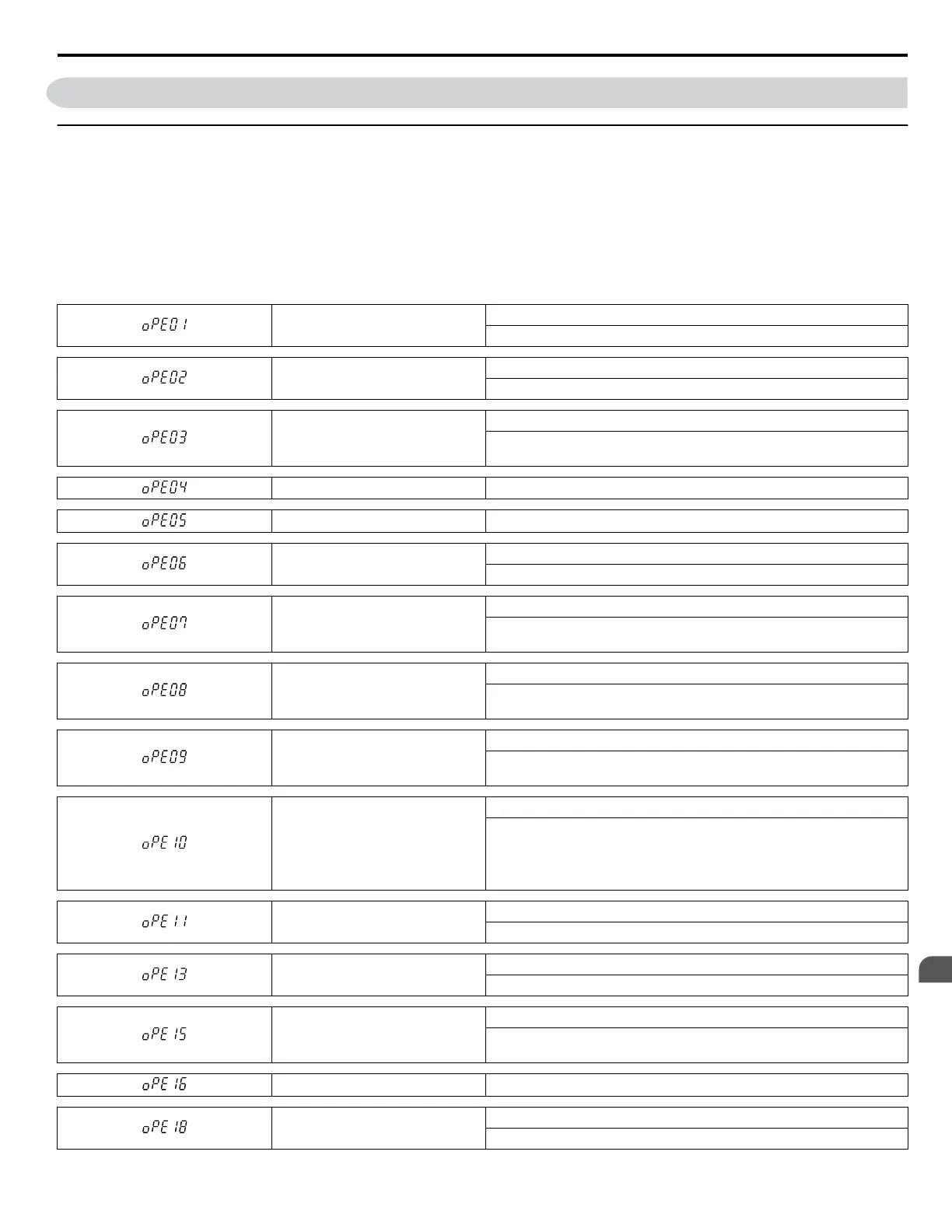5.4 Operator Programming Errors
u
Operator Programming Error Codes, Causes, and Possible Solutions
An Operator Programming Error (oPE) occurs when a contradictory parameter is set or an individual parameter is set to an
inappropriate value.
The drive will not operate until the parameter or parameters causing the problem are set correctly. An oPE, however, does not
trigger an alarm or fault output. If an oPE occurs, investigate the cause and refer to Table 5.4 for the appropriate action. When
oPE02 or oPE08 appear on the operator display, press the ENTER button to view U1-18 and see which parameter is causing
the oPE.
Table 5.4 oPE Codes, Causes, and Possible Solutions
oPE01
Drive Capacity Setting Fault
Drive capacity and the value set to o2-04 do not match.
oPE02
Parameter Range Setting Error
Use U1-18 to find parameters set outside the range.
oPE03
Multi-Function Input Selection Error
A contradictory setting is assigned to multi-function contact inputs H1-01
to H1-08.
oPE04 Initialization Required
oPE05 Run Command/Frequency Reference Source Selection Error
oPE06
Control Method Selection Error
Correct the setting for the control method.
oPE07
Multi-Function Analog Input Selection Error
A contradictory setting is assigned to multi-function analog inputs H3-02,
H3-10, or H3-06 and PID functions conflict.
oPE08
Parameter Selection Error
A function has been set that cannot be used in the motor control method
selected.
oPE09
PID Control Selection Fault
PID control function selection is incorrect. Requires that PID control is
enabled (b5-01 = 1 to 4).
oPE10
V/f Data Setting Error
One or more of the parameters listed below are not set according to the
formula:
•
E1-09 ≤ E1-07 < E1-06 ≤ E1-11 ≤ E1-04
•
E3-09 ≤ E3-07 < E3-06 ≤ E3-11 ≤ E3-04
oPE11
Carrier Frequency Setting Error
Correct the setting for the carrier frequency.
oPE13
Pulse Monitor Selection Error
Incorrect setting of monitor selection for pulse train (H6-06).
oPE15
Torque Control Setting Error
Parameter settings that are not allowed in combination with Torque Control
have been set.
oPE16 Energy Savings Constants Error
oPE18
Online Tuning Parameter Setting Error
Parameters controlling online tuning are not set correctly.
5.4 Operator Programming Errors
YASKAWA ELECTRIC TOEP C710616 41G YASKAWA AC Drive - A1000 Quick Start Guide
203
5
Troubleshooting
