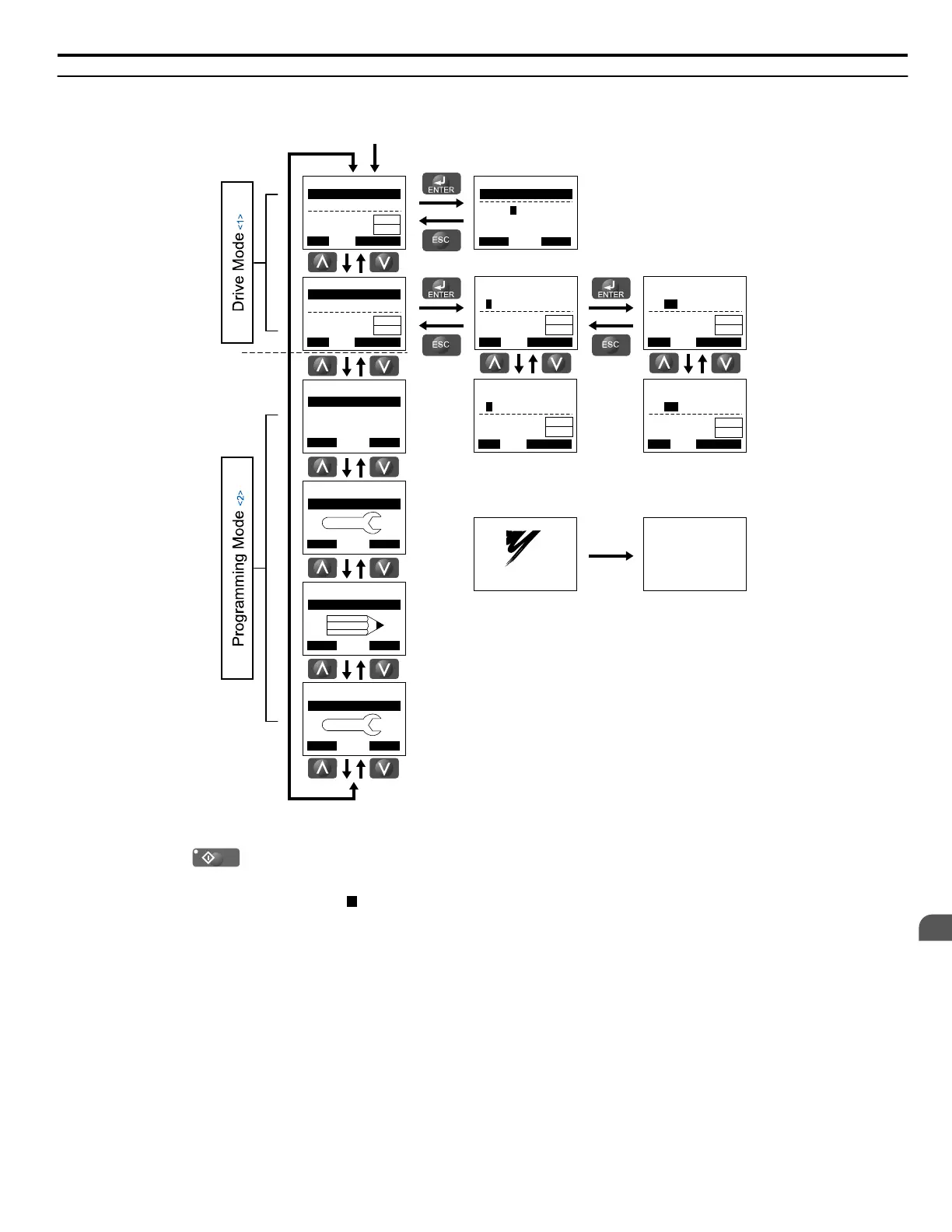u
Menu Structure for Digital Operator
- MODE -
U1-01= 0.00Hz
U1-02= 0.00Hz
U1-03= 0.00A
DRV
FREF (OPR)
Rdy
-MONITR-
FREF (d1-01)
U1-01= 000.00Hz
<3>
<4>
(0.00 ~ 60.00)
“ 0.00Hz”
DRV
← →
FWD
Rdy
- MODE -
U1-01= 0.00Hz
U1-02= 0.00Hz
U1-03= 0.00A
DRV
Monitor Menu
Rdy
- MODE - PRG
Modified Consts
HELP
HELP
DATA
- MODE - PRG
Quick Setting
DATA
HELP
- MODE - PRG Rdy
Auto-Tuning
DATA
HELP
- MODE - PRG
DATA
Programming
AUTO
-MONITR-
U1 -01= 0.00Hz
U1-02= 0.00Hz
U1-03= 0.00A
DRV
Monitor
JOG FWD FWD/REV
Rdy
-MONITR-
U1- 01 = 0.00Hz
U1-02= 0.00Hz
U1-03= 0.00A
DRV
Frequency Ref
JOG FWD FWD/REV
Rdy
-MONITR-
U1- 02 = 0.00Hz
U1-03= 0.00A
U1-04= 0
DRV
Output Freq
JOG FWD FWD/REV
Rdy
-MONITR-
U2 -01= oC
U2-02= oPr
U2-03= 0.00Hz
DRV
Fault Trace
JOG FWD FWD/REV
Rdy
JOG FWD FWD/REV
JOG FWD
FWD
FWD
FWD
FWD
FWD/REV
Modified
X Parameters
LSEQ
LREF
LSEQ
LREF
LSEQ
LREF
LSEQ
LREF
LSEQ
LREF
LSEQ
LREF
YASKAWA
A1000
A1000
XXXV, X.X/X.XkW
XX.XX/XX.XXA
<XXXXXXXXX>
Initial Display <5>
<6>
Turn the power on
(RUN LED lit)
Figure 4.3 Digital Operator Menu and Screen Structure
<1>
Pressing
RUN
will start the motor.
<2>
Drive cannot operate motor.
<3> Flashing characters are shown as
0
.
<4> “X” characters are used as examples in this manual. The LCD Operator will display the actual setting values.
<5> The Frequency Reference appears after the initial display that shows the product name.
<6> The information that appears on the display will vary depending on the drive.
4.1 Using the Digital Operator
YASKAWA ELECTRIC TOEP C710616 41G YASKAWA AC Drive - A1000 Quick Start Guide
123
4
Start-Up Programming
& Operation
