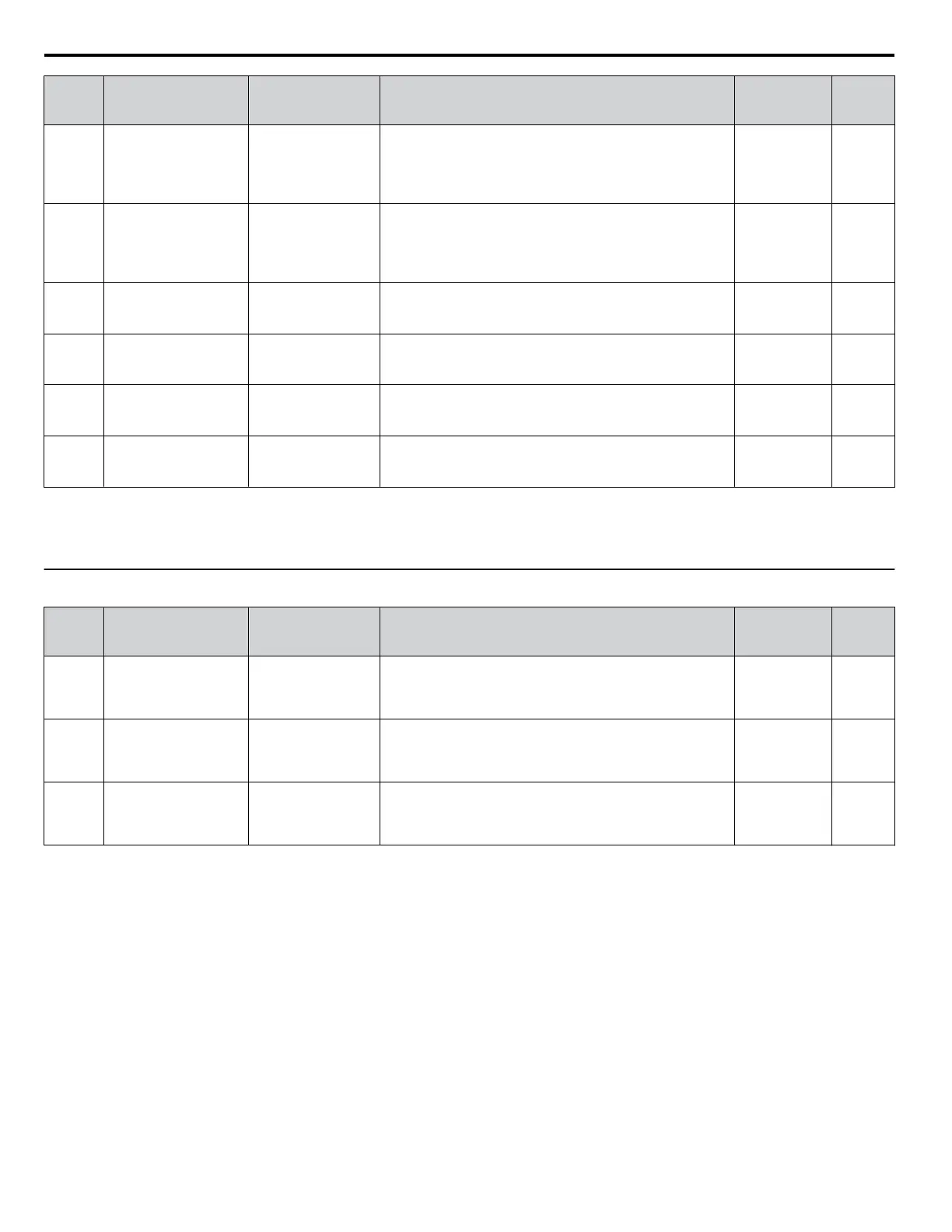No.
(Addr.
Hex)
Name LCD Display Description
Analog
Output Level
Unit
U6-84 to
U6-87
(07B4 to
07B7)
<2>
Online Subnet –
Subnet currently available; U6-84 is the most significant octet.
0 to 255 –
U6-88 to
U6-91
(07B8 to
07F1)
<2>
Online Gateway –
Gateway currently available; U6-88 is the most significant
octet.
0 to 255 –
U6-92
(07F2)
<2>
Online Speed OPT LINK SPEED
Link Speed
10: 10 Mbps
100: 100 Mbps
–
U6-93
(07F3)
<2>
Online Duplex OPT DUPLEX
Duplex Setting
0: Half
1: Full
–
U6-98
(07F8)
<2>
First Fault OPT FIRST FAULT
First Option Fault
– –
U6-99
(07F9)
<2>
Current Fault OPT STATUS
Current Option Fault
– –
<1> Values shown are specific to 200 V class drives. Double the values for 400 V class drives. Multiply the values by 2.875 for 600 V class drives.
<2> Available in drive software versions PRG: 1018 and later.
Note: Fault histories are not kept when CPF00, CPF01, CPF06, CPF24, oFA00, oFb00, oFC00, Uv1, Uv2, or Uv3 occur.
u
U8: DriveWorksEZ Monitors
No.
(Addr.
Hex)
Name LCD Display Description
Analog
Output Level
Unit
U8-01 to
U8-10
(1950 to
1959)
DriveWorksEZ Custom
Monitor 1 to 10
–
DriveWorksEZ Custom Monitor 1 to 10
10 V: 100% 0.01%
U8-11 to
U8-13
(195A to
195C)
DriveWorksEZ Version
Control Monitor 1 to 3
–
DriveWorksEZ Version Control Monitor 1 to 3
No signal
output available
–
U8-14 to
U8-26
(195D to
1969)
DriveWorksEZ Pro
Monitors
–
DriveWorksEZ Pro Monitors. Refer to the DWEZ Pro Help file
for details.
– –
B.13 U: Monitors
328
YASKAWA ELECTRIC TOEP C710616 41G YASKAWA AC Drive - A1000 Quick Start Guide
