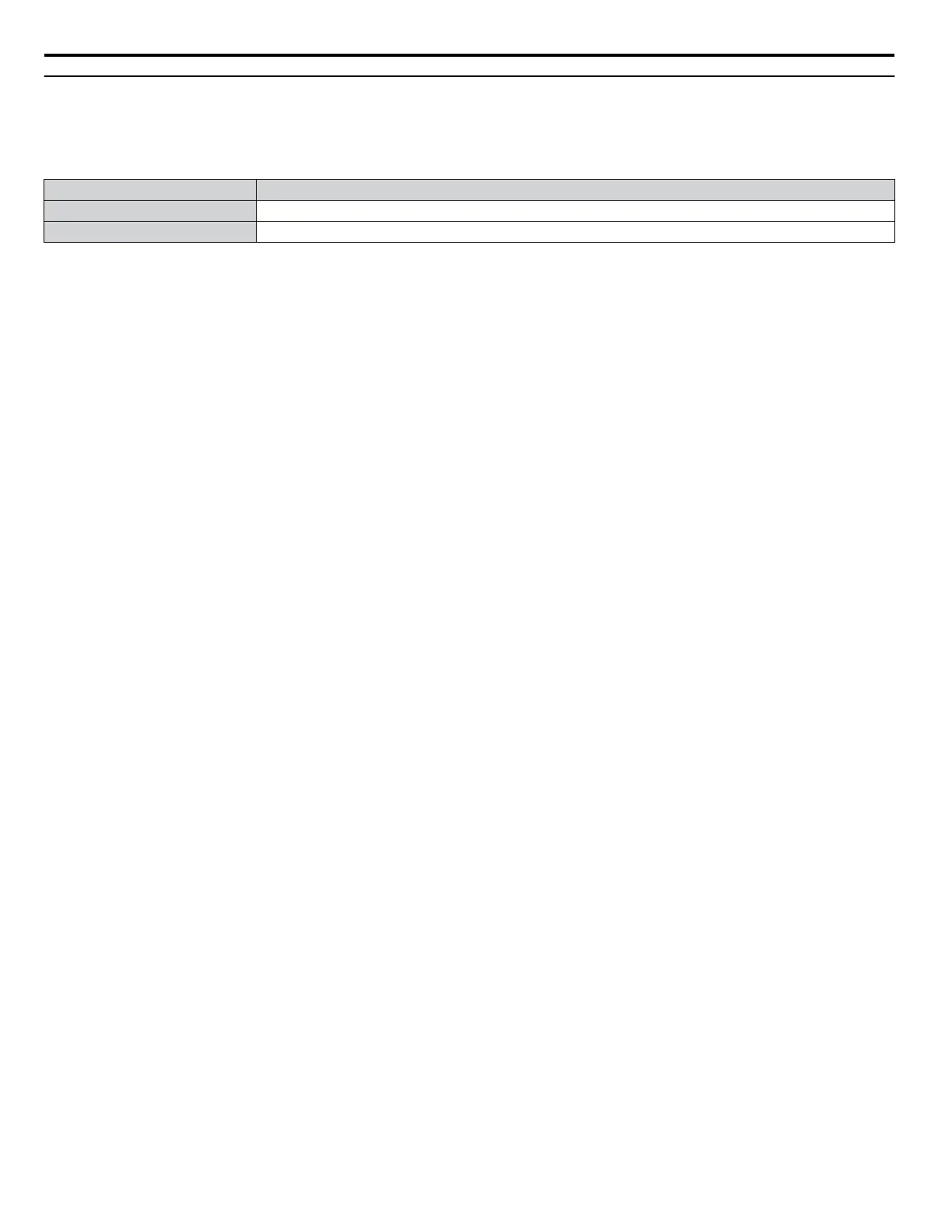u
Terminal DM+ and DM- Output Signal Selection
Slide switch S6 selects N.C. or N.O. as the state of the DM+ and DM- terminals for EDM output. The switch is initially set
to N.C. Slide switch S6 is available on terminal board ETC74030o.
Table 3.19
EDM Switch Settings
S2 Position Description
N.O. Normally open
N.C. Normally closed (default setting)
Note: Refer to Safe Disable Input Function on page 352 for details on EDM.
3.8 Control I/O Connections
114
YASKAWA ELECTRIC TOEP C710616 41G YASKAWA AC Drive - A1000 Quick Start Guide
