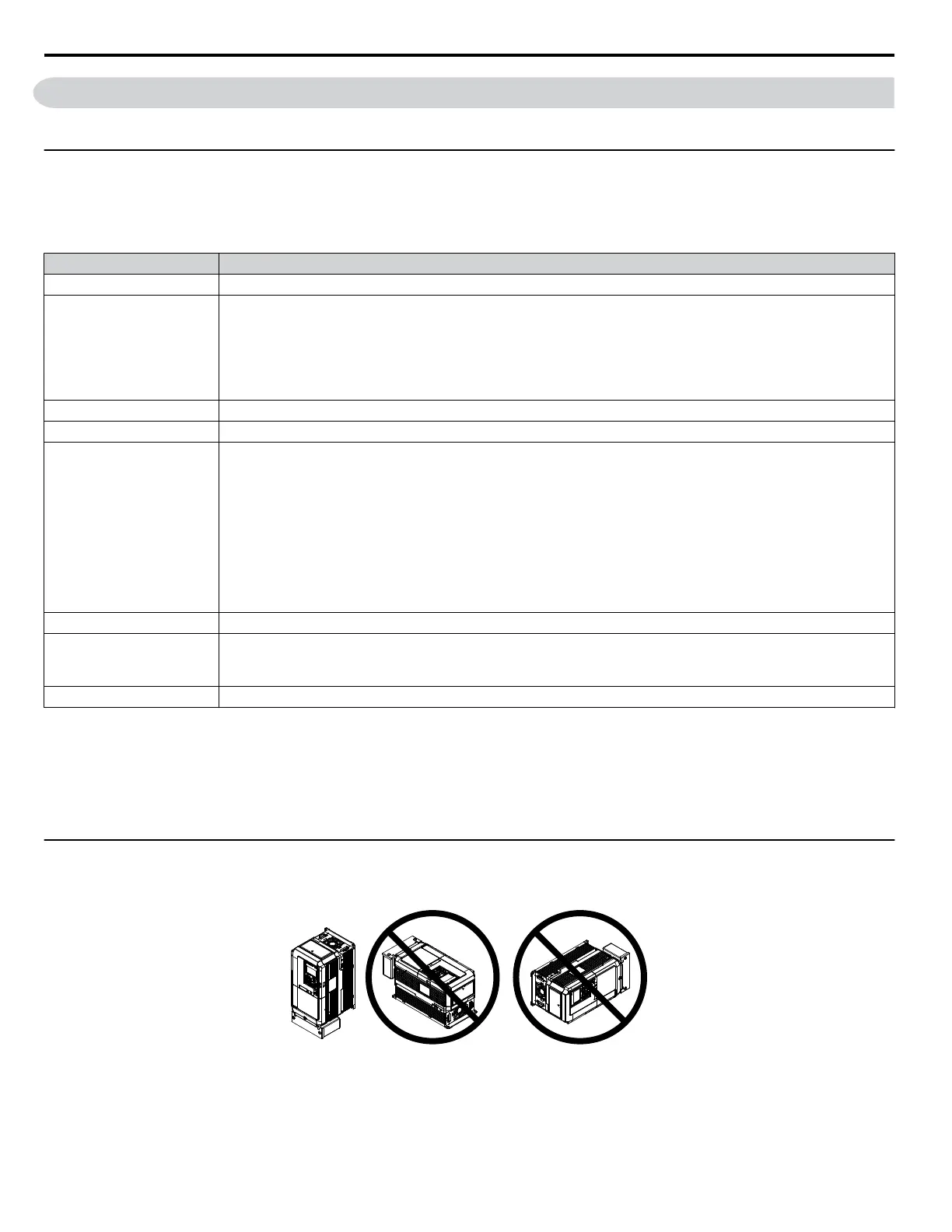2.1 Mechanical Installation
This section outlines specifications, procedures, and the environment for proper mechanical installation of the drive.
u
Installation Environment
Install the drive in an environment matching the specifications in Table 2.1 to help prolong the optimum performance life of
the drive.
Table 2.1
Installation Environment
Environment Conditions
Installation Area Indoors
Ambient Temperature
IP20/NEMA 1, UL Type 1 enclosure: -10 °C to +40 °C (14 °F to 104 °F)
IP00/Open Type enclosure: -10 °C to +50 °C (14 °F to 122 °F)
Finless Type: IP20/IP00 enclosure: -10 °C to +45 °C (14 °F to 113 °F)
Drive reliability improves in environments without wide temperature fluctuations.
When using the drive in an enclosure panel, install a cooling fan or air conditioner in the area to ensure that the air
temperature inside the enclosure does not exceed the specified levels.
Do not allow ice to develop on the drive.
Humidity 95% RH or less and free of condensation
Storage Temperature -20 °C to +60 °C (-4 °F to +140 °F)
Surrounding Area
Install the drive in an area free from:
•
oil mist and dust
• metal shavings, oil, water, or other foreign materials
• radioactive materials
• combustible materials (e.g., wood)
• harmful gases and liquids
• excessive vibration
• chlorides
• direct sunlight.
Altitude 1000 m (3281 ft.) or lower, up to 3000 m (9843 ft.) with derating
Vibration
10 to 20 Hz at 9.8 m/s
2
(32.15 ft/s
2
)
<1>
20 to 55 Hz at 5.9 m/s
2
(19.36 ft/s
2
) (Models 2A0004 to 2A0211, 4A0002 to 4A0165, and 5A0003 to 5A0099) or
2.0 m/s
2
(6.56 ft/s
2
) (Models 2A0250 to 2A0415, 4A0208 to 4A1200, and 5A0125 to 5A0242)
Orientation Install the drive vertically to maintain maximum cooling effects.
<1>
Models 4A0930 and 4A1200 are rated at 5.9 m/s
2
(19.36 ft/s
2
)
NOTICE: Avoid placing drive peripheral devices, transformers, or other electronics near the drive as the noise created can lead to erroneous
operation. If such devices must be used in close proximity to the drive, take proper steps to shield the drive from noise.
NOTICE: Prevent foreign matter such as metal shavings and wire clippings from falling into the drive during installation. Failure to comply
could result in damage to the drive. Place a temporary cover over the top of the drive during installation. Remove the temporary cover before
drive start-up, as the cover will reduce ventilation and cause the drive to overheat.
u
Installation Orientation and Spacing
NOTICE: Install the drive upright as illustrated in Figure 2.1. Failure to comply may damage the drive due to improper cooling.
Figure 2.1 Correct Installation Orientation
NOTICE: Install the drive upright as specified in the manual. Failure to comply may damage the drive due to improper cooling.
2.1 Mechanical Installation
28
YASKAWA ELECTRIC TOEP C710616 41G YASKAWA AC Drive - A1000 Quick Start Guide
