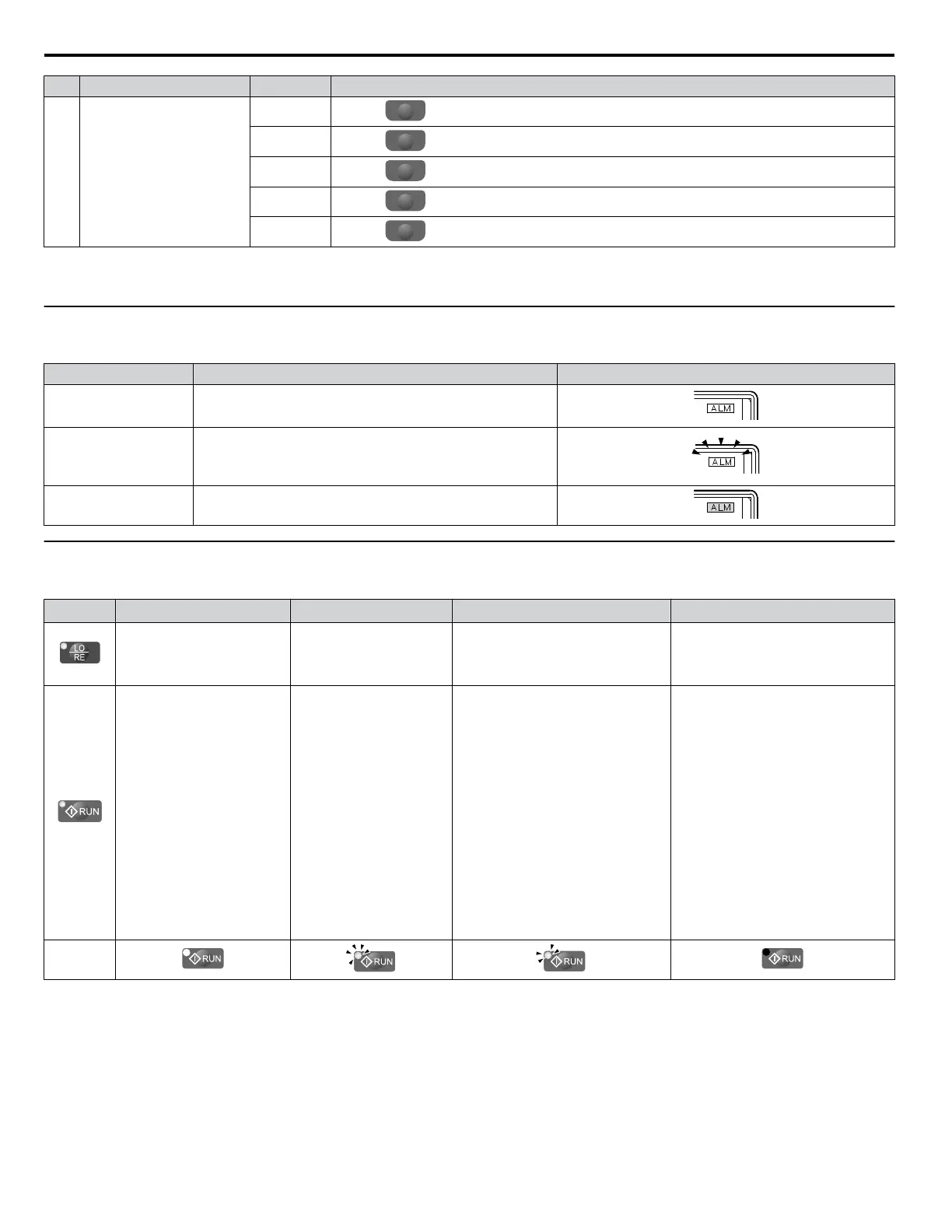No. Name Display Content
10
Function Key 1
(F1)
JOG
Pressing
F1
runs the motor at the Jog frequency.
HELP
Pressing
F1
displays the Help menu.
←
Pressing
F1
scrolls the cursor to the left.
HOME
Pressing
F1
returns to the top menu (Frequency Reference).
ESC
Pressing
F1
returns to the previous display.
<1> Displayed when in Frequency Reference Mode.
<2>
Displayed when in Frequency Reference Mode and Monitor Mode.
u
ALARM (ALM) LED Displays
Table 4.2
ALARM (ALM) LED Status and Contents
State Content Display
Illuminated When the drive detects an alarm or error.
Flashing
• When an alarm occurs.
•
When an oPE is detected.
• When a fault or error occurs during Auto-Tuning.
Off Normal operation (no fault or alarm).
u
LO/RE LED and RUN LED Indications
Table 4.3
LO/RE LED and RUN LED Indications
LED Lit Flashing
Flashing Quickly
<1>
Off
When the operator is selected
for Run command and
frequency reference control
(LOCAL)
— —
When a device other than the operator
is selected for Run command and
frequency reference control
(REMOTE)
During run
• During deceleration to
stop
• When
a Run command is
input and frequency
reference is 0 Hz
• While the drive was set to LOCAL,
a Run command was entered to the
input terminals then the drive was
switched to REMOTE.
• A Run command was entered via
the input terminals while the drive
was not in Drive Mode.
• During deceleration or stop when a
Fast Stop command was entered.
• The drive output is shut off by the
Safe Disable function.
• The STOP key was pressed while
drive was running in REMOTE.
• The drive was powered up with
b1-17 = 0 (default) while the Run
command is active.
During stop
Examples
<1> The drive cannot start operation.
4.1 Using the Digital Operator
122
YASKAWA ELECTRIC TOEP C710616 41G YASKAWA AC Drive - A1000 Quick Start Guide
