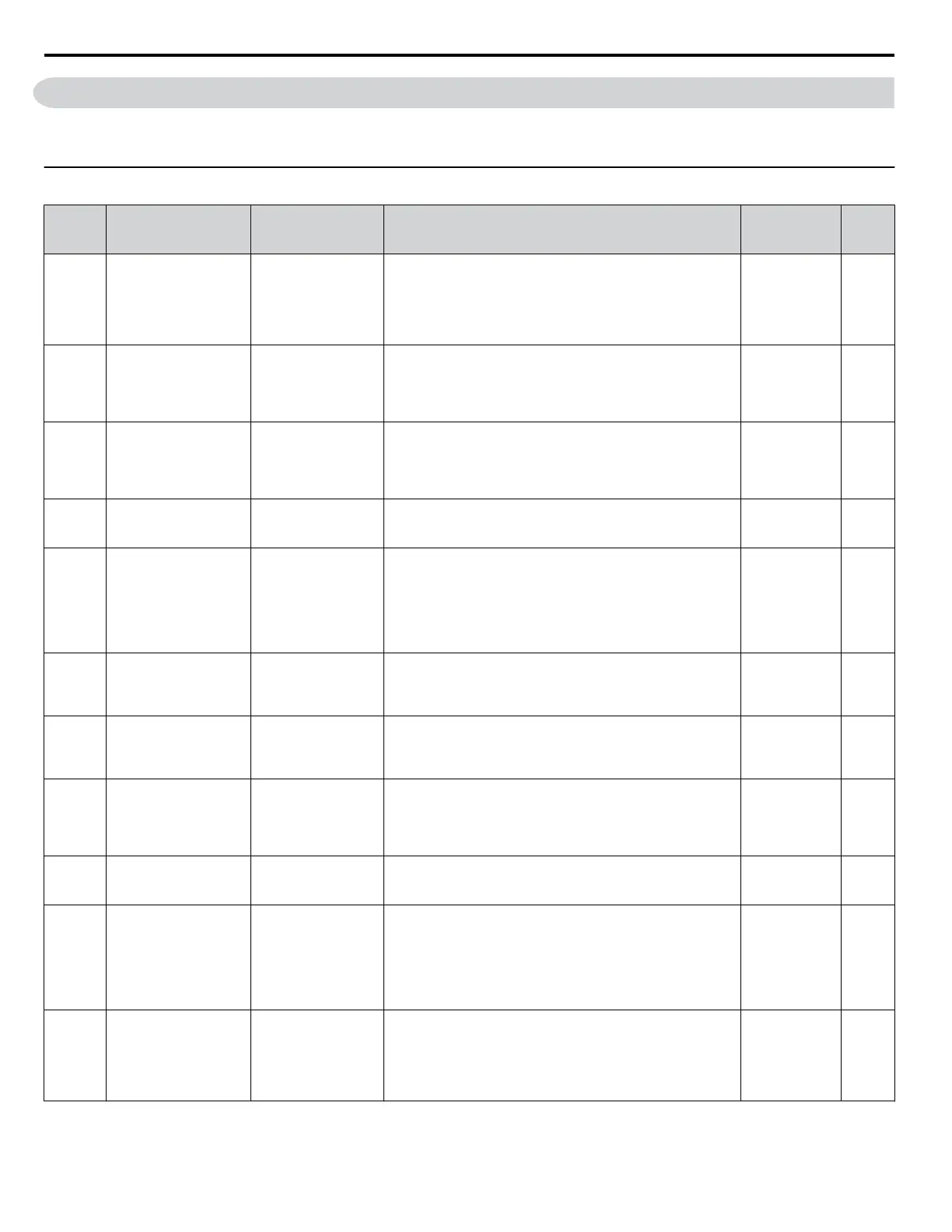B.2 b: Application
Application
parameters configure the source of the Run command, DC Injection Braking, Speed Search, timer functions, PID
control, the Dwell function, Energy Savings, and a variety of other application-related settings.
u
b1: Operation Mode Selection
No.
(Addr.
Hex)
Name LCD Display Description Values Page
b1-01
(0180)
Frequency Reference
Selection 1
Ref Source 1
0: Operator
1: Analog Input
2: Serial Com
3: Option PCB
4: Pulse Input
0: Digital operator
1: Analog input terminals
2: MEMOBUS/Modbus communications
3: Option PCB
4: Pulse input (terminal RP)
Default: 1
Range: 0 to 4
136
b1-02
(0181)
Run Command
Selection 1
Run Source 1
0: Operator
1: Digital Inputs
2: Communication
3: Option PCB
0: Digital operator
1: Digital input terminals
2: MEMOBUS/Modbus communications
3: Option PCB
Default: 1
Range: 0 to 3
138
b1-03
(0182)
Stopping Method
Selection
Stopping Method
0: Ramp to Stop
1: Coast to Stop
2: DCInj to Stop
3: Coast w/Timer
0: Ramp to stop
1: Coast to stop
2: DC Injection Braking to stop
3: Coast with timer
Default: 0
Range: 0 to 3
<1>
138
b1-04
(0183)
Reverse Operation
Selection
Reverse Oper
0: Reverse Enabled
1: Reverse Disabled
0: Reverse enabled.
1: Reverse disabled.
Default: 0
Range: 0, 1
–
b1-05
(0184)
Action Selection below
Minimum Output
Frequency
Zero-Speed Oper
0: RUN at Freq Ref
1: STOP
2: RUN at Min Freq
RUN at Zero PRM
0: Operates according to frequency reference (E1-09 is
disabled).
1: Output shuts off (coast to stop if less than E1-09).
2: Operates according to E1-09 (frequency reference set to
E1-09).
3:
Zero speed (frequency reference becomes zero when less than
E1-09).
Default: 0
Range: 0 to 3
–
b1-06
(0185)
Digital Input Reading
Cntl Input Scans
0: 1 Scan
1: 2 Scans
0: Input status is read once and processed immediately (for
quicker response)
1: Input is read twice and processed only if the status is the same
in both readings (robust against noisy signals)
Default: 1
Range: 0, 1
–
b1-07
(0186)
LOCAL/REMOTE Run
Selection
LOC/REM Dur Run
0: Cycle Extrn RUN
1: Accept Extrn RUN
0: An external Run command must be cycled at the new source
in order to be activated.
1: An external Run command at the new source is accepted
immediately.
Default: 0
Range: 0, 1
–
b1-08
(0187)
Run Command Selection
in Programming Mode
RUN dur PRG Mode
0: Run
Disabled@PRG
1: Run Enabled@PRG
2: Prg only @ Stop
0: Run command is not accepted while in Programming Mode.
1: Run command is accepted while in Programming Mode.
2: Prohibit entering Programming Mode during run.
Default: 0
Range: 0 to 2
–
b1-14
(01C3)
Phase Order Selection
Rotation Sel
0: Standard
1: SwitchPhaseOrder
0: Standard
1: Switch phase order (reverses the direction of the motor)
Default: 0
Range: 0, 1
–
b1-15
(01C4)
Frequency Reference
Selection 2
Ref Source 2
0: Operator
1: Analog Input
2: Serial Com
3: Option PCB
4: Pulse Input
Enabled when an input terminal set for “External reference”
(H1-oo = 2) closes.
0: Digital operator
1: Terminals (analog input terminals)
2: MEMOBUS/Modbus communications
3: Option card
4: Pulse train input
Default: 0
Range: 0 to 4
–
b1-16
(01C5)
Run Command
Selection 2
Run Source 2
0: Operator
1: Digital Inputs
2: Communication
3: Option PCB
Enabled when a terminal set for “External reference”
(H1-oo = 2) closes.
0: Digital operator
1: Digital input terminals
2: MEMOBUS/Modbus communications
3: Option card
Default: 0
Range: 0 to 3
–
B.2 b: Application
252
YASKAWA ELECTRIC TOEP C710616 41G YASKAWA AC Drive - A1000 Quick Start Guide
