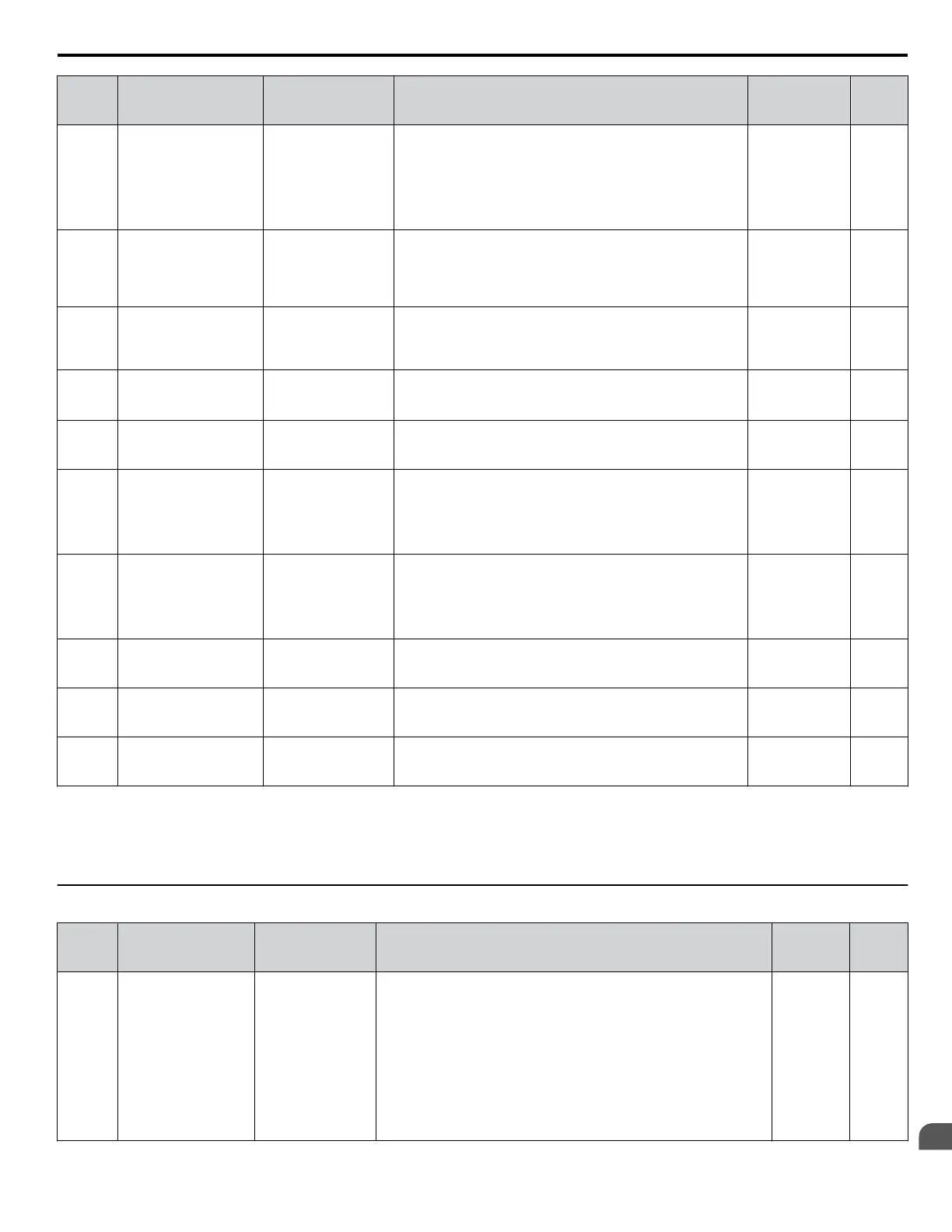No.
(Addr.
Hex)
Name LCD Display Description Values Page
L8-32
(04E2)
Cooling Fan Failure
Selection
MC/FAN PS FltSel
0: Ramp to Stop
1: Coast to Stop
2: Fast-Stop
3: Alarm Only
4: Run@L8-19 Rate
Determines drive response when a fault occurs with the internal
cooling fan.
0: Ramp to stop
1: Coast to stop
2: Fast stop (Decel to stop using the decel time set in C1-09)
3: Alarm only (“FAn” will flash)
4: Continue operation at reduced speed as set in L8-19.
Default: 1
Range: 0 to 4
–
L8-35
(04EC)
Installation Method
Selection
Installation Sel
0: IP00/OpenChassis
1: Side-by-Side
2: IP20/Nema Type 1
3: Finless/Fin Ext
0: IP00/Open-Chassis enclosure
1: Side-by-Side mounting
2: IP20/NEMA 1, UL Type 1 enclosure
3: Finless model drive or external heatsink installation
Default:
<2>
Range: 0 to 3
–
L8-38
(04EF)
Carrier Frequency
Reduction
Fc Reduct dur OL
0: Disabled
1: Active below 6Hz
2: Active @ any Spd
0: Disabled
1: Enabled below 6 Hz
2: Enabled for the entire speed range
Default:
<3>
Range: 0 to 2
–
L8-40
(04F1)
Carrier Frequency
Reduction Off Delay
Time
Fc Reduct Time
Sets the time that the drive continues running with reduced
carrier frequency after the carrier reduction condition is gone.
Setting 0.00 s disables the carrier frequency reduction time.
Default:
<4>
Min.: 0.00 s
Max.: 2.00 s
–
L8-41
(04F2)
High Current Alarm
Selection
High Cur Alm Sel
0: Disabled
1: Enabled
0: Disabled
1: Enabled. An alarm is triggered at output currents above
150% of drive rated current.
Default: 0
Range: 0, 1
–
L8-55
(045F)
Internal Braking
Transistor Protection
DB Tr protection
0: Disable
1: Enable
0: Disabled. Disable when using a regen converter or optional
braking unit.
1: Protection enabled.
Note: This parameter is not available in models
4A0930 and 4A1200.
Default: 1
Range: 0, 1
–
L8-78
(02CC)
Power Unit Output
Phase Loss Protection
LF3 Det Sel
0: Disabled
1: Enabled
Enables motor protection in the event of output phase loss.
0: Disabled
1: Enabled
Note: This parameter is only available in models
4A0930 and 4A1200.
Default: 1
Range: 0, 1
–
L8-93
(073C)
LSo Detection Time at
Low Speed
LSO Det Time
Sets the amount of time until baseblock is executed after
detecting pull-out at low speed.
Default: 1.0 s
Min.: 0.0
Max.: 10.0
–
L8-94
(073D)
LSo Detection Level at
Low Speed
LSO Det Level Determines the detection level of pull-out at low speed.
Default: 3%
Min.: 0
Max.: 10
–
L8-95
(073F)
Average LSo Frequency
at Low Speed
Num of LSO Avg
Sets the average number of times pull-out can occur at low
speed.
Default: 10 times
Min.: 1
Max.: 50
–
<1> Default setting is determined by parameters C6-01, Drive Duty Selection, and o2-04, Drive Model Selection.
<2> Default setting is determined by parameter o2-04, Drive Model Selection.
<3> Default setting is determined by parameters A1-02, Control Method Selection, and o2-04, Drive Model Selection.
<4> Default setting is determined by parameter A1-02, Control Method Selection.
u
L9: Drive Protection 2
No.
(Addr.
Hex)
Name LCD Display Description Values Page
L9-03
(0819)
<1>
Carrier Frequency
Reduction Level
Selection
Fc ReductLvl Sel
0: Disabled
1: Enabled
Selects the level to start frequency reduction or to clear the current
frequency level for automatic carrier frequency reduction.
There is normally no need to change this parameter from the default
value.
0: Reduces the carrier frequency based on the drive rated current that
is not derated.
1: Reduces the carrier frequency based on the drive rated current that
is derated by the carrier frequency and the temperature selected for
C6-02.
Note: This parameter is not available in models 4A0930 and
4A1200.
Default: 0
Range: 0, 1
–
<1> Available in drive software versions PRG: 1018 and later.
B.8 L: Protection Function
YASKAWA ELECTRIC TOEP C710616 41G YASKAWA AC Drive - A1000 Quick Start Guide
307
B
Parameter List
