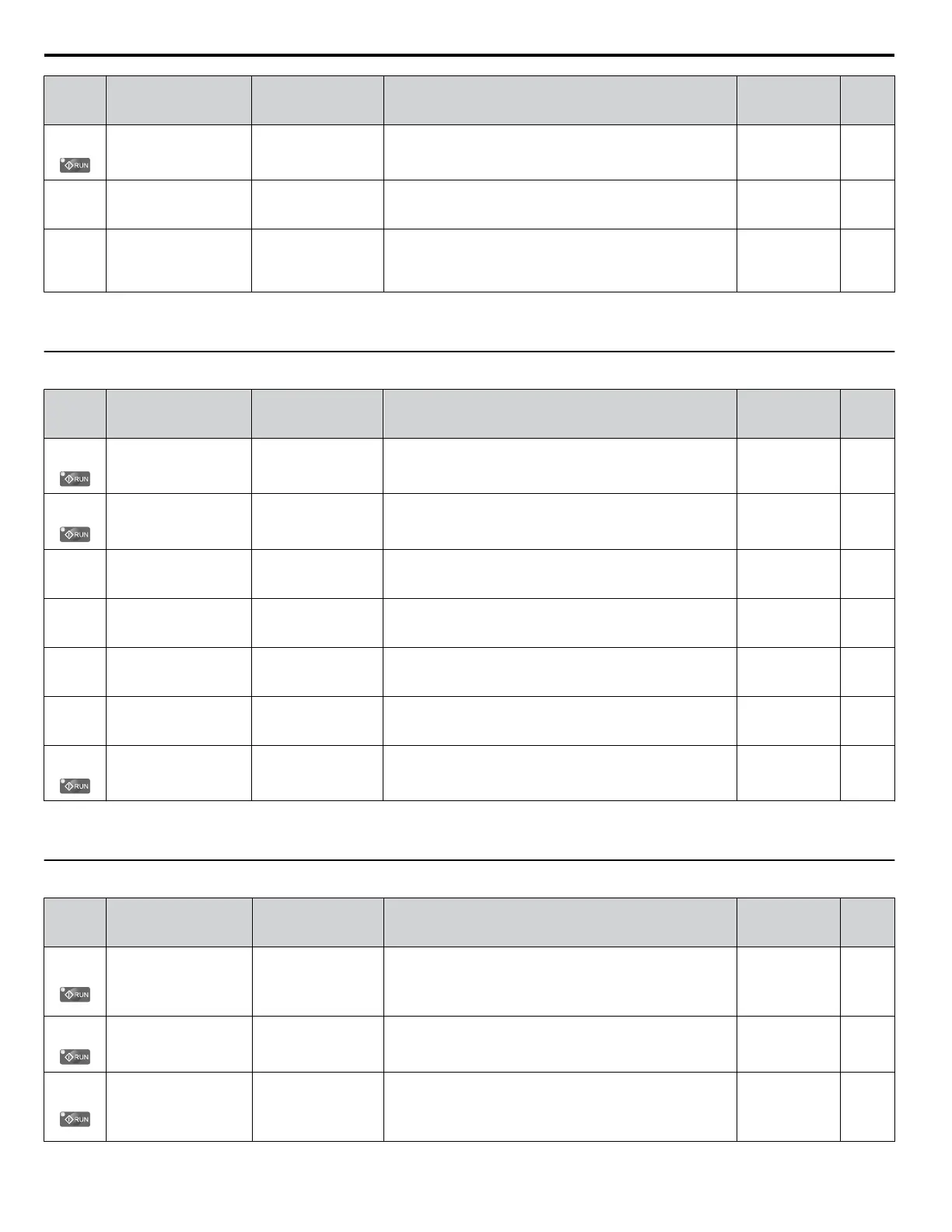No.
(Addr.
Hex)
Name LCD Display Description Values Page
C3-22
(0241)
Motor 2 Slip
Compensation Primary
Delay Time
Slip Comp Time 2
Sets the slip compensation delay time used for motor 2.
Default:
<2>
Min.: 0 ms
Max.: 10000 ms
–
C3-23
(0242)
Motor 2 Slip
Compensation Limit
Silp Comp Limit2
Sets the upper limit for the slip compensation function for
motor 2. Set as a percentage of the motor rated slip (E4-02).
Default: 200%
Min.: 0
Max.: 250
–
C3-24
(0243)
Motor 2 Slip
Compensation Selection
During Regeneration
RegenSlpComp2
0: Disabled
1: Above 6 Hz
2: Lowst possbl spd
0: Disabled.
1: Enabled above 6 Hz.
2: Enabled whenever slip compensation is possible.
Default: 0
Range: 0 to 2
–
<1> Default setting is determined by parameter A1-02, Control Method Selection.
<2>
Default setting is determined by parameter E3-01, Motor 2 Control Mode Selection.
u
C4: Torque Compensation
No.
(Addr.
Hex)
Name LCD Display Description Values Page
C4-01
(0215)
Torque Compensation
Gain
Torq Comp Gain
Sets the gain for the automatic torque (voltage) boost function
and helps to produce better starting torque. Used for motor 1.
Default:
<1>
Min.: 0.00
Max.: 2.50
–
C4-02
(0216)
Torque Compensation
Primary Delay Time 1
Torq Comp Time
Sets the torque compensation filter time.
Default:
<2>
Min.: 0 ms
Max.: 60000 ms
–
C4-03
(0217)
Torque Compensation at
Forward Start
F TorqCmp@start
Sets torque compensation at forward start as a percentage of
motor torque.
Default: 0.0%
Min.: 0.0
Max.: 200.0
–
C4-04
(0218)
Torque Compensation at
Reverse Start
R TorqCmp@start
Sets torque compensation at reverse start as a percentage of
motor torque.
Default: 0.0%
Min.: -200.0
Max.: 0.0
–
C4-05
(0219)
Torque Compensation
Time Constant
TorqCmp Delay T
Sets the time constant for torque compensation at forward start
and reverse start (C4-03 and C4-04).
Default: 10 ms
Min.: 0
Max.: 200
–
C4-06
(021A)
Torque Compensation
Primary Delay Time 2
Start Torq Time
Sets the torque compensation time 2. Default: 150 ms
Min.: 0
Max.: 10000
–
C4-07
(0341)
Motor 2 Torque
Compensation Gain
TrqCmp Gain Mtr2
Sets the torque compensation gain used for motor 2.
Default: 1.00
Min.: 0.00
Max.: 2.50
–
<1> Default setting is determined by parameter A1-02, Control Method Selection.
<2>
Default setting is determined by parameters A1-02, Control Method Selection, and o2-04, Drive Model Selection.
u
C5: Automatic Speed Regulator (ASR)
No.
(Addr.
Hex)
Name LCD Display Description Values Page
C5-01
(021B)
ASR Proportional Gain 1 ASR P Gain 1
Sets the proportional gain of the speed control loop (ASR).
Default:
<1>
Min.: 0.00
Max.: 300.00
<2>
–
C5-02
(021C)
ASR Integral Time 1 ASR I Time 1
Sets the integral time of the speed control loop (ASR).
Default:
<1>
Min.: 0.000 s
Max.: 10.000 s
–
C5-03
(021D)
ASR Proportional Gain 2 ASR P Gain 2
Sets the speed control gain 2 of the speed control loop (ASR).
Default:
<1>
Min.: 0.00
Max.: 300.00
<2>
–
B.3 C: Tuning
262
YASKAWA ELECTRIC TOEP C710616 41G YASKAWA AC Drive - A1000 Quick Start Guide
