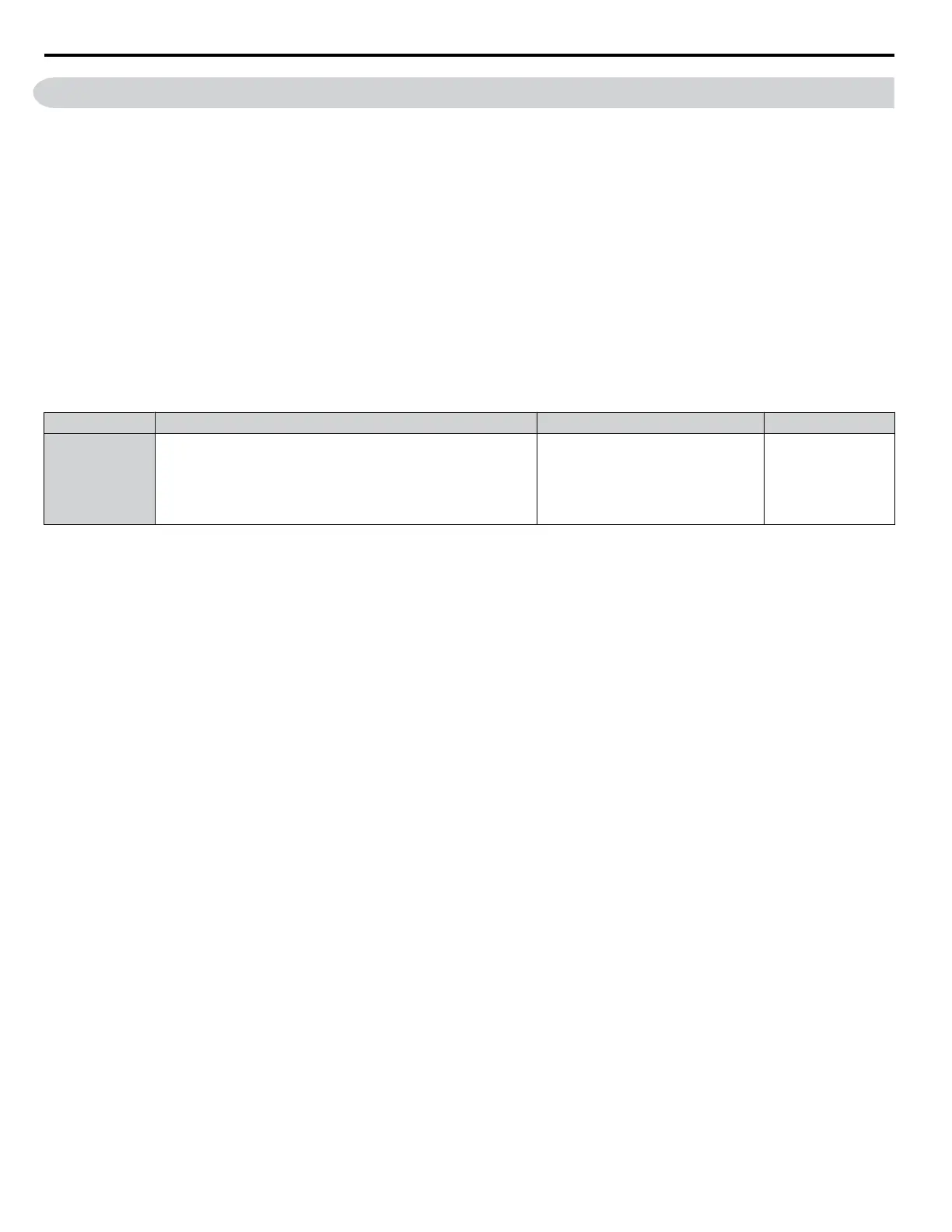4.5 Application Selection
Several Application Presets are available to facilitate drive setup for commonly used applications. Selecting one of these
Application
Presets automatically assigns functions to the input and output terminals and sets a predefined group of parameters
to values appropriate for the selected application.
In addition, the parameters most likely to be changed are assigned to the group of User Parameters, A2-01 through A2-16.
User Parameters are part of the Setup Group, which provides quicker access by eliminating the need to scroll through multiple
menus.
An Application Preset can either be selected from the Application Selection menu in the Setup Group or in parameter A1-06.
The following presets can be selected:
Note: 1. Application Presets can only be selected if all drive parameters are at their original default settings. It may be necessary to initialize the
drive by setting A1-03 to “2220” or “3330” prior to selecting an Application Preset.
2. Do not set any value outside the allowable range for A1-06 (Application Presets). If an out-of-range value is set, “APPL” will be displayed
flashing in the Setup group and the up and down arrow keys cannot be used. If this happens, press the ESC key to return to the Setup
group. It will then be possible to switch to another mode using the up and down arrow keys. Setting values to A1-06 out of the setting
range will not affect drive operation.
WARNING! Sudden Movement Hazard. Confirm the drive I/O signals and external sequence before performing a test run. Setting parameter
A1-06 may automatically change the I/O terminal function from the default setting. Failure to comply may result in death or serious injury.
No. Parameter Name Setting Range Default
A1-06 Application Preset
0: General-purpose
1: Water supply pump
2: Conveyor
3: Exhaust fan
4: HVAC fan
5: Air compressor
0
4.5 Application Selection
134
YASKAWA ELECTRIC TOEP C710616 41G YASKAWA AC Drive - A1000 Quick Start Guide
