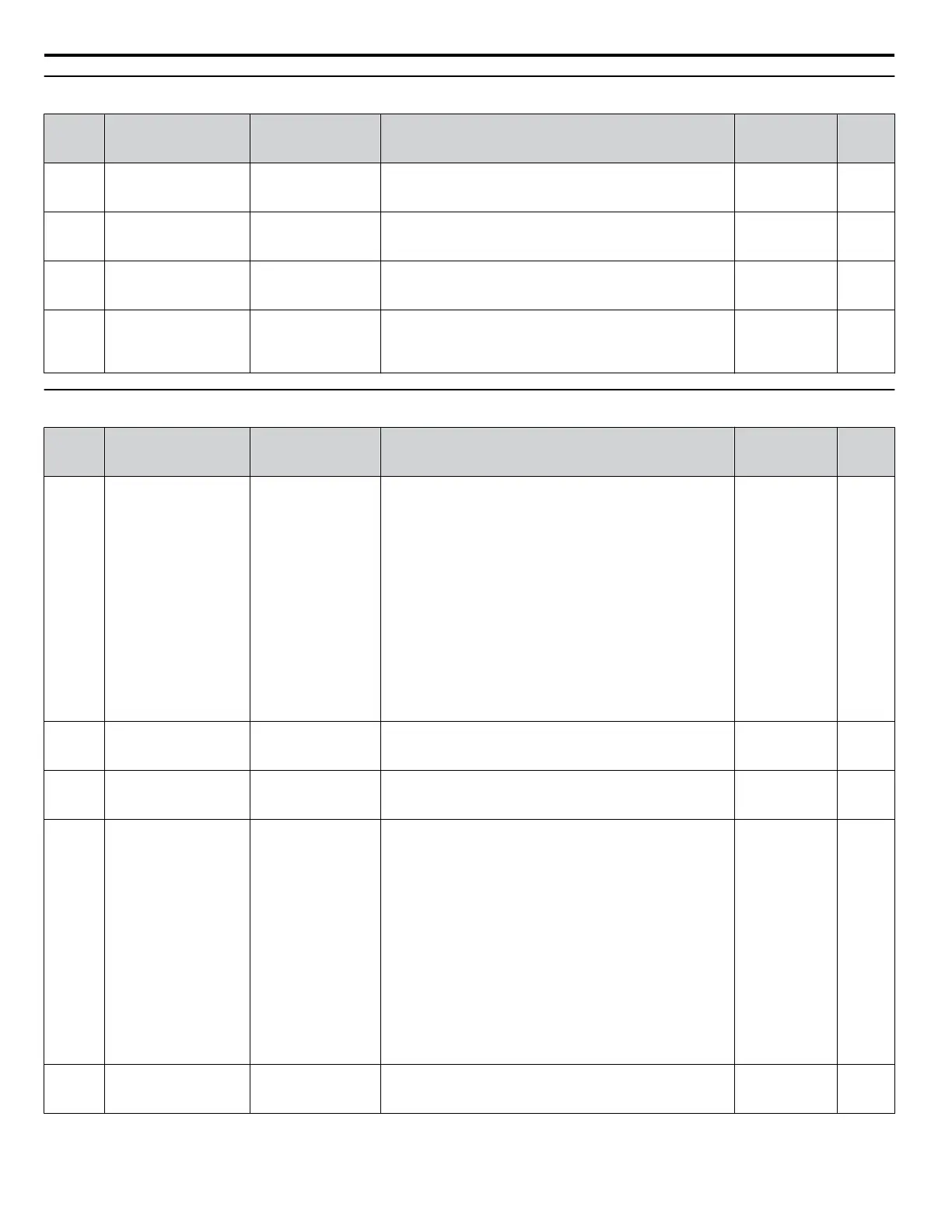u
L5: Fault Restart
No.
(Addr.
Hex)
Name LCD Display Description Values Page
L5-01
(049E)
Number of Auto Restart
Attempts
Num of Restarts
Sets the number of times the drive may attempt to restart after
the following faults occur: GF, LF, oC, oH1, ov, PF, rH, rr,
oL1, oL2, oL3, oL4, STo, Uv1.
Default: 0
Min.: 0
Max.: 10
–
L5-02
(049F)
Auto Restart Fault
Output Operation
Selection
Restart Sel
0: Flt Outp Disabld
1: Flt Outp Enabled
0: Fault output not active.
1: Fault output active during restart attempt.
Default: 0
Range: 0, 1
–
L5-04
(046C)
Fault Reset Interval
Time
Flt Reset Wait T
Sets the amount of time to wait between performing fault
restarts.
Default: 10.0 s
Min.: 0.5
Max.: 600.0
–
L5-05
(0467)
Fault Reset Operation
Selection
Fault Reset Sel
0: Continuous
1: Use L5-04 Time
0: Continuously attempt to restart while incrementing restart
counter only at a successful restart (same as F7 and G7).
1: Attempt to restart with the interval time set in L5-04 and
increment the restart counter with each attempt (same as V7).
Default: 0
Range: 0, 1
–
u
L6: Torque Detection
No.
(Addr.
Hex)
Name LCD Display Description Values Page
L6-01
(04A1)
Torque Detection
Selection 1
Torq Det 1 Sel
0: Disabled
1: OL Alm at SpdAgr
2: OL Alm dur RUN
3: OL Flt at SpdAgr
4: OL Flt dur RUN
5: UL Alm at SpdAgr
6: UL Alm dur RUN
7: UL Flt at SpdAgr
8: UL Flt dur RUN
0: Disabled
1: oL3 detection only active during speed agree, operation
continues after detection
2:
oL3 detection always active during run, operation continues
after detection
3: oL3 detection only active during speed agree, output shuts
down on an oL3 fault
4: oL3 detection always active during run, output shuts down
on an oL3 fault
5: UL3 detection only active during speed agree, operation
continues after detection
6: UL3 detection always active during run, operation continues
after detection
7: UL3 detection only active during speed agree, output shuts
down on a UL3 fault
8: UL3 detection always active during run, output shuts down
on a UL3 fault
Default: 0
Range: 0 to 8
–
L6-02
(04A2)
Torque Detection
Level 1
Torq Det 1 Lvl
Sets the overtorque and undertorque detection level. Default: 150%
Min.: 0
Max.: 300
–
L6-03
(04A3)
Torque Detection
Time 1
Torq Det 1 Time
Sets the time an overtorque or undertorque condition must exist
to trigger torque detection 1.
Default: 0.1 s
Min.: 0.0
Max.: 10.0
–
L6-04
(04A4)
Torque Detection
Selection 2
Torq Det 2 Sel
0: Disabled
1: OL Alm at SpdAgr
2: OL Alm dur RUN
3: OL Flt at SpdAgr
4: OL Flt dur RUN
5: UL Alm at SpdAgr
6: UL Alm dur RUN
7: UL Flt at SpdAgr
8: UL Flt dur RUN
0: Disabled
1: oL4 detection only active during speed agree, operation
continues after detection
2: oL4 detection always active during run, operation continues
after detection
3: oL4 detection only active during speed agree, output shuts
down on an oL4 fault
4: oL4 detection always active during run, output shuts down
on an oL4 fault
5: UL4 detection only active during speed agree, operation
continues after detection
6: UL4 detection always active during run, operation continues
after detection
7: UL4 detection only active during speed agree, output shuts
down on a UL4 fault
8: UL4 detection always active during run, output shuts down
on a UL4 fault
Default: 0
Range: 0 to 8
–
L6-05
(04A5)
Torque Detection
Level 2
Torq Det 2 Lvl
Sets the overtorque and undertorque detection level. Default: 150%
Min.: 0
Max.: 300
–
B.8 L: Protection Function
304
YASKAWA ELECTRIC TOEP C710616 41G YASKAWA AC Drive - A1000 Quick Start Guide
