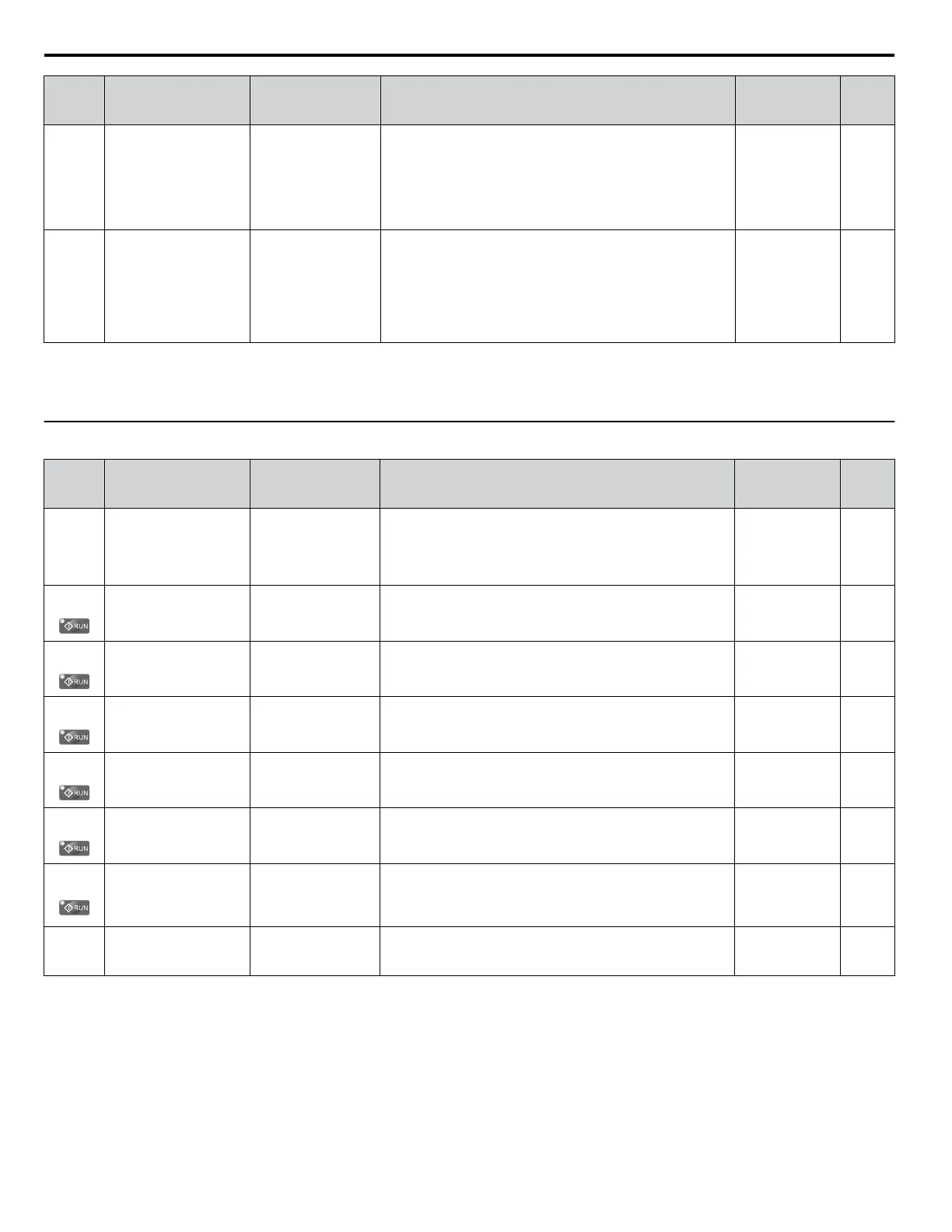No.
(Addr.
Hex)
Name LCD Display Description Values Page
H5-17
(11A1)
<2>
Operation Selection
when Unable to Write
into EEPROM
Busy Enter Sel
0: No ROM Enter
1: RAM Enter
Selects operation when an attempt is made to write data into
EEPROM via MEMOBUS/Modbus communications and
writing into EEPROM is not possible.
There is normally no need to change this parameter from the
default value
0: Cannot write into EEPROM
1: Write in RAM only
Default: 0
Range: 0, 1
–
H5-18
(11A2)
<3>
Filter Time Constant for
Motor
Speed Monitoring
MtrSpd Monitor T
Sets the filter time constant for monitoring the motor speed
from MEMOBUS/Modbus communications and
communication options.
Applicable MEMOBUS/Modbus registers are: 3EH, 3FH,
44H, ACH, and ADH
Note: Parameter is not available in models 4A0930 and
4A1200.
Default: 0 ms
Min.: 0
Max.: 100
–
<1> If this parameter is set to 0, the drive will be unable to respond to MEMOBUS/Modbus commands.
<2>
Available in drive software versions PRG: 1018 and later.
<3> Available in drive software versions PRG: 1019 and later.
u
H6: Pulse Train Input/Output
No.
(Addr.
Hex)
Name LCD Display Description Values Page
H6-01
(042C)
Pulse Train Input
Terminal RP Function
Selection
Term RP Func Sel
0: Frequency Ref
1: PID Feedback
2: PID Set Point
3: PG Feedback
0: Frequency reference
1: PID feedback value
2: PID setpoint value
3: V/f Control with Simple PG feedback (possible only when
using motor 1 in V/f Control)
Default: 0
Range: 0 to 3
–
H6-02
(042D)
Pulse Train Input
Scaling
Term RP Scaling
Sets the terminal RP input signal frequency that is equal to
100% of the value selected in H6-01.
Default: 1440 Hz
Min.: 100
Max.: 32000
–
H6-03
(042E)
Pulse Train Input Gain Terminal RP Gain
Sets the level of the value selected in H6-01 when a frequency
with the value set in H6-02 is input.
Default: 100.0%
Min.: 0.0
Max.: 1000.0
–
H6-04
(042F)
Pulse Train Input Bias Terminal RP Bias
Sets the level of the value selected in H6-01 when 0 Hz is input.
Default: 0.0%
Min.: -100.0
Max.: 100.0
–
H6-05
(0430)
Pulse Train Input Filter
Time
Term RP Flt Time
Sets the pulse train input filter time constant.
Default: 0.10 s
Min.: 0.00
Max.: 2.00
–
H6-06
(0431)
Pulse Train Monitor
Selection
Term MP Func Sel
Select the pulse train monitor output function (value of the
o-oo part of Uo-oo).
For example, enter “501” for U5-01.
Default: 102
Range:
000 to 809
–
H6-07
(0432)
Pulse Train Monitor
Scaling
Term RP Scaling
Sets the terminal MP output signal frequency when the monitor
value is 100%.
For example, to have the pulse train monitor output equal the
output frequency, set H6-06 to 102 and H6-07 to 0.
Default: 1440 Hz
Min.: 0
Max.: 32000
–
H6-08
(043F)
Pulse Train Input
Minimum Frequency
MP Lower Limit
Sets the minimum frequency for the pulse train input to be
detected. Enabled when H6-01 = 0, 1, or 2.
Default: 0.5 Hz
Min.: 0.1
Max.: 1000.0
–
B.7 H Parameters: Multi-Function Terminals
298
YASKAWA ELECTRIC TOEP C710616 41G YASKAWA AC Drive - A1000 Quick Start Guide
