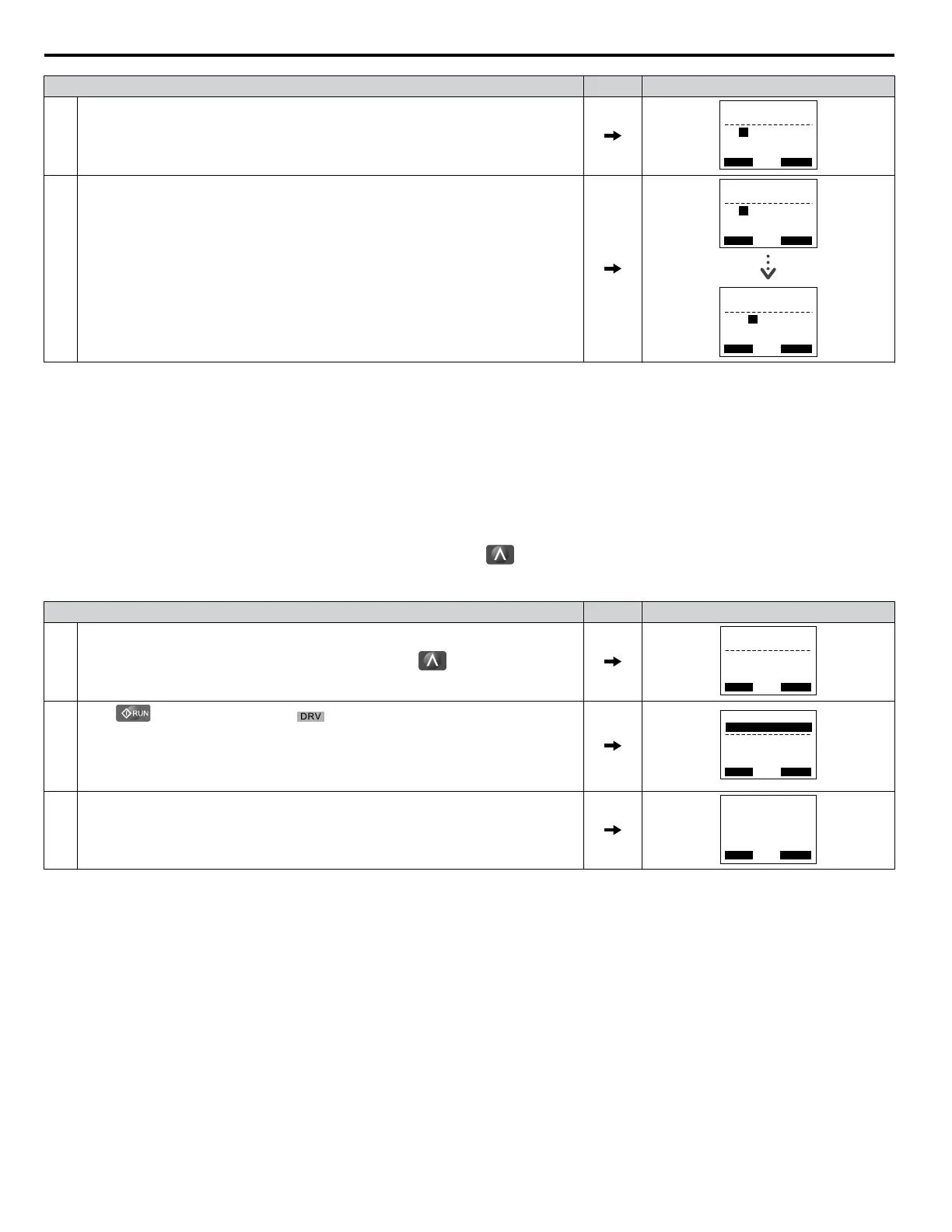Step Display/Result
5. The display automatically returns to the display in Step 1.
- A.TUNE -
T1-02= 0.40kW
(0.00 ~ 650.00)
PRG
Mtr Rated Power
Rdy
ESC FWD DATA
“0.75kW”
6.
Repeat Steps 1 through 5 to set the following parameters:
• T1-03, Motor Rated Voltage
• T1-04, Motor Rated Current
• T1-05, Motor Base Frequency
• T1-06, Number of Motor Poles
• T1-07, Motor Base Frequency
• T1-09, Motor No-Load Current (Stationary Auto-Tuning 1 or 2 only)
• T1-10, Motor Rated Slip (Stationary Auto-Tuning 2 only)
- A.TUNE -
T1-
10
= X.XX Hz
(0.00 ~ 20.00)
PRG
Mtr Rated Slip
ESC FWD DATA
“X.XX Hz”
- A.TUNE -
T1-03= 200.0VAC
(0.0 ~ 255.0)
PRG
Rated Voltage
ESC FWD DATA
“200.0VAC”
Note: To execute Stationary Auto-Tuning for line-to-line resistance only, set parameters T1-02 and T1-04.
n
Starting
Auto-Tuning
WARNING! Sudden Movement Hazard. The drive and motor may start unexpectedly during Auto-Tuning, which could result in death or
serious injury. Ensure the area surrounding the drive motor and load are clear before proceeding with Auto-Tuning.
WARNING! Electrical Shock Hazard. High voltage will be supplied to the motor when Stationary Auto-Tuning is performed even with the
motor stopped, which could result in death or serious injury. Do not touch the motor until Auto-Tuning has been completed.
NOTICE: Rotational Auto-Tuning will not function properly if a holding brake is engaged on the load. Failure to comply could result in improper
operation of the drive. Ensure the motor can freely spin before beginning Auto-Tuning.
Enter the required information from the motor nameplate. Press
to proceed to the Auto-Tuning start display.
Note: These instructions continue from Step 6 in “Enter Data from the Motor Nameplate”.
Step Display/Result
1.
After entering the data listed on the motor nameplate, press to confirm.
- A.TUNE -
0.00 Hz/ 0.00A
Tuning Ready ?
DRV
Auto-Tuning
Rdy
ESC FWD
Press RUN key
2.
Press
to activate Auto-Tuning. flashes. The drive begins by injecting current
into the motor for about 1 min, and then starts to rotate the motor.
Note: The first digit on the display indicates which motor is undergoing
Auto-Tuning (motor 1 or motor 2). The second digit indicates the type of
Auto-Tuning being performed.
- A.TUNE -
X.XX Hz/ X.XXA
DRV
Tune Proceeding
Rdy
FWD
<<<<<< >>> >>>
3. Auto-Tuning finishes in approximately one to two minutes.
- MODE -
End
Tune Successful
DRV
FWD RESET
4.7 Auto-Tuning
170
YASKAWA ELECTRIC TOEP C710616 41G YASKAWA AC Drive - A1000 Quick Start Guide
