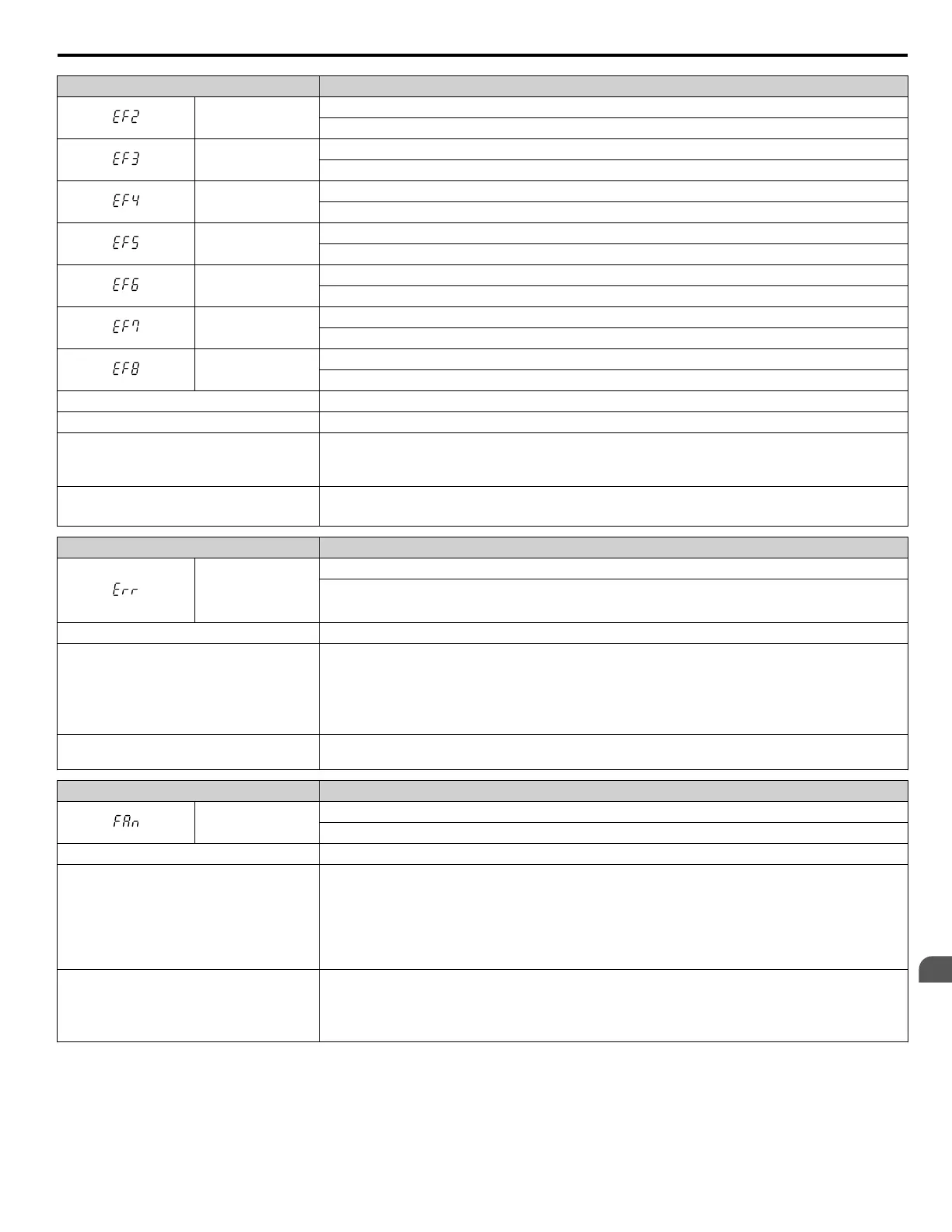Digital Operator Display Fault Name
EF2
External Fault (input terminal S2)
External fault at multi-function input terminal S2.
EF3
External Fault (input terminal S3)
External fault at multi-function input terminal S3.
EF4
External Fault (input terminal S4)
External fault at multi-function input terminal S4.
EF5
External Fault (input terminal S5)
External fault at multi-function input terminal S5.
EF6
External Fault (input terminal S6)
External fault at multi-function input terminal S6.
EF7
External Fault (input terminal S7)
External fault at multi-function input terminal S7.
EF8
External Fault (input terminal S8)
External fault at multi-function input terminal S8.
Cause Possible Solution
An external device tripped an alarm function Remove the cause of the external fault and reset the fault.
Wiring is incorrect
• Properly connect the signal lines to the terminals assigned for external fault detection
(H1-oo = 20 to 2B).
•
Reconnect the signal line.
Multi-function contact input setting is
incorrect
•
Check for unused terminals set for H1-oo = 20 to 2B (External Fault).
•
Change the terminal settings.
Digital Operator Display Fault Name
Err
EEPROM Write Error
Data cannot be written to the EEPROM
Cause Possible Solution
Noise has corrupted data while writing to the
EEPROM
• Press “ENTER” on the digital operator.
•
Correct the parameter setting.
• Cycle power to the drive.
• If the problem continues, replace the control board or the entire drive. Contact Yaskawa or a Yaskawa
representative for instructions on replacing the control board.
Hardware problem
If the problem continues, replace the control board or the entire drive. Contact Yaskawa or a Yaskawa
representative for instructions on replacing the control board.
Digital Operator Display Fault Name
FAn
Internal Fan Fault
Fan or magnetic contactor failure (detected when L8-32 = 0 to 2)
Cause Possible Solution
Internal cooling fan has malfunctioned
• Cycle power to the drive.
•
Check for fan operation.
• Verify the cumulative operation time of the fan with monitor U4-03, and verify the cumulative operation
time of the fan maintenance timer with U4-04.
• If the cooling fan has exceeded its expected performance life or is damaged in any other way, replace
the fan.
Fault detected in the internal cooling fan or
magnetic contactor to the power supply.
• Cycle power to the drive.
• If the fault continues to occur, replace the power board/gate drive board or the entire drive.
• Contact Yaskawa or a Yaskawa representative for instructions on replacing the power board/gate drive
board.
5.2 Fault Detection
YASKAWA ELECTRIC TOEP C710616 41G YASKAWA AC Drive - A1000 Quick Start Guide
183
5
Troubleshooting
