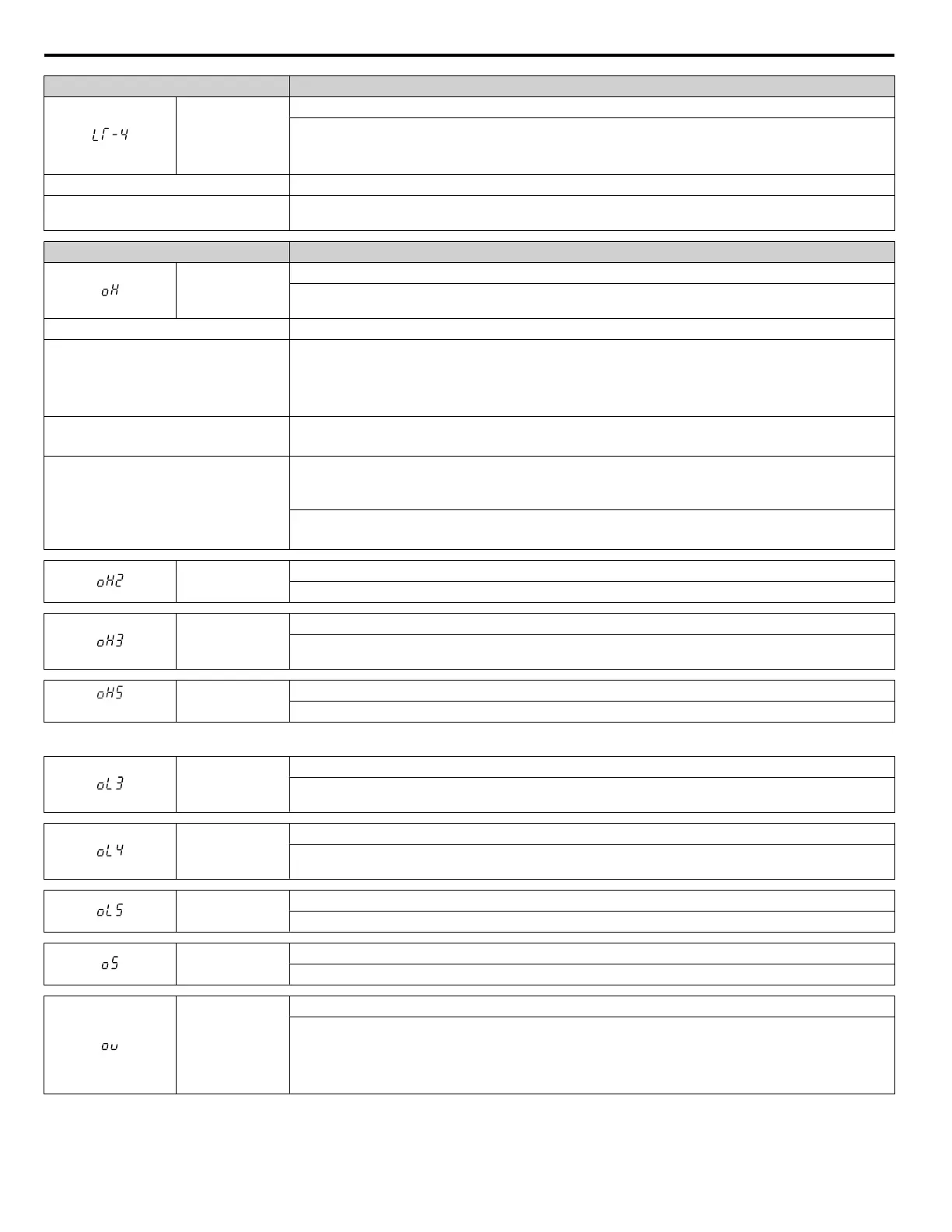Digital Operator Display Minor Fault Name
LT-4
IGBT Maintenance Time (50%)
IGBTs have reached 50% of their expected performance life.
Note:
The
signal closes when the maintenance period ends if H2-oo = 2F. The signal will not close
if H2-oo = 10.
Cause Possible Solutions
IGBTs have reached 50% of their expected
performance life.
Check the load, carrier frequency, and output frequency.
Digital Operator Display Minor Fault Name
oH
Heatsink Overheat
The temperature of the heatsink exceeded the overheat pre-alarm level set to L8-02 (90-100 °C). Default
value for L8-02 is determined by drive model selection (o2-04).
Cause Possible Solutions
Surrounding temperature is too high
• Check the surrounding temperature.
•
Improve the air circulation within the enclosure panel.
• Install a fan or air conditioner to cool surrounding area.
• Remove anything near drive that may cause extra heat.
Internal cooling fan has stopped.
• Replace the cooling fan.
• After replacing the drive, set parameter o4-03 to 0 to reset the cooling fan operation time.
Airflow around the drive is restricted.
• Provide proper installation space around the drive as indicated in the manual. Refer to Installation
Orientation and Spacing on page 28 for details.
•
Allow for the proper space and ensure that there is sufficient circulation around the control panel.
• Check for dust or other foreign materials clogging the cooling fan.
• Clear debris caught in the fan that restricts air circulation.
oH2
Heatsink Overheat Warning
“Heatsink Overheat Warning” was input to a multi-function input terminal, S1 through S8 (H1-oo= B).
oH3
Motor Overheat
The motor overheat signal entered to a multi-function analog input terminal exceeded the alarm level (H3-02,
H3-06 or H3-10 = E).
<1>
oH5
Motor Overheat (NTC Input)
The motor temperature exceeded the level set to L1-16 (or L1-18 for motor 2)
<1> Detected in models 4A0930 and 4A1200.
oL3
Overtorque 1
Drive output current (or torque in OLV, CLV, AOLV/PM, and CLV/PM) was greater than L6-02 for longer
than the time set to L6-03.
oL4
Overtorque 2
Drive output current (or torque in OLV, CLV, AOLV/PM, CLV/PM) was greater than L6-05 for longer than
the time set to L6-06.
oL5
Mechanical Weakening Detection 1
Overtorque occurred, matching the conditions specified in L6-08.
oS
Overspeed
The motor speed feedback exceeded the F1-08 setting.
ov
DC Bus Overvoltage
The DC bus voltage exceeded the trip point.
•
For 200 V class drives: approximately 410 V
• For 400 V class drives: approximately 820 V (740 V when E1-01 is less than 400)
• For 600 V class drives: approximately 1040 V
5.3 Alarm Detection
200
YASKAWA ELECTRIC TOEP C710616 41G YASKAWA AC Drive - A1000 Quick Start Guide
