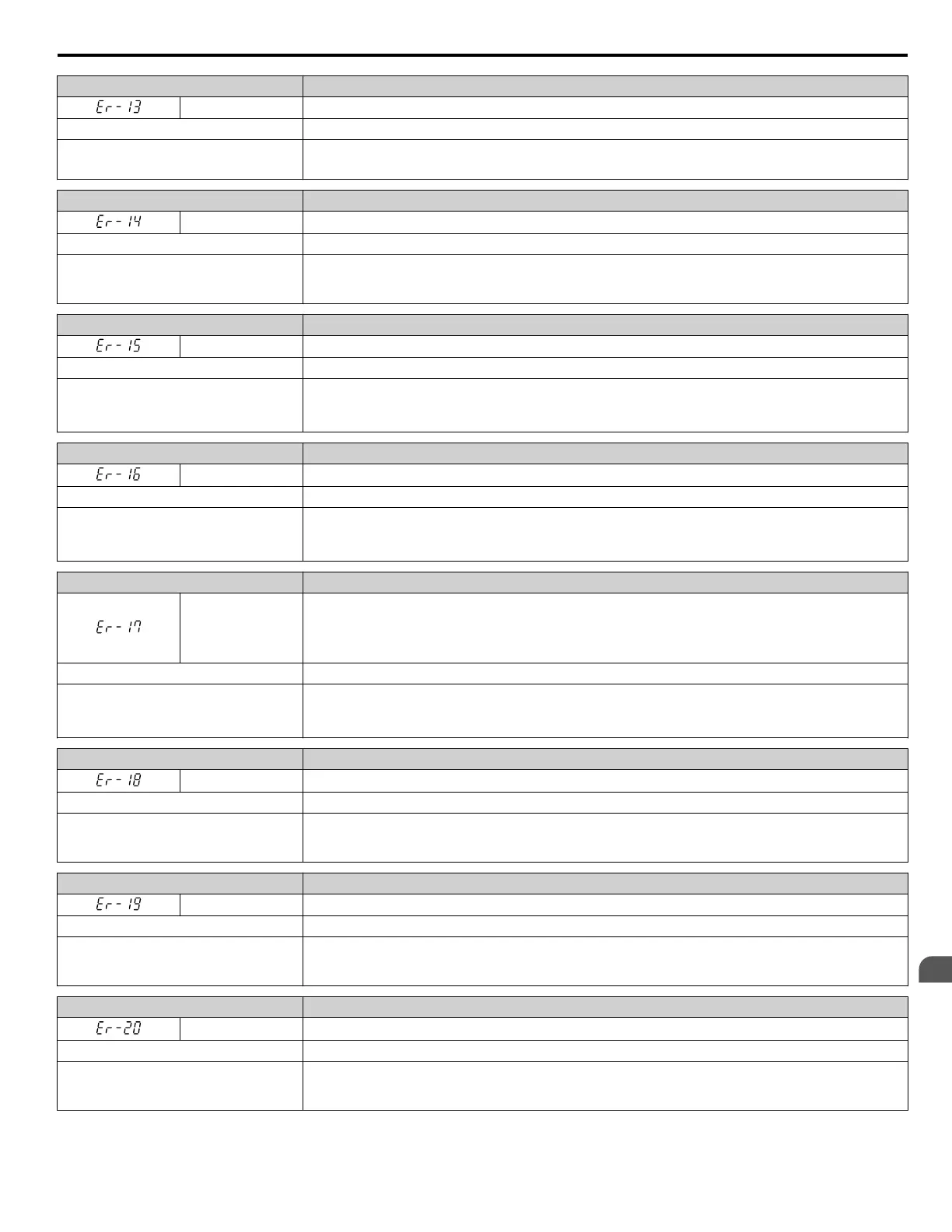Digital Operator Display Error Name
Er-13 Leakage Inductance Error
Cause Possible Solutions
Drive was unable to complete tuning for
leakage inductance within 300 seconds.
• Check all wiring and correct any mistakes.
• Check
the motor rated current value written on the motor nameplate and enter the correct value to T1-04.
Digital Operator Display Error Name
Er-14 Motor Speed Error 2
Cause Possible Solutions
The motor speed exceeded twice the
amplitude
of speed reference during Inertia
Tuning.
Reduce the ASR gain set to C5-01.
Digital Operator Display Error Name
Er-15 Torque Saturation Error
Cause Possible Solutions
The output torque reached the torque limit
set in L7-01 through L7-04 during Inertia
Tuning.
• Increase the torque limits in L7-01 through L7-04 within reasonable limits.
•
Reduce the test signal frequency in T3-01 and restart Auto-Tuning. If necessary, reduce the test signal
amplitude (T3-02) and restart Auto-Tuning.
Digital Operator Display Error Name
Er-16 Inertia ID Error
Cause Possible Solutions
The inertia identified by the drive was
abnormally small or abnormally large
during Inertia Tuning.
• Reduce the test signal frequency in T3-01 and restart Auto-Tuning. If necessary, reduce the test signal
amplitude (T3-02) and restart Auto-Tuning.
•
Check the basic motor inertia value entered to T3-03.
Digital Operator Display Error Name
Er-17 Reverse Prohibited Error
Cause Possible Solutions
Drive is prohibited from rotating the motor
in reverse while attempting to perform
Inertia Tuning.
• Inertia Auto-Tuning cannot be performed if the drive is restricted from rotating in reverse.
•
Assuming it is acceptable for the application to rotate in reverse, set b1-04 to 0 and then perform Inertia
Tuning.
Digital Operator Display Error Name
Er-18 Induction Voltage Error
Cause Possible Solutions
The result of Back EMF Constant Tuning
(induced voltage) exceeds the allowable
setting range.
Double-check the data entered to the T2-oo parameters and restart Auto-Tuning.
Digital Operator Display Error Name
Er-19 PM Inductance Error
Cause Possible Solutions
The induced voltage constant attempted to
set
a value to E5-08 or E5-09 that is outside
the allowable range.
Double-check the data entered to the T2-oo parameters and restart Auto-Tuning.
Digital Operator Display Error Name
Er-20 Stator Resistance Error
Cause Possible Solutions
Stator resistance tuning attempted to set a
value
to E5-06 that is outside the allowable
setting range.
Double-check the data entered to the T2-oo parameters and restart Auto-Tuning.
5.5 Auto-Tuning Fault Detection
YASKAWA ELECTRIC TOEP C710616 41G YASKAWA AC Drive - A1000 Quick Start Guide
209
5
Troubleshooting
