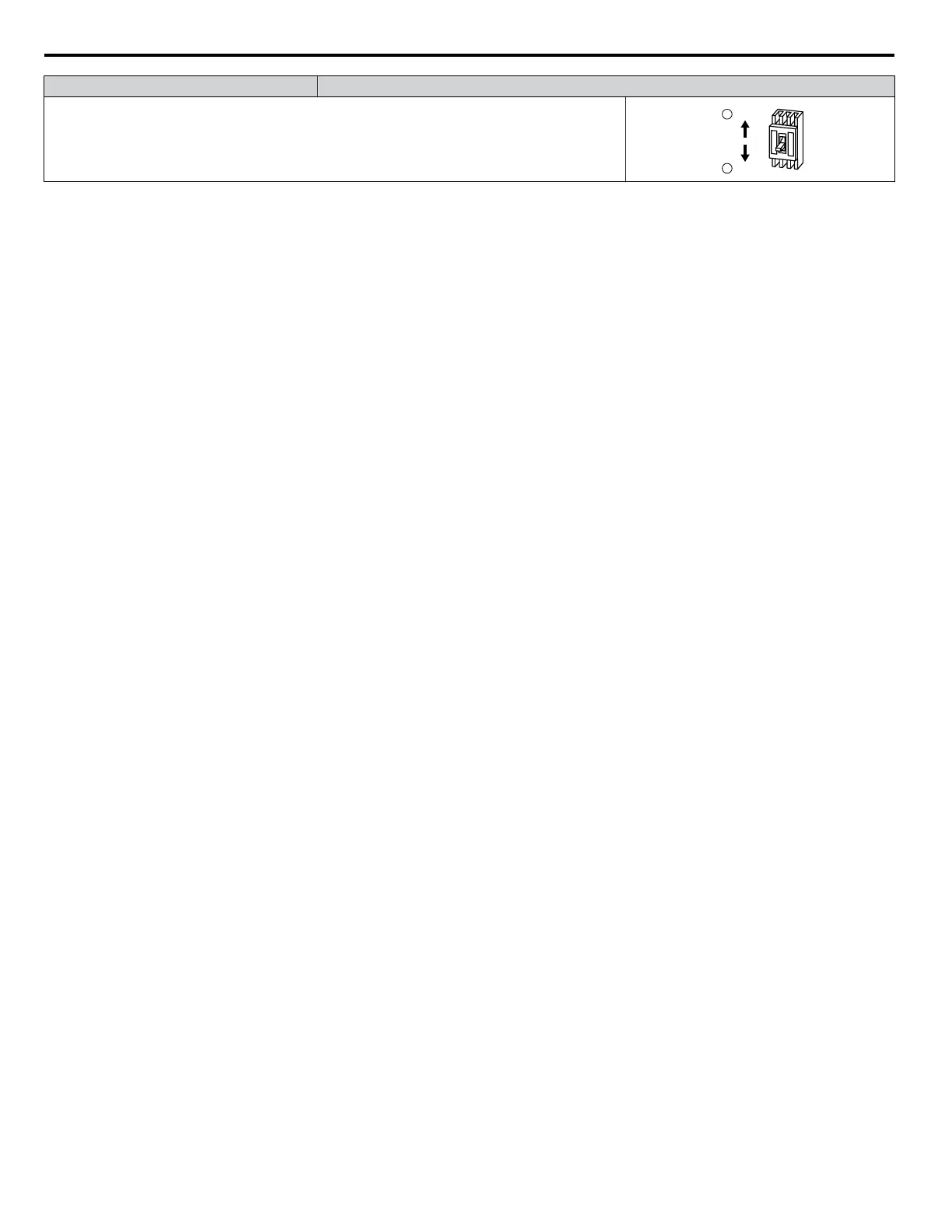After the Fault Occurs Procedure
Turn off the main power supply if the above methods do not reset the fault. Reapply power after the
digital operator display has turned off.
ON
OFF
2
1
Note: If
the Run command is present, the drive will disregard any attempts to reset the fault. Remove the Run command before attempting to clear
a fault situation.
5.6 Copy Function Related Displays
212
YASKAWA ELECTRIC TOEP C710616 41G YASKAWA AC Drive - A1000 Quick Start Guide
