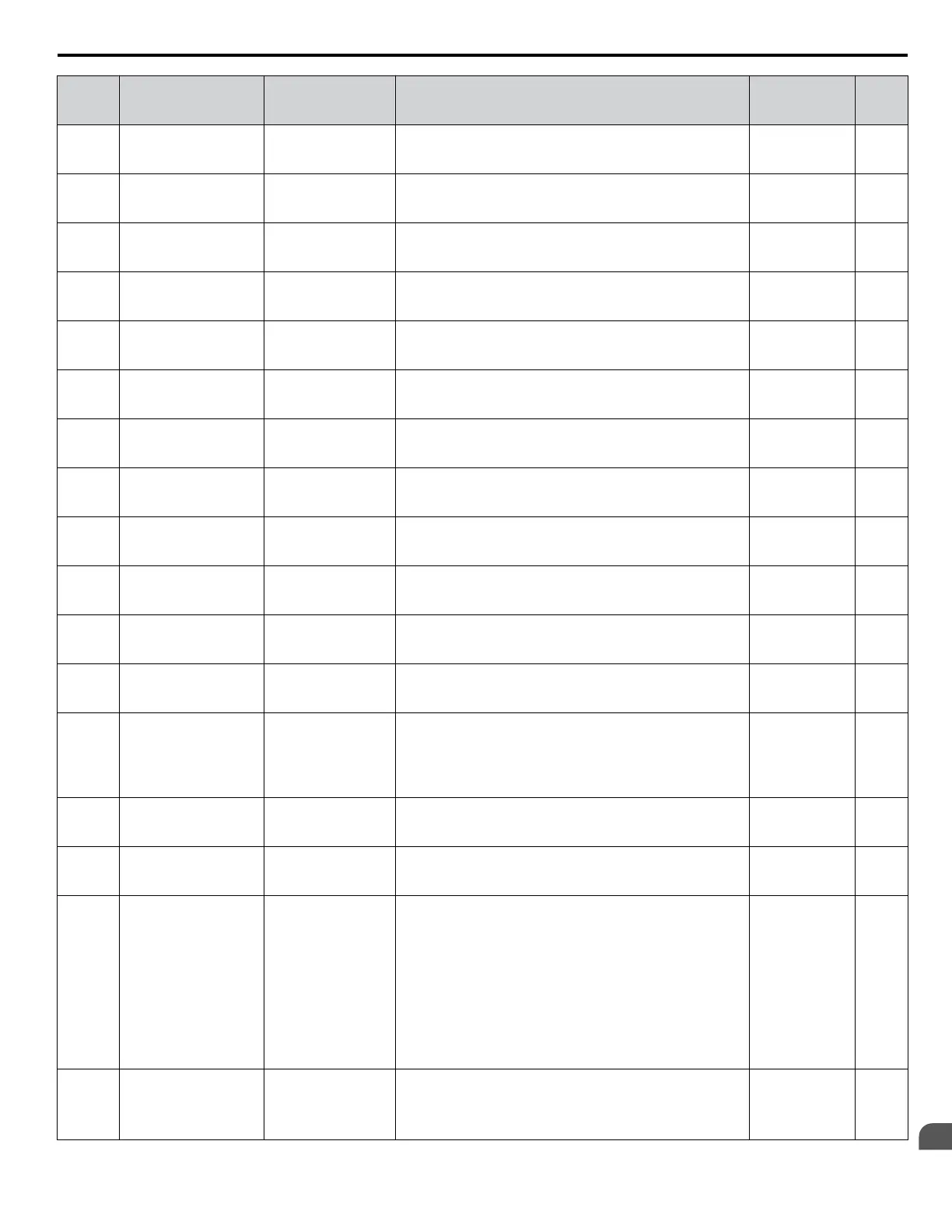No.
(Addr.
Hex)
Name LCD Display Description Values Page
F1-12
(038B)
PG 1 Gear Teeth 1 PG1 Gear Teeth1
Sets the gear ratio between the motor shaft and the encoder
(PG).
A gear ratio of 1 will be used if F1-12 or F1-13 are set to 0.
Default: 0
Min.: 0
Max.: 1000
–
F1-13
(038C)
PG 1 Gear Teeth 2 PG1 Gear Teeth2
Sets the gear ratio between the motor shaft and the encoder
(PG).
A gear ratio of 1 will be used if F1-12 or F1-13 are set to
0.
Default: 0
Min.: 0
Max.: 1000
–
F1-14
(038D)
PG Open-Circuit
Detection Time
PGO Detect Time
Sets the time required to trigger a PG Open fault (PGo). Default: 2.0 s
Min.: 0.0
Max.: 10.0
–
F1-18
(03AD)
dv3 Detection Selection DV3 Det Sel
0: Disabled
n: Number of dv3 occurrences that must be detected to trigger
a dv3 fault.
Default: 10
Min.: 0
Max.: 10
–
F1-19
(03AE)
dv4 Detection Selection DV4 Det Sel
0: Disabled
n: Number of pulses that the A and B pulse are reversed that
triggers dv4 detection.
Default: 128
Min.: 0
Max.: 5000
–
F1-20
(03B4)
PG Option Card
Disconnect Detection 1
PGCardDisconDet1
0: Disabled
1: Enabled
0: Disabled
1: Enabled
Default: 1
Range: 0, 1
–
F1-21
(03BC)
PG 1 Signal Selection
PG1 Signal Sel 1
0: A Phase Det
1: A,B Phase Det
0: A pulse detection
1: AB pulse detection
Default: 0
Range: 0, 1
–
F1-30
(03AA)
PG Card Option Port for
Motor 2 Selection
Mtr2 PG Port Sel
0: Port CN5-C
1: Port CN5-B
0: CN5-C
1: CN5-B
Default: 1
Range: 0, 1
–
F1-31
(03B0)
PG 2 Pulses Per
Revolution
PG2 Pulses/Rev
Sets the number of pulses for a PG option card connected to
port CN5-B.
Default: 1024 ppr
Min.: 1
Max.: 60000
–
F1-32
(03B1)
PG 2 Rotation Selection
PG2 Rotation Sel
0: Fwd = C.C.W
1: Fwd = C.W.
0: Pulse A leads
1: Pulse B leads
Default: 0
Range: 0, 1
–
F1-33
(03B2)
PG 2 Gear Teeth 1 PG2 Gear Teeth1
Sets the gear ratio between the motor shaft and the encoder
(PG).
A gear ratio of 1 will be used if F1-33 or F1-34 are set to 0.
Default: 0
Min.: 0
Max.: 1000
–
F1-34
(03B3)
PG 2 Gear Teeth 2 PG2 Gear Teeth2
Sets the gear ratio between the motor shaft and the encoder
(PG). A gear ratio of 1 will be used if F1-33 or F1-34 are set to
0.
Default: 0
Min.: 0
Max.: 1000
–
F1-35
(03BE)
PG 2 Division Rate for
Pulse Monitor
PG2 Output Ratio
Sets the division ratio for the pulse monitor used of the PG
option card 2 installed to port CN5-B.
When setting for a three-digit number “xyz”, the division ratio
becomes = [(1 + x) / yz].
Note: Values 033 to 101 are not available.
Default: 001
Min.: 001
Max.: 132
–
F1-36
(03B5)
PG Option Card
Disconnect Detection 2
PGCardDisconDet1
0: Disabled
1: Enabled
0: Disabled
1: Enabled
Default: 1
Range: 0, 1
–
F1-37
(03BD)
PG 2 Signal Selection
PG2 Signal Sel
0: A Phase Det
1: A,B Phase Det
0: A pulse detection
1: AB pulse detection
Default: 0
Range: 0, 1
–
F1-50
(03D2)
<2>
Encoder Selection
Encoder Select
0: EnDat Sin/Cos
1: EnDat SerialOnly
2: Hiperface
Selects the encoder connected the PG-F3 option.
0: EnDat 2.1/01, 2.2/01 Serial Communication + Sin/Cos
1: EnDat 2.2/22 Serial Communication
2: Hiperface
Note: 1. Parameter
is not available in models 4A0930
and 4A1200.
2. The use of EnDat2.2/22 encoders requires a
PG-F3 option with software version 0102 or
later. To identify the PG-F3 software version
refer to the PG-F3 label in the field
designated “C/N” (S + four digit number).
Default: 0
Range: 0 to 2
–
F1-51
(03D3)
<2>
PGoH Detection Level PGOH Det Level
Sets the level for detecting PG Hardware Fault (PGoH).
Available when F1-20 = 1
Note: Parameter
is not available in models 4A0930 and
4A1200.
Default: 80%
Min.: 1
Max.: 100
–
B.6 F: Option Settings
YASKAWA ELECTRIC TOEP C710616 41G YASKAWA AC Drive - A1000 Quick Start Guide
279
B
Parameter List
