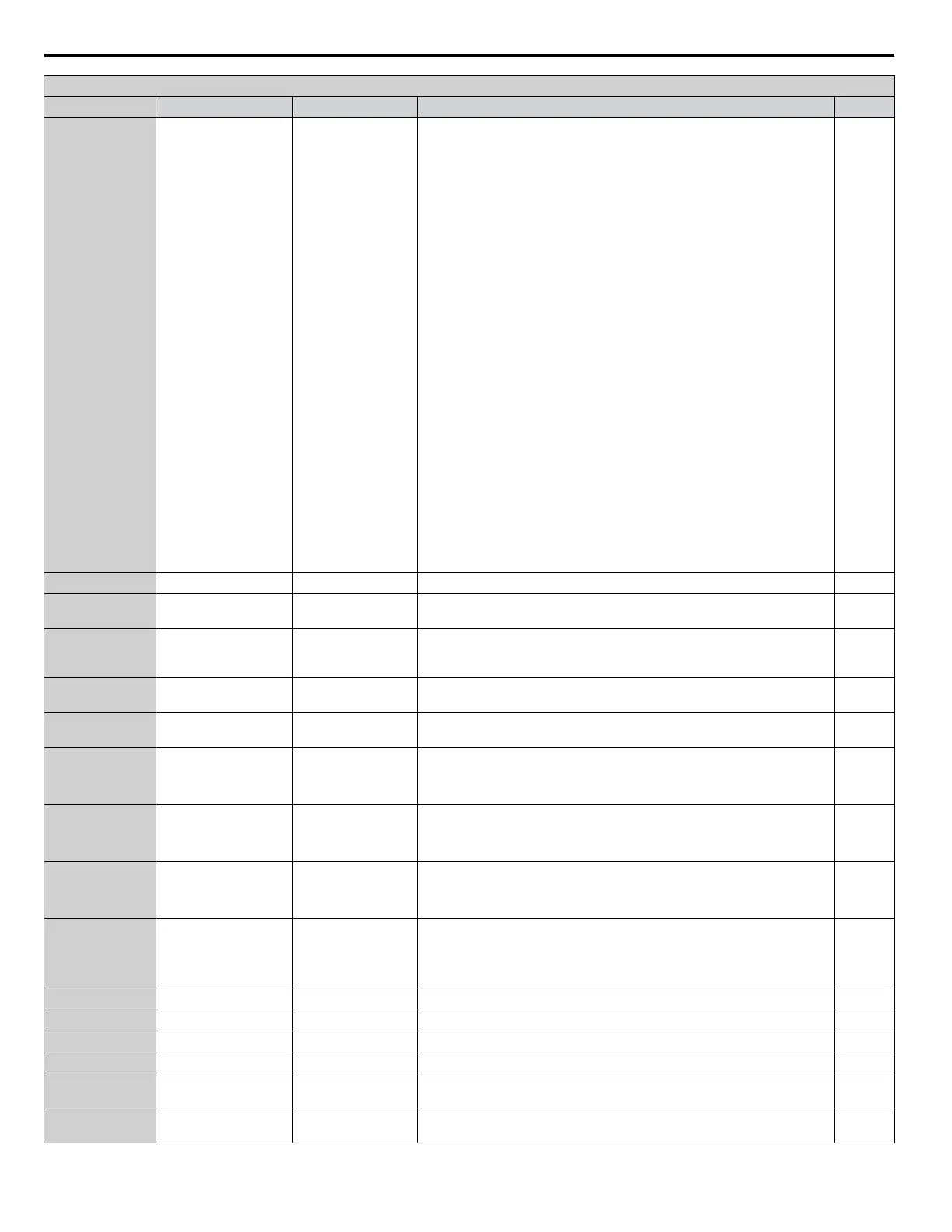H1 Multi-Function Digital Input Selections
H1-oo Setting
Function LCD Display Description Page
20 to 2F External fault
20: NO/Always Det,
Ramp to Stop
21: NC/Always Det,
Ramp to Stop
22: NO/During
RUN, Ramp to Stop
23: NC/During
RUN, ramp to stop
24: NO/ Always Det,
Coast to Stop
25: NC/Always Det,
Coast to Stop
26: NO/During
RUN, Coast to Stop
27: NC/During
RUN, Coast to Stop
28: NO/Always Det,
Fast-Stop
29: NC/Always Det,
Fast-Stop
2A: NO/During
RUN, Fast-Stop
2B: NC/During
RUN, Fast- Stop
2C: NO/Always Det,
Alarm Only
2D: NC/Always Det,
Alarm Only
2E: NO/ During
RUN, Alarm Only
2F: NC/During
RUN, Alarm Only
20: N.O., Always detected, ramp to stop
21: N.C., Always detected, ramp to stop
22: N.O., During run, ramp to stop
23: N.C., During run, ramp to stop
24: N.O., Always detected, coast to stop
25: N.C., Always detected, coast to stop
26: N.O., During run, coast to stop
27: N.C., During run, coast to stop
28: N.O., Always detected, Fast Stop
29: N.C., Always detected, Fast Stop
2A: N.O., During run, Fast Stop
2B: N.C., During run, Fast Stop
2C: N.O., Always detected, alarm only (continue running)
2D: N.C., Always detected, alarm only (continue running)
2E: N.O., During run, alarm only (continue running)
2F: N.C., During run, alarm only (continue running)
–
30 PID integral reset PID Intgrl Reset Closed: Resets the PID control integral value. –
31 PID integral hold PID Intgrl Hold
Open: Performs integral operation.
Closed: Maintains the current PID control integral value.
–
32
Multi-Step Speed
Reference 4
Multi-Step Ref 4
Used in combination with input terminals set to Multi-Step Speed
Reference 1, 2, and 3. Use parameters d1-09 to d1-16 to set reference
values.
–
34 PID soft starter cancel PID SFS Cancel
Open: PID soft starter is enabled.
Closed: Disables the PID soft starter b5-17.
–
35
PID input level
selection
PID Input Invert Closed: Inverts the PID input signal. –
40
Forward run command
(2-Wire sequence)
FwdRun 2Wire Seq
Open: Stop
Closed: Forward run
Note: Cannot be set together with settings 42 or 43.
–
41
Reverse run command
(2-Wire sequence)
RevRun 2WireSeq
Open: Stop
Closed: Reverse run
Note: Cannot be set together with settings 42 or 43.
–
42
Run command
(2-Wire sequence 2)
Run/Stp 2WireSeq
Open: Stop
Closed: Run
Note: Cannot be set together with settings 40 or 41.
–
43
FWD/REV command
(2-Wire sequence 2)
FWD/REV
2WireSeq
Open: Forward
Closed: Reverse
Note: Determines motor direction, but does not issue a Run
command. Cannot be set together with settings 40 or 41.
–
44 Offset frequency 1 Offset Freq 1 Closed: Adds d7-01 to the frequency reference. –
45 Offset frequency 2 Offset Freq 2 Closed: Adds d7-02 to the frequency reference. –
46 Offset frequency 3 Offset Freq 3 Closed: Adds d7-03 to the frequency reference. –
47 Node setup CanOpenNID Setup Closed: Node setup for SI-S3 enabled. –
60
DC Injection Braking
command
DCInj Activate Closed: Triggers DC Injection Braking. –
61
External Speed Search
command 1
Speed Search 1
Closed: Activates Current Detection Speed Search from the maximum
output frequency (E1-04).
–
B.7 H Parameters: Multi-Function Terminals
290
YASKAWA ELECTRIC TOEP C710616 41G YASKAWA AC Drive - A1000 Quick Start Guide
