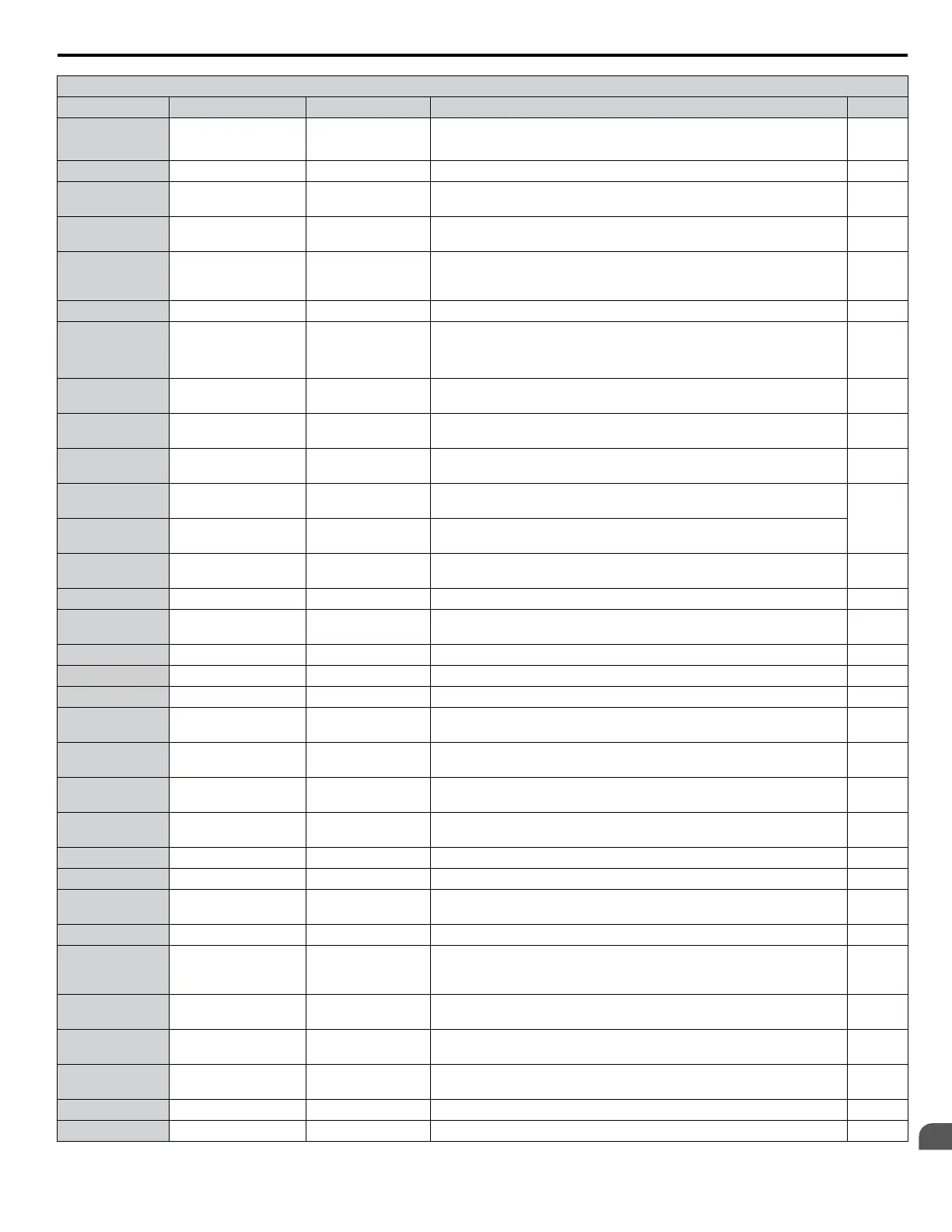H2 Multi-Function Digital Output Settings
H2-oo Setting
Function LCD Display Description Page
D Braking resistor fault DB Overheat
Closed: Braking resistor or transistor is overheated or faulted out.
Note: This setting is not available in models 4A0930 and 4A1200.
–
E Fault Fault Closed: Fault occurred (this excludes CPF00 and CPF01). –
F Through mode Not Used
Select this setting when the terminal is not used or when using the terminal
in the pass-through mode.
–
10 Minor fault Minor Fault
Closed: An alarm has been triggered, or the IGBTs have reached 90% of
their expected life span.
–
11
Fault reset command
active
Reset Cmd Active
Closed: The drive has received a reset command from the multi-function
input terminals or from a serial network, or the RESET key on the digital
operator has been pressed.
–
12 Timer output Timer Output Closed: Timer output. –
13 Speed agree 2 Fref/Fout Agree2
Closed: When drive output frequency equals the frequency reference
±L4-04.
Note: This setting is not available in models 4A0930 and 4A1200.
–
14 User-set speed agree 2 Fref/Set Agree 2
Closed: When the drive output frequency is equal to the value in L4-03
±L4-04.
–
15 Frequency detection 3 Freq Detect 3
Closed: When the drive output frequency is less than or equal to the value
in L4-03 ±L4-04.
–
16 Frequency detection 4 Freq Detect 4
Closed: When the output frequency is greater than or equal to the value in
L4-03 ±L4-04.
–
17
Torque detection 1
(N.C.)
Trq Det 1 N.C.
Open: Overtorque or undertorque has been detected.
–
18
Torque detection 2
(N.O.)
Trq Det 2 N.O.
Closed: Overtorque or undertorque has been detected.
19
Torque detection 2
(N.C.)
Trq Det 2 N.C.
Open: Overtorque or undertorque has been detected.
–
1A During reverse Reverse Dir Closed: Drive is running in the reverse direction. –
1B
During baseblock
(N.C.)
BaseBlk 2
Open: Drive has entered the baseblock state (no output voltage).
–
1C Motor 2 selection Motor 2 Selected
Closed: Motor 2 is selected by a digital input (H1-oo = 16)
–
1D During regeneration Regenerating Closed: Motor is regenerating energy into the drive. –
1E Restart enabled Dur Flt Restart Closed: An automatic restart is performed –
1F
Motor overload alarm
(oL1)
Overload (OL1)
Closed: oL1 is at 90% of its trip point or greater. An oH3 situation also
triggers this alarm.
–
20
Drive overheat pre-
alarm (oH)
OH Prealarm
Closed: Heatsink temperature exceeds the parameter L8-02 value.
–
22
Mechanical weakening
detection
MechFatigue(OL5)
Closed: Mechanical weakening detected.
–
2F Maintenance period Maintenance
Closed: Cooling fan, electrolytic capacitors, IGBTs, or the soft charge
bypass relay may require maintenance.
–
30 During torque limit Torque Limit Closed: When the torque limit has been reached. –
31 During speed limit Speed Limit Closed: Speed limit has been reached. –
32
During speed limit in
Torque Control
Spd Lim @ T Cont
Closed: Speed limit has been reached while using Torque Control.
–
33 Zero Servo complete Zero Servo End Closed: Zero Servo operation has finished. –
37
During frequency
output
During RUN 2
Open: No frequency output from drive if stopped with baseblock, DC
injection braking during initial excitation, or short-circuit braking.
Closed: Drive is outputting a frequency.
–
38 Drive enabled Drive Enable
Closed: Multi-function input set for “Drive enable” is closed (H1-oo =
6A)
–
39 Watt hour pulse output Watt-hour Pulse
Output units are determined by H2-06. Outputs a pulse every 200 ms to
indicate the kWh count.
–
3C
LOCAL/REMOTE
status
Local
Open: REMOTE
Closed: LOCAL
–
3D During speed search During SpdSrch Closed: Speed Search is being executed. –
3E PID feedback low PID Feedback Low Closed: PID feedback level is too low. –
B.7 H Parameters: Multi-Function Terminals
YASKAWA ELECTRIC TOEP C710616 41G YASKAWA AC Drive - A1000 Quick Start Guide
293
B
Parameter List
