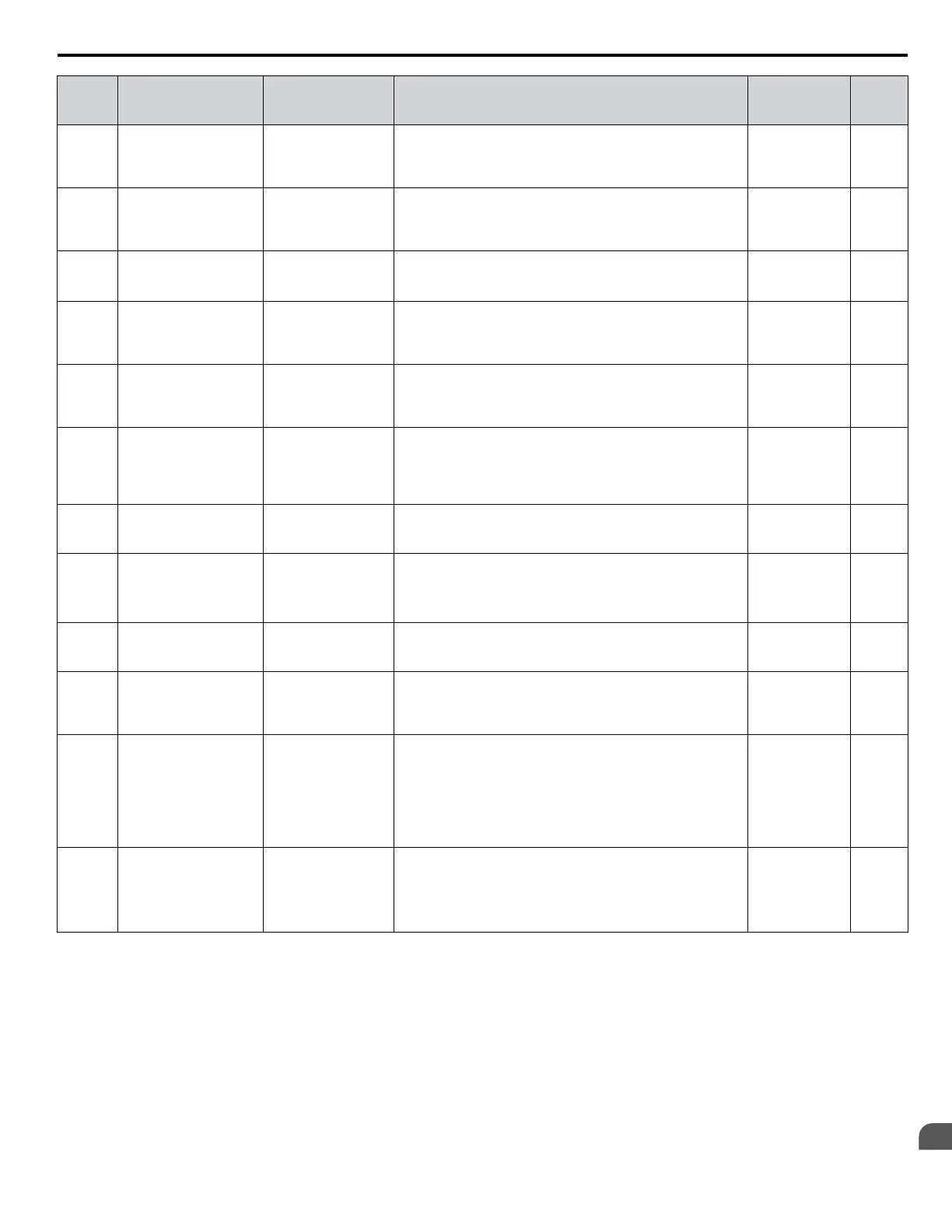No.
(Addr.
Hex)
Name LCD Display Description Values Page
n8-47
(053A)
Pull-In Current
Compensation Time
Constant (for PM
Motors)
PM Pull-in I Tc
Sets the time constant to make the pull-in current reference and
actual current value agree. Decrease the value if the motor
begins to oscillate, and increase the value if it takes too long
for the current reference to equal the output current.
Default: 5.0 s
Min.: 0.0
Max.: 100.0
–
n8-48
(053B)
Pull-In Current (for PM
Motors)
PM No-load Curr
Defines the d-Axis current reference during no-load operation
at a constant speed. Set as a percentage of the motor rated
current.
Increase this setting if hunting occurs while running at
constant speed.
Default: 30%
Min.: 20
Max.: 200
–
n8-49
(053C)
d-Axis Current for High
Efficiency Control (for
PM Motors)
EnergySav ID Lvl
Sets the d-Axis current reference when running a high load at
constant speed. Set as a percentage of the motor rated current.
Default:
<3>
Min.: -200.0%
Max.: 0.0%
–
n8-51
(053E)
Acceleration/
Deceleration Pull-In
Current
(for PM Motors)
PM Pull-in I@Acc
Sets the d-Axis current reference during acceleration/
deceleration as a percentage of the motor rated current. Set to
a high value when more starting torque is needed.
Default: 50%
Min.: 0
Max.: 200
–
n8-54
(056D)
Voltage Error
Compensation Time
Constant
PM V Error CompT
Adjusts the value when hunting occurs at low speed. If hunting
occurs with sudden load changes, increase n8-54 in increments
of 0.1. Reduce this setting if oscillation occurs at start. Increase
this setting if vibration occurs at start.
Default: 1.00 s
Min.: 0.00
Max.: 10.00
–
n8-55
(056E)
Load Inertia
PMLoad wk2 Ratio
0: Less than 1:10
1: 1:10 to 1:30
2: 1:30 to 1:50
3: More than 1:50
Sets the ratio between motor and machine inertia.
0: Below 1:10
1: Between 1:10 and 1:30
2: Between 1:30 and 1:50
3: Beyond 1:50
Default: 0
Min.: 0
Max.: 3
–
n8-57
(0574)
High Frequency
Injection
PM Harm Inj Sel
0: Disabled
1: Enabled
0: Disabled. Disable when using an SPM motor.
1: Enabled. Use this setting to enhance the speed control range
when using an IPM motor.
Default: 0
Range: 0, 1
–
n8-62
(057D)
Output Voltage Limit
(for PM Motors)
PM Vout Limit
Prevents output voltage saturation. Should be set just below the
voltage provided by the input power supply.
Default: 200.0 V
<4>
Min.: 0.0
Max.: 230.0
<4>
–
n8-65
(065C)
Speed Feedback
Detection Control Gain
during ov Suppression
SFdbk G @OV Supp
Sets the gain used for internal speed feedback detection during
ov suppression.
Default: 1.50
Min.: 0.00
Max.: 10.00
–
n8-69
(065D)
Speed Calculation Gain SpdSrch Gain
Sets the proportional gain for PLL control of an extended
observer.
There is normally no need to change this parameter from the
default value.
Default: 1.00
Min.: 0.00
Max.: 20.00
–
n8-72
(0655)
<1>
Speed Estimation
Method Selection
Spd Est method
0: Conventional
1: A1000 method
Sets the method to be used for estimating the speed.
0: Conventional method
1: A1000 method
There is normally no need to change this parameter from the
default value.
Note: This parameter is not available in models
4A0930 and 4A1200.
Default: 1
Range: 0, 1
–
n8-84
(02D3)
Initial Polarity
Estimation Timeout
Current
Polarity Det Curr
Sets the current to determine polarity for the initial polarity
calculation as a percentage of the motor rated current.
100% = Motor rated current
Note: If an “Si” value is listed on a Yaskawa motor
nameplate, set n8-84 to “Si” value x 2.
Default: 100%
Min.: 0
Max.: 150
–
<1> Available in drive software versions PRG: 1018 and later.
<2>
Default setting is determined by parameter n8-72, Speed Estimation Method Selection.
When n8-72 = 0, default is 50.0
When n8-72 = 1, default is 150.0.
<3> Default setting is determined by parameter E5-01, Motor Code Selection.
<4> Values shown are specific to 200 V class drives. Double the value for 400 V class drives. Multiply the value by 2.875 for 600 V class drives.
B.9 n: Special Adjustment
YASKAWA ELECTRIC TOEP C710616 41G YASKAWA AC Drive - A1000 Quick Start Guide
311
B
Parameter List
