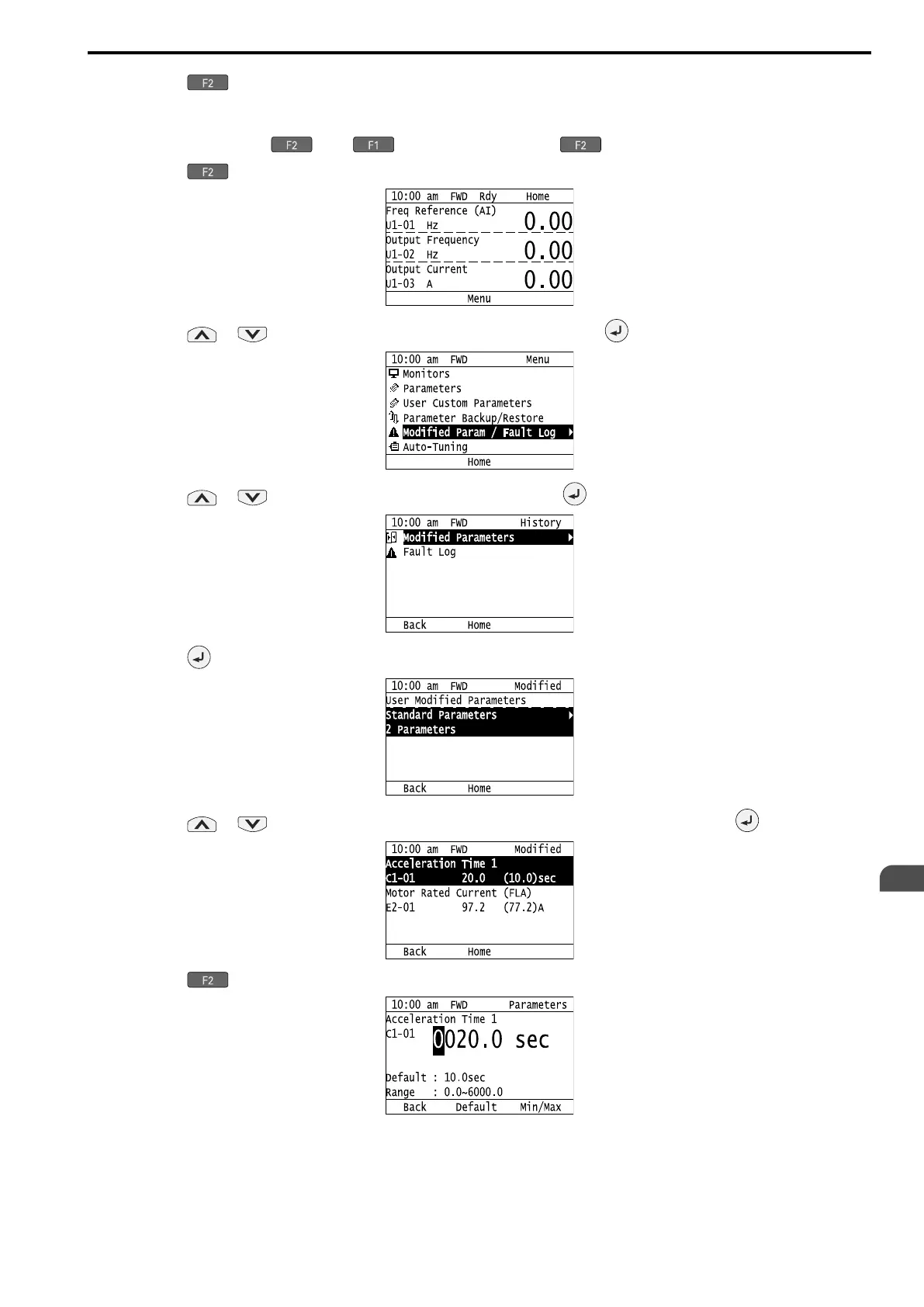Startup Procedure and Test Run
3
3.4 Keypad Operation
YASKAWA SIEPC71061723A YASKAWA AC Drive CR700 Technical Manual 167
1. Push (Home) to show the HOME screen.
Note:
• The keypad will show [Home] in the top right corner when the HOME screen is active.
• If [Home] is not shown on , push (Back) to show [Home] on .
2. Push (Menu).
3. Push or to select [Modified Param / Fault Log], then push .
4. Push or to select [Modified Parameters], then push .
5. Push .
6. Push or to select the parameters to return to their default settings, then push .
7. Push (Default).
