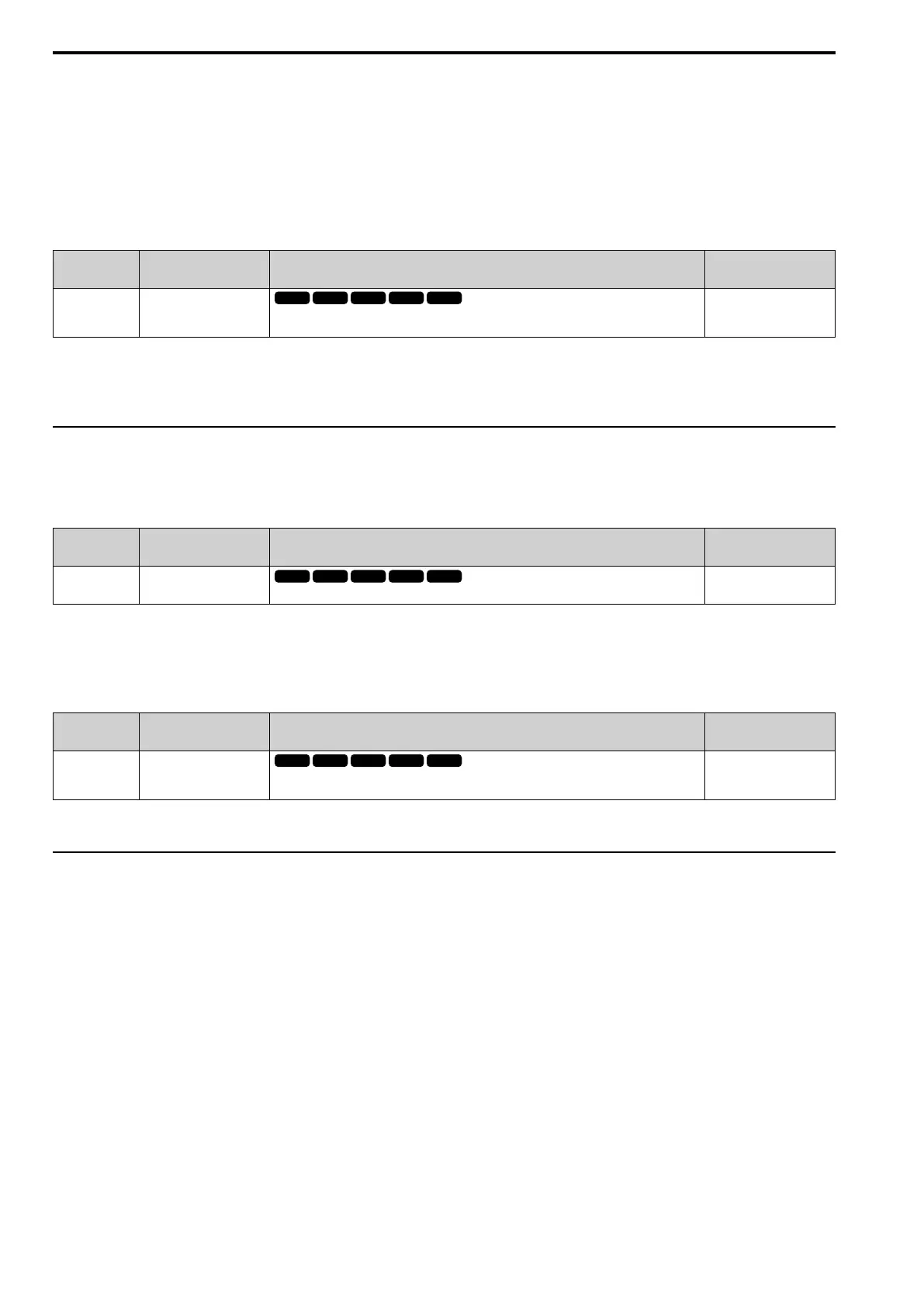11.9 L: Protection Function
750 YASKAWA SIEPC71061723A YASKAWA AC Drive CR700 Technical Manual
When you set this parameter to other than 0.0 A, the value of L1-09 is used as the reference for motor overload
protection.
Note:
• Display is in the following units:
–2003 to 2033, 4002 to 4018: 0.01 A units
–2047 to 2415, 4024 to 4605: 0.1 A units
• Values greater than 0.0 A and less than 10% of the drive rated current cannot be set.
■ L1-13: Motor Overload Memory Selection
No.
(Hex.)
Name Description
Default
(Range)
L1-13
(046D)
Motor Overload Memory
Selection
Sets the function that keeps the current electronic thermal protector value when the drive stops
receiving power.
1
(0, 1)
0 : Disabled
1 : Enabled
Sets if the drive will calculate the motor again when the drive is energized again.
◆ L2: Power Loss Ride Through
L2 parameters are used to set the drive operation during momentary power loss.
■ L2-03: Minimum Baseblock Time
No.
(Hex.)
Name Description
Default
(Range)
L2-03
(0487)
Minimum Baseblock Time
Sets the minimum time to continue the drive output block (baseblock) after a baseblock.
Determined by o2-04
(0.1 - 5.0 s)
Sets the time for the drive waits for the residual voltage in the motor to dissipate in approximation to the
secondary circuit time constant of the motor. Increase this setting if an oC [Overcurrent] or ov [Overvoltage]
occurs at the beginning of DC Injection Braking after power loss.
■ L2-05: Undervoltage Detection Lvl (Uv1)
No.
(Hex.)
Name Description
Default
(Range)
L2-05
(0489)
Undervoltage Detection Lvl
(Uv1)
Sets the voltage at which a Uv1 [DC Bus Undervoltage] fault is triggered. Usually it is not
necessary to change this setting.
Determined by E1-01
(Determined by E1-01)
NOTICE: Damage to Equipment. When you set this parameter to a value lower than the default, you must install an AC reactor
on the input side of the power supply. If you do not install an AC reactor, it will cause damage to the drive circuitry.
◆ L3: Stall Prevention
L3 parameters are used to set the Stall Prevention function.
■ Stall Prevention
The motor may experience excessive slip because it cannot keep up with the frequency reference when the load is
too high or acceleration and deceleration times are too short. If the motor stalls during acceleration, current
increases in accordance with the increase in slip, which causes an oC [Overcurrent], oL2 [Drive Overloaded], or
oL1 [Motor Overload] and the drive to stop. If the motor stalls during deceleration, it can cause excessive
regenerative power to flow back into the DC bus capacitors, and eventually cause the drive to fault out from ov
[Overvoltage] to be detected and the drive to stop.
The Stall Prevention function prevents motors from stalling. This function enables operation to continue while
acceleration or deceleration occurs until the target speed is reached without having to change the setting values for
acceleration and deceleration time. The stall prevention function can be set separately for acceleration, operating
at constant speeds, and deceleration.
