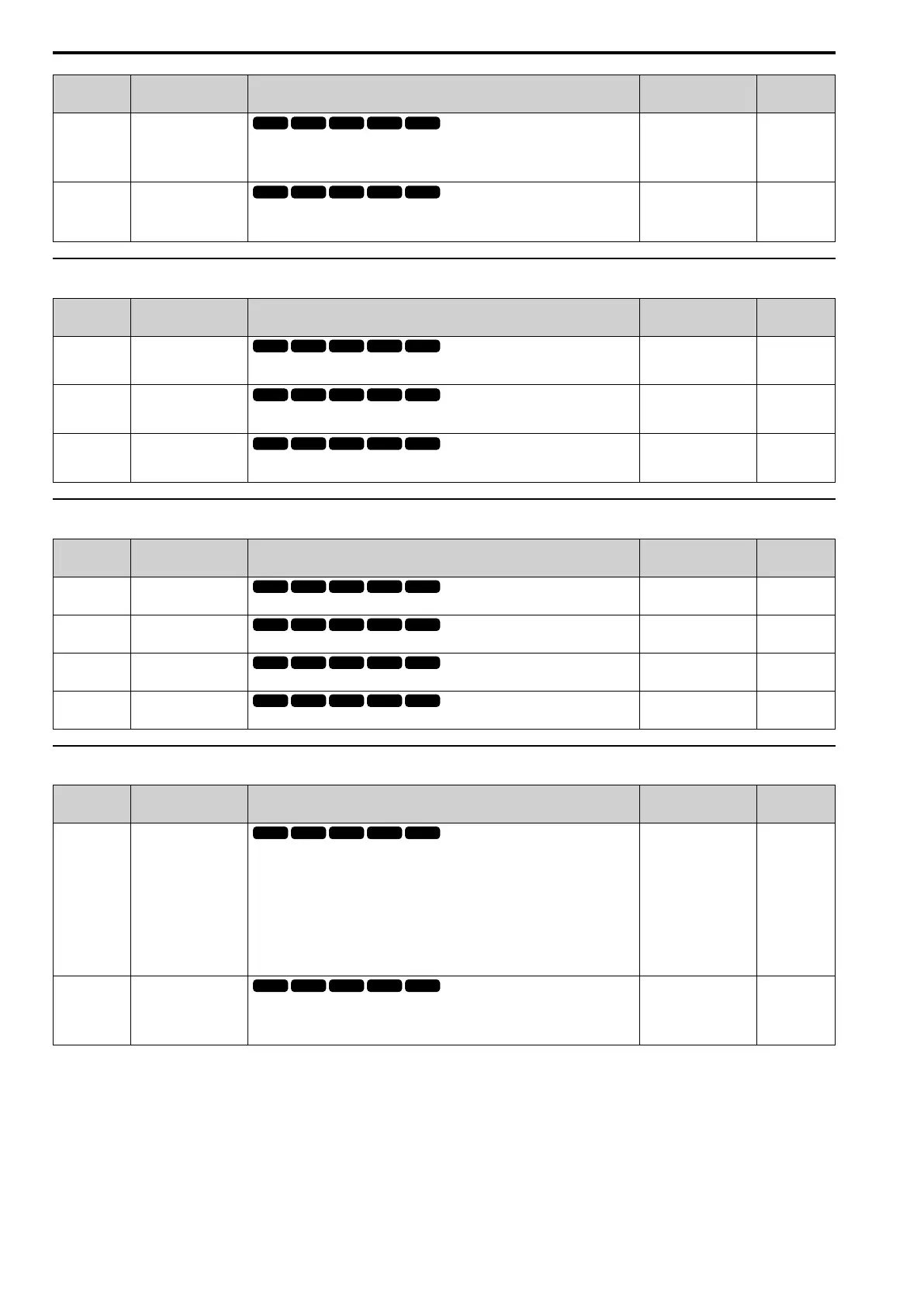10.7 d: Reference Settings
480 YASKAWA SIEPC71061723A YASKAWA AC Drive CR700 Technical Manual
No.
(Hex.)
Name Description
Default
(Range)
Ref.
d1-16
(0291)
RUN
Reference 16
Sets the frequency reference in the units from o1-03 [Frequency Display Unit Selection.
Note:
On drives with software versions PRG: 01021 and later, this function is enabled.
0.00 Hz
(0.00 - 590.00 Hz)
627
d1-17
(0292)
RUN
Jog Reference
Sets the frequency reference in the units from o1-03 [Frequency Display Unit
Selection]. Set H1-xx = 6 [MFDI Function Select = Jog Reference Selection] to use the
Jog frequency reference.
6.00 Hz
(0.00 - 590.00 Hz)
628
◆ d2: Reference Limits
No.
(Hex.)
Name Description
Default
(Range)
Ref.
d2-01
(0289)
Frequency Reference
Upper Limit
Sets maximum limit for all frequency references. The maximum output frequency is
100%.
100.0%
(0.0 - 110.0%)
628
d2-02
(028A)
Frequency Reference
Lower Limit
Sets minimum limit for all frequency references. The maximum output frequency is
100%.
0.0%
(0.0 - 110.0%)
628
d2-03
(0293)
Analog Frequency Ref
Lower Limit
Sets the lower limit for the master frequency reference (the first frequency of the multi-
step speed reference) as a percentage. The maximum output frequency is 100%.
0.0%
(0.0 - 110.0%)
628
◆ d3: Jump Frequency
No.
(Hex.)
Name Description
Default
(Range)
Ref.
d3-01
(0294)
Jump Frequency 1
Sets the median value of the frequency band that the drive will avoid.
0.0 Hz
(Determined by A1-02)
629
d3-02
(0295)
Jump Frequency 2
Sets the median value of the frequency band that the drive will avoid.
0.0 Hz
(Determined by A1-02)
629
d3-03
(0296)
Jump Frequency 3
Sets the median value of the frequency band that the drive will avoid.
0.0 Hz
(Determined by A1-02)
630
d3-04
(0297)
Jump Frequency Width
Sets the width of the frequency band that the drive will avoid.
1.0 Hz
(Determined by A1-02)
630
◆ d4: Frequency Ref Up/Down & Hold
No.
(Hex.)
Name Description
Default
(Range)
Ref.
d4-01
(0298)
Freq Reference Hold
Selection
Sets the drive to save the frequency reference when the Stop command is entered or the
drive is de-energized.
Set H1-xx [MFDI Function Select] to one of the these values to operate this parameter:
• H1-xx = A [Accel/Decel Ramp Hold]
• H1-xx = 10/11 [Up/Down Command]
The Frequency Reference Hold function depends on which function it is combined
with.
0 : Disable
1 : Enabled
0
(0, 1)
630
d4-10
(02B6)
Up/Down Freq Lower
Limit Select
Sets the lower frequency limit for the Up/Down function.
0 : Greater of d2-02 or Analog
1 : d2-02
0
(0, 1)
631
