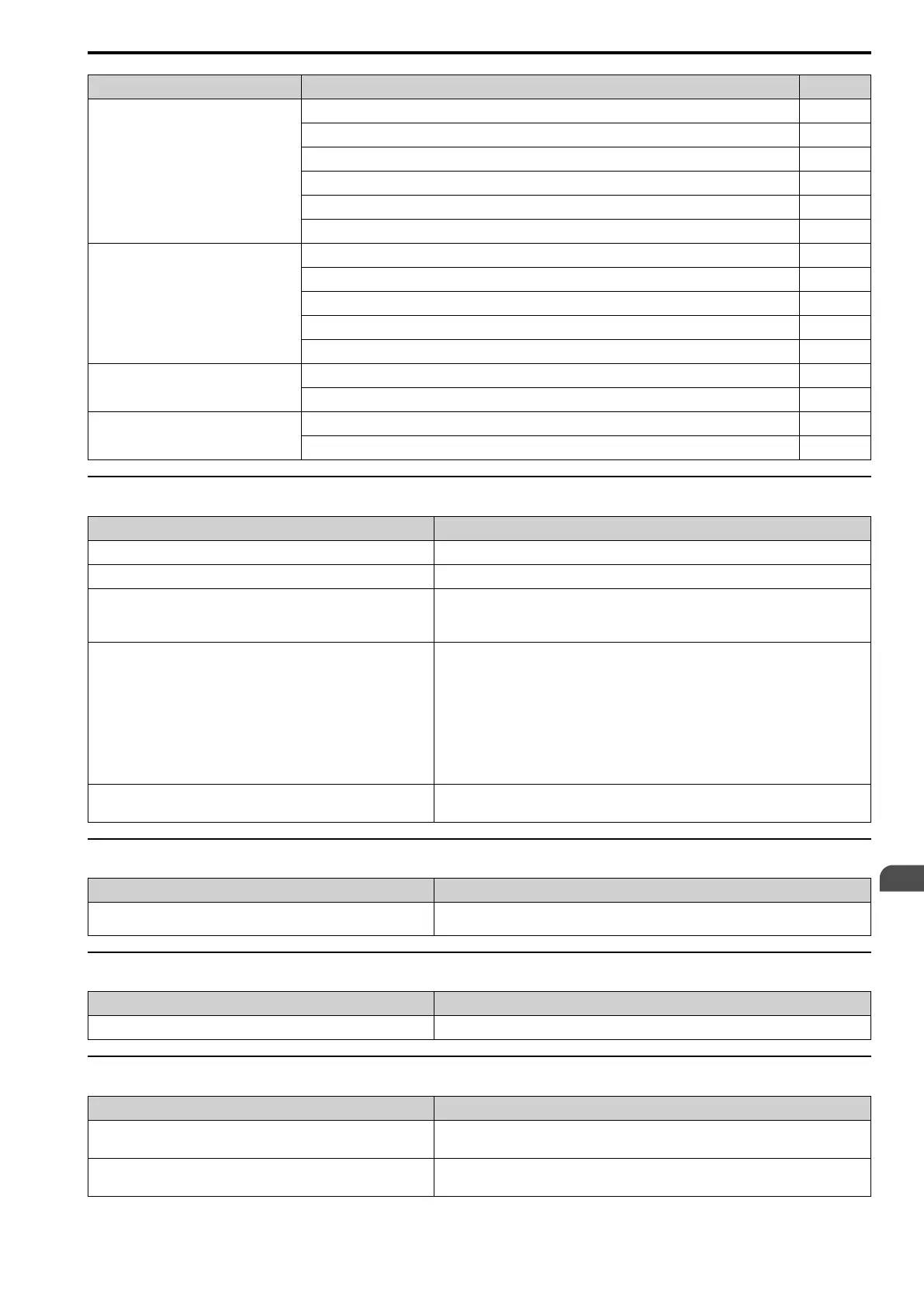Startup Procedure and Test Run
3
3.11 Problems that Can Frequently Occur during Setup and Possible Solutions
YASKAWA SIEPC71061723A YASKAWA AC Drive CR700 Technical Manual 227
Classification Problem Ref.
Impact Stop, Light-load Acceleration Does
Not Operate Correctly
Impact Stop Is Not Available After the Motor Stops
234
Motor Keeps Rotating at the Creep Frequency During Impact Stop Operation
234
Accelerates Despite a Heavy Load When Using the Light-Load Acceleration 1 Function
234
No Acceleration Despite a Light Load When Using the Light-Load Acceleration 1 Function
234
Accelerates Despite a Heavy Load When Using the Light-Load Acceleration 2 Function
235
No Acceleration Despite a Light Load When Using the Light-Load Acceleration 2 Function
235
Hunting or Oscillation Excessive Motor Oscillation and Erratic Rotation
235
Oscillation Occurs When Lowering in a Hoist/Lowering Crane Without a Counterweight
235
Oscillation Occurs When Lowering in a Hoist/Lowering Crane With a Counterweight or With a Traverse Crane
235
Unexpected Noise from Connected Machinery Occurs When Motor Rotates
235
Oscillation or Hunting Occurs When Motor Rotates
235
The Motor Is Making an Audible Noise and
Too Much Heat
The Motor Is Making an Audible Noise
236
The Motor Is Too Hot
236
Peripheral Devices Do Not Operate Correctly There Is Audible Noise from the Drive or Motor Cables when You Energize the Drive
236
Residual Current Monitoring/Detection (RCM/RCD) Trips During Run
236
◆ Cannot Change Parameter Settings
Causes Possible Solutions
The drive is operating the motor. (The drive is in Drive Mode.) Stop the drive and switch over to Programming Mode.
A1-01 = 0 [Access Level Selection = Operation Only] is set. Set A1-01 = 2 [Access Level Selection = Advanced Level] or A1-01 = 3 [Expert Level].
H1-xx = 1B [MFDI Function Selection = Programming Lockout] is set. Turn ON the terminals to which H1-xx = 1B is set, and then change the parameters.
Note:
You cannot change parameters when terminals to which H1-xx = 1B is set are turned OFF.
The wrong password was entered. • Enter the correct password to A1-04 [Password] again.
• If you forgot the password, set the password again with A1-04 and A1-05 [Password Setting].
Note:
If the password is set, these parameters cannot be changed unless the password matches:
• A1-01 [Access Level Selection]
• A1-02 [Control Method Selection]
• A1-03 [Initialize Parameters]
• A1-06 [Application Preset]
• A2-01 to A2-32 [User Parameter 1 to User Parameter 32]
Uv [Undervoltage] has been detected. • Check the power supply voltage with U1-07 [DC Bus Voltage].
• Check the main circuit wiring.
◆ The Correct Auto-Tuning Mode Is Not Available
Causes Possible Solutions
The desired Auto-Tuning mode is not available for the selected control
mode.
Change the motor control method with parameter A1-02 [Control Method Selection].
◆ Crane Sequence Does Not Operate
Causes Possible Solutions
b1-02 = 0 [Run Command Selection 1 = Keypad] is set. Give the Run command from the drive control terminals by setting b1-02 = 1 [Digital Input].
◆ Motor Does Not Rotate After Entering Run Command
Causes Possible Solutions
When you use N.C. to input the external baseblock signal, the external
baseblock signal is not cleared.
• Input the signal from the terminal set for the external baseblock signal.
• Avoid using the external baseblock signal.
The drive is not in Drive Mode. 1. Check whether [Rdy] is displayed on the keypad.
2. If [Rdy] is not displayed, return to the Home screen.
