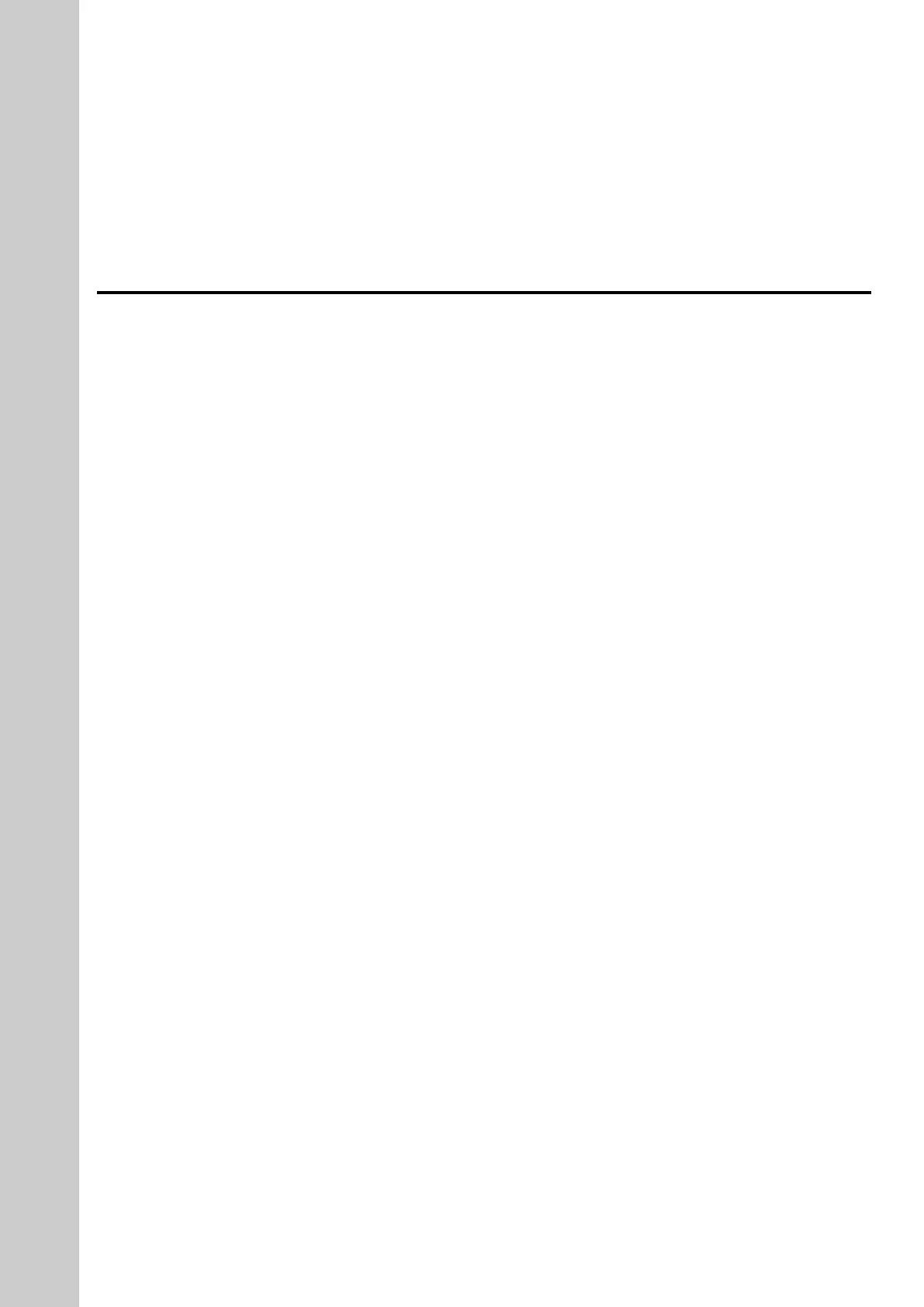YASKAWA SIEPC71061723A YASKAWA AC Drive CR700 Technical Manual 29
2
Mechanical & Electrical Installation
This chapter explains how to properly mount and install the drive, and to wire the control circuit
terminals, motor, and power supply.
2.1 Section Safety ........................................................................................................... 30
2.2 Installation Environment ........................................................................................ 33
2.3 Installation Orientation and Spacing................................................................... 34
2.4 Moving the Drive....................................................................................................... 36
2.5 Drive Watt Loss......................................................................................................... 38
2.6 Remove and Reattach the Keypad....................................................................... 40
2.7 Install the Keypad in a Control Panel or Another Device............................... 41
2.8 Removing/Reattaching Covers............................................................................. 46
2.9 Change the Drive Enclosure Type........................................................................ 51
2.10 Installation Methods ................................................................................................ 67
2.11 Electrical Installation............................................................................................... 71
2.12 Main Circuit Wiring .................................................................................................. 74
2.13 Main Circuit Terminal Block Wiring Procedure ................................................ 94
2.14 Control Circuit Wiring ...........................................................................................100
2.15 Control I/O Connections....................................................................................... 112
2.16 Connect the Drive to a PC .................................................................................... 115
2.17 Braking Resistor Installation............................................................................... 116
2.18 Drive Wiring Protection ........................................................................................125
2.19 Dynamic Braking Option, Motor Protection ....................................................126
2.20 Improve the Power Factor....................................................................................128
2.21 Prevent Switching Surge......................................................................................129
2.22 Decrease Noise .......................................................................................................130
2.23 Protect the Drive during Failures .......................................................................132
2.24 Wiring Checklist .....................................................................................................134
2.25 Motor Application Precautions...........................................................................135
