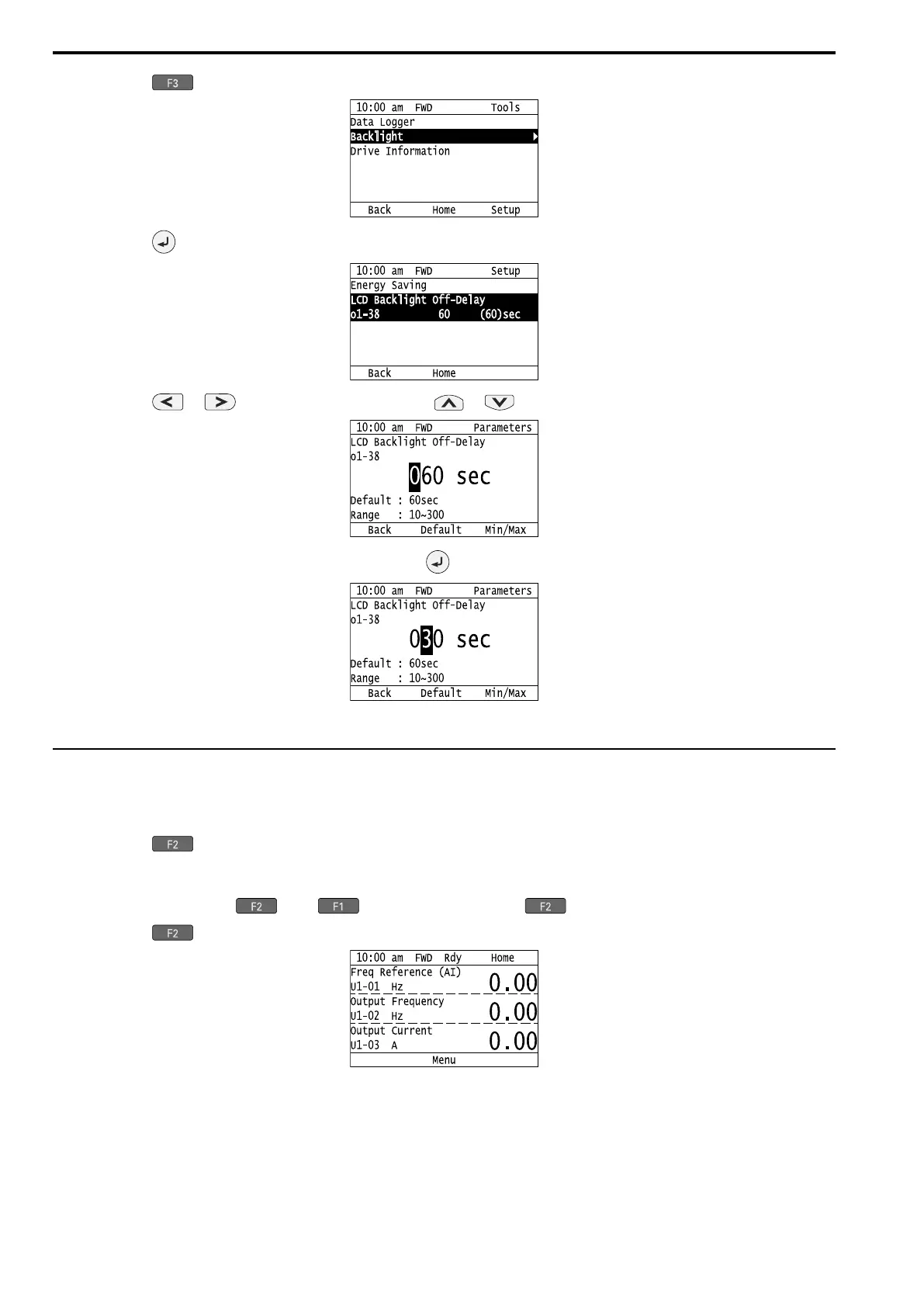3.4 Keypad Operation
178 YASKAWA SIEPC71061723A YASKAWA AC Drive CR700 Technical Manual
6. Push (Setup).
7. Push .
8. Push or to select the digit, then push or to change the value.
9. When you are done changing the value, push .
The procedure to set the backlight to turn OFF automatically is complete.
◆ Show Information about the Drive
The procedure in this section shows how to show the drive model, maximum applicable motor output, rated
output current, software version, and serial number on the keypad.
1. Push (Home) to show the HOME screen.
Note:
• The keypad will show [Home] in the top right corner when the HOME screen is active.
• If [Home] is not shown on , push (Back) to show [Home] on .
2. Push (Menu).
