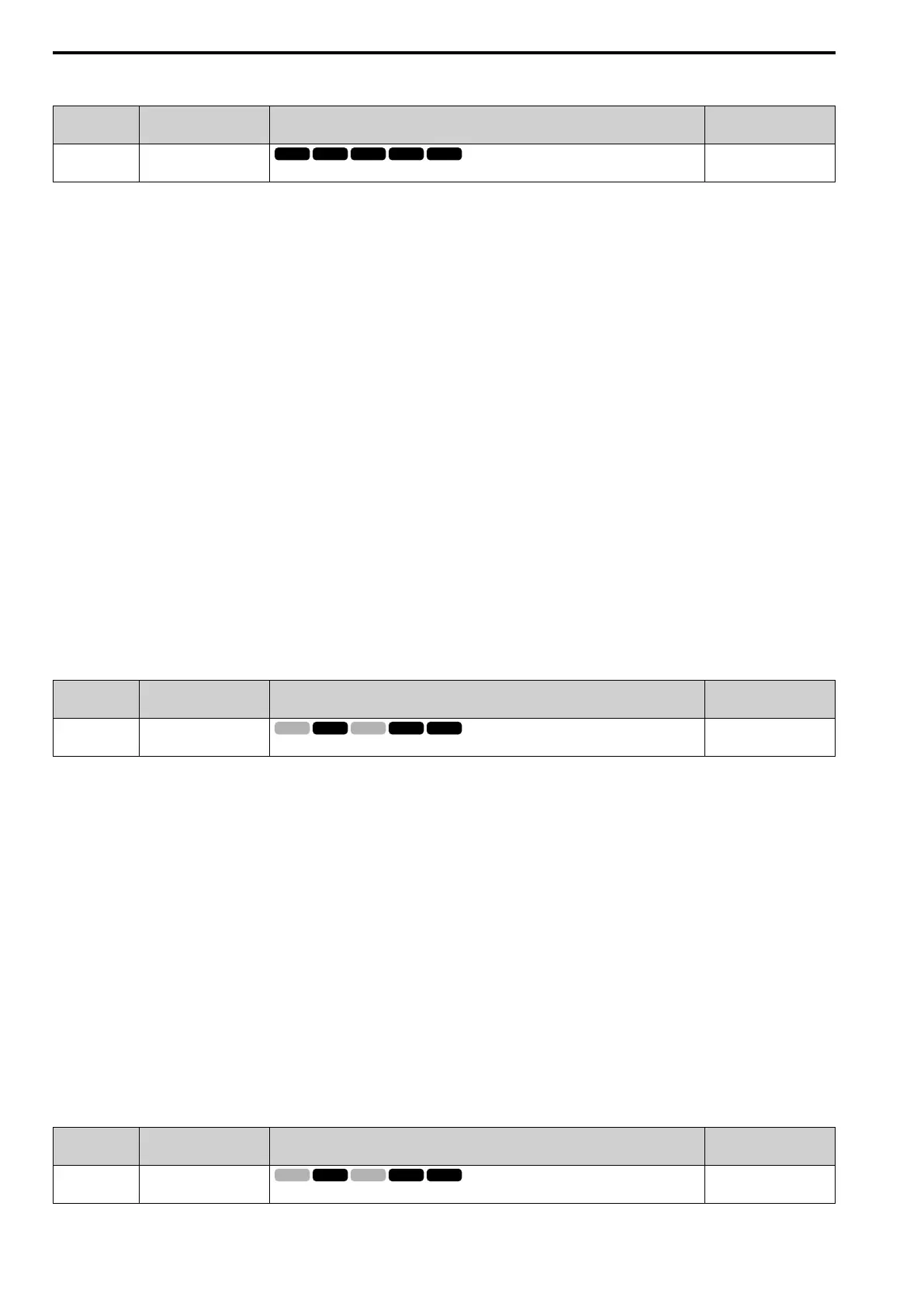11.7 F: Options
652 YASKAWA SIEPC71061723A YASKAWA AC Drive CR700 Technical Manual
■ F1-02: PG Open Circuit Detection Select
No.
(Hex.)
Name Description
Default
(Range)
F1-02
(0381)
Encoder Signal Loss Detect
Sel
Sets the motor operation when PGo [Encoder (PG) Feedback Loss] is detected.
1
(0 - 4)
The drive detects PGo when output pulses from the encoder has not been detected for an amount of time longer
than or equal to the value set in F1-14 [Encoder Open-Circuit Detect Time].
Note:
• Faults such as ov [Overvoltage] and oC [Overcurrent] may occur depending on the motor speed and load conditions.
• When using Advanced Open Loop Vector Control, this is enabled when n4-72 = 1 [PG Mode = With PG].
0 : Ramp to Stop
The drive ramps the motor to stop according to the deceleration time. Fault relay output terminal MA-MC will
turn ON, and MB-MC will turn OFF.
1 : Coast to Stop
The drive output shuts off and the motor coasts to stop. Fault relay output terminal MA-MC will turn ON, and
MB-MC will turn OFF.
2 : Fast Stop (Use C1-09)
The drive stops the motor using the deceleration time set in C1-09 [Fast Stop Time]. Fault relay output terminal
MA-MC will turn ON, and MB-MC will turn OFF.
3 : Alarm Only
The keypad shows PGo, and the drive continues operation. Due to potential damage to motor and machinery,
refrain from using this setting except under special circumstances. The output terminal set for Alarm [H2-01 to
H2-05 = 10] switches ON.
4 : No Alarm Display
Operation continues without showing PGo on the keypad. Due to potential damage to motor and machinery,
refrain from using this setting except under special circumstances.
■ F1-03: Overspeed Detection Selection
No.
(Hex.)
Name Description
Default
(Range)
F1-03
(0382)
Overspeed Detection
Selection
Selects the motor operation when the drive detects oS [Overspeed].
1
(0 - 3)
The drive detects the oS state when the motor speed exceeds the value set for F1-08 [Overspeed Detection Level]
for an amount of time longer than the time set for F1-09 [Overspeed Detection Delay Time].
0 : Ramp to Stop
The drive ramps the motor to stop according to the deceleration time. Fault relay output terminal MA-MC will
turn ON, and MB-MC will turn OFF.
1 : Coast to Stop
The drive output shuts off and the motor coasts to stop. Fault relay output terminal MA-MC will turn ON, and
MB-MC will turn OFF.
2 : Fast Stop (Use C1-09)
The drive stops the motor using the deceleration time set in C1-09 [Fast Stop Time]. Fault relay output terminal
MA-MC will turn ON, and MB-MC will turn OFF.
3 : Alarm Only
The keypad shows oS, and the drive continues operation. Due to potential damage to motor and machinery, refrain
from using this setting except under special circumstances. The output terminal set for Alarm [H2-01 to H2-05 =
10] switches ON.
■ F1-04: Speed Deviation Detection Select
No.
(Hex.)
Name Description
Default
(Range)
F1-04
(0383)
Speed Deviation Detection
Select
Selects the motor operation when the drive detects dEv [Speed Deviation].
3
(0 - 3)
