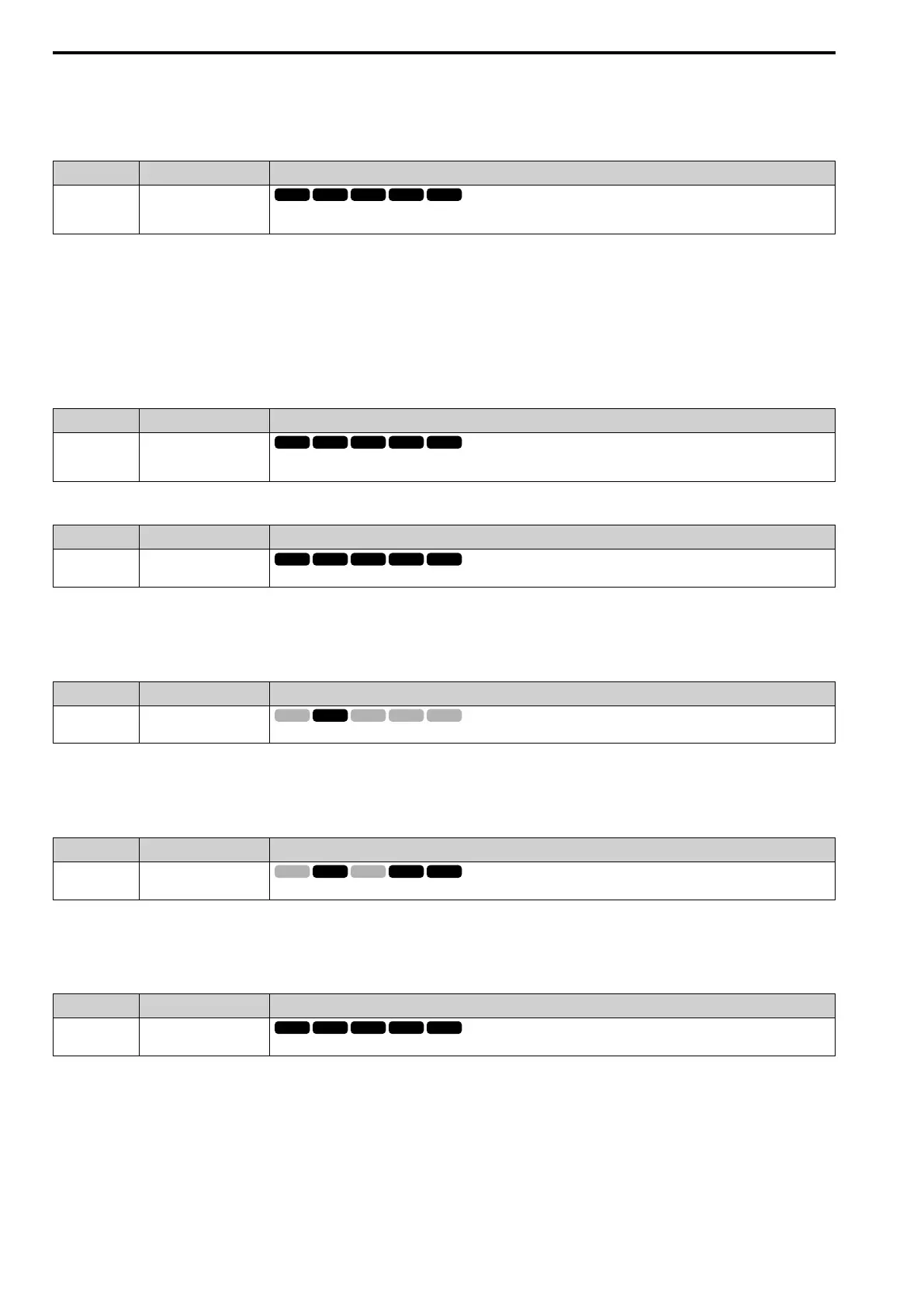11.8 H: Terminal Functions
692 YASKAWA SIEPC71061723A YASKAWA AC Drive CR700 Technical Manual
ON : Normal operation
OFF : Baseblock (drive output stop)
■ A: Accel/Decel Ramp Hold
Setting Value Function Description
A Accel/Decel Ramp Hold
Momentarily pauses motor acceleration and deceleration when the terminal is turned ON, retains the output frequency that was
stored in the drive at the time of the pause, and restarts motor operation.
If the terminal is turned OFF, the drive restarts acceleration and deceleration.
When d4-01 = 1 [Freq Reference Hold Selection = Enabled], if the acceleration/deceleration ramp hold terminal
is ON, the drive will store the output frequency in memory. While the acceleration/deceleration ramp hold
command is ON, the drive will restart the motor at this output frequency even if the drive experiences a run stop.
Note:
Refer to “d4-01: Freq Reference Hold Selection” for details.
■ B: Overheat Alarm (oH2)
Setting Value Function Description
B Overheat Alarm (oH2)
Sets the drive to show an oH2 [External Overheat (H1-XX=B)] alarm when the input terminal is ON. The alarm does not have
an effect on drive operation.
■ C: Analog Terminal Enable Selection
Setting Value Function Description
C Analog Terminal Enable
Selection
Sets the command that enables or disables the terminals selected in H3-14 [Analog Input Terminal Enable Sel].
ON : Terminal selected with H3-14 is enabled
OFF : Terminal selected with H3-14 is disabled
■ D: Ignore Speed Fdbk (V/f w/o Enc)
Setting Value Function Description
D Ignore Speed Fdbk (V/f w/o
Enc)
Sets the command to disable speed feedback control and run the drive in V/f control or use speed feedback from the encoder.
ON : Speed feedback control disable (V/f Control)
OFF : Speed feedback control enable (Closed Loop V/f Control)
■ E: ASR Integral Reset
Setting Value Function Description
E ASR Integral Reset
Sets the command to reset the integral value and use PI control or P control for the speed control loop.
ON : P control
OFF : PI control
■ F: Not Used
Setting Value Function Description
F Not Used
Use this setting for unused terminals or to use terminals in through mode.
Through Mode uses the signal input to the terminal as a digital input for the upper sequence through a
communication option or MEMOBUS/Modbus communications. This input signal does not have an effect on
drive operation.
