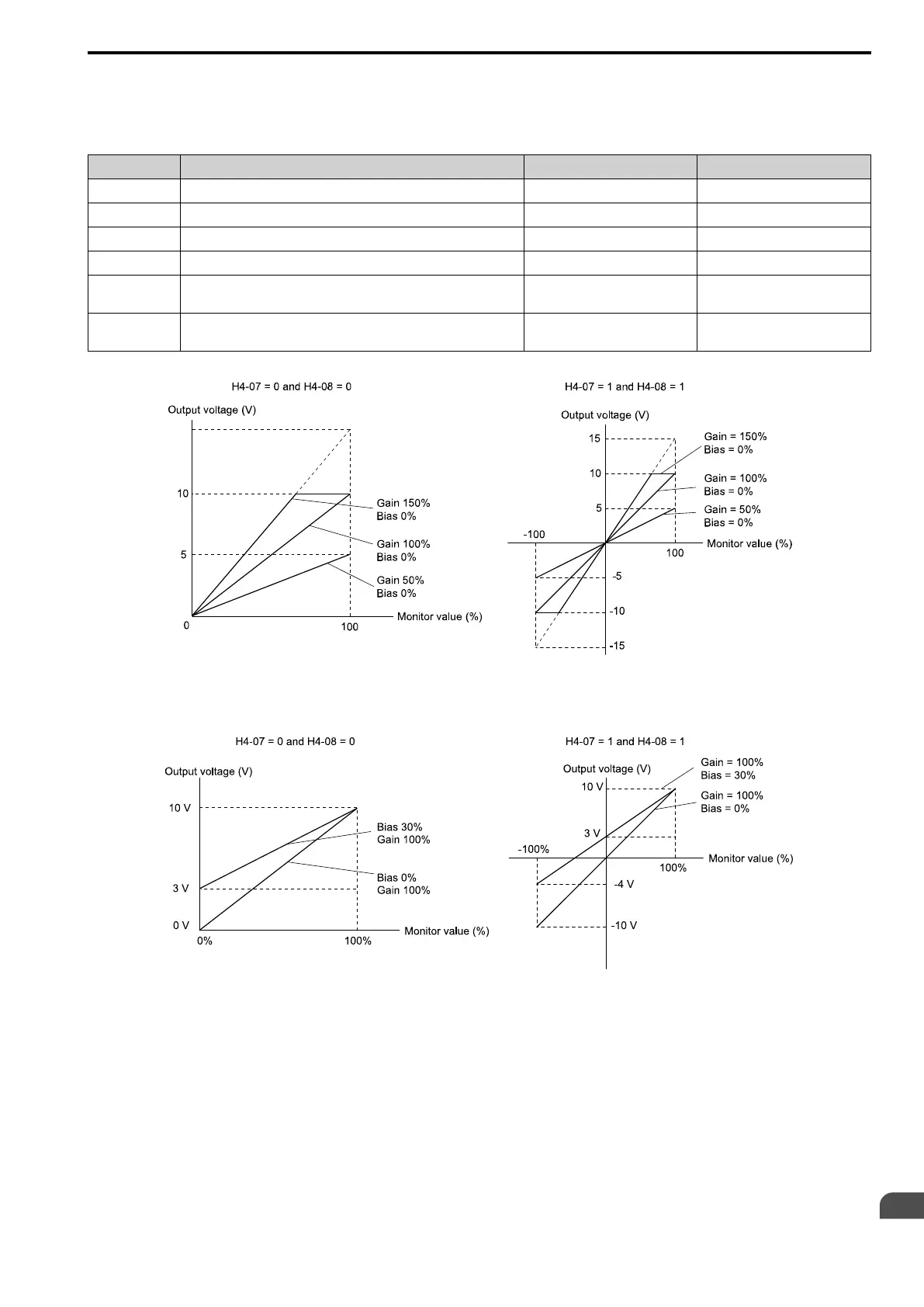Parameter Details
11
11.8 H: Terminal Functions
YASKAWA SIEPC71061723A YASKAWA AC Drive CR700 Technical Manual 735
■ Calibrate Meters Connected to MFAO Terminals FM and AM
You can use H4-02, H4-03, H4-05, and H4-06 [Terminal FM/AM Analog Output Gain/Bias] to calibrate meters
connected to terminals FM and AM.
No. Name Setting Range Default
H4-02 Terminal FM Analog Output Gain -999.9 - 999.9% 100.0%
H4-03 Terminal FM Analog Output Bias -999.9 - 999.9% 0.0%
H4-05 Terminal AM Analog Output Gain -999.9 - 999.9% 50.0%
H4-06 Terminal AM Analog Output Bias -999.9 - 999.9% 0.0%
H4-07 Terminal FM Signal Level Select
0: 0 to 10 Vdc
1: -10 to +10 Vdc
0
H4-08 Terminal AM Signal Level Select
0: 0 to 10 Vdc
1: -10 to +10 Vdc
0
The following diagram illustrates the gain and bias.
Figure 11.80 Analog Output Gain/Bias Setting Example 1
For example, when the parameter value set to analog output is 0 and a 3 V signal is output to terminal FM, H3-04
[Terminal FM Analog Output Bias] is set to 30%.
Figure 11.81 Analog Output Gain/Bias Setting Example 2
Calibrate Terminal FM
The output signal is adjustable while the drive is stopped. Use the following procedure to perform calibration.
1. Show H4-02 [Terminal FM Analog Output Gain] on the keypad.
The analog signal at the time when the monitor item selected with H4-01 [Terminal FM Analog Output
Select] is 100% is output from terminal FM.
2. Adjust H4-02 while referencing the meter scale connected to terminal FM.
3. Show H4-03 [Terminal FM Analog Output Bias] on the keypad.
The analog signal at the time when the monitor item selected with H4-01 is 0% is output from terminal FM.
4. Adjust H4-03 while referencing the meter scale connected to terminal FM.
