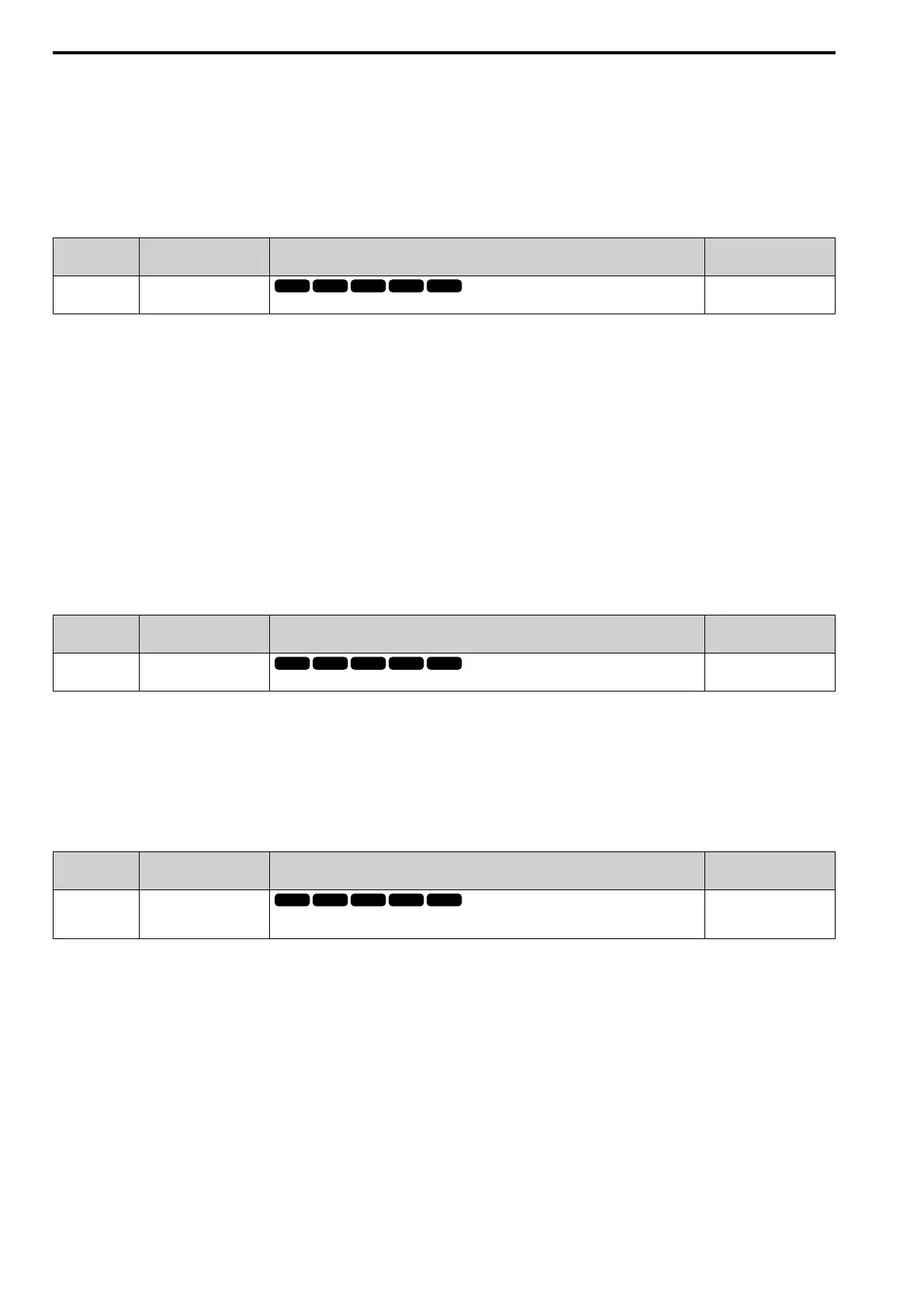11.8 H: Terminal Functions
738 YASKAWA SIEPC71061723A YASKAWA AC Drive CR700 Technical Manual
Note:
• Re-energize the drive or set H5-20 = 1 [Communication Parameters Reload = Reload Now] after you change the parameter setting.
• Setting 0 will not let the drive respond to MEMOBUS/Modbus communications.
To enable the drive to communicate with the controller (master) over MEMOBUS/Modbus communications, you
must set the drive with a slave address. Set H5-01 ≠ 0.
Set a node address that is different from the master and other slave devices.
■ H5-02: Communication Speed Selection
No.
(Hex.)
Name Description
Default
(Range)
H5-02
(0426)
Communication Speed
Selection
Sets the communications speed for MEMOBUS/Modbus communications.
3
(0 - 8)
Note:
Re-energize the drive or set H5-20 = 1 [Communication Parameters Reload = Reload Now] after you change the parameter setting.
0 : 1200 bps
1 : 2400 bps
2 : 4800 bps
3 : 9600 bps
4 : 19.2 kbps
5 : 38.4 kbps
6 : 57.6 kbps
7 : 76.8 kbps
8 : 115.2 kbps
■ H5-03: Communication Parity Selection
No.
(Hex.)
Name Description
Default
(Range)
H5-03
(0427)
Communication Parity
Selection
Sets the communications parity used for MEMOBUS/Modbus communications.
0
(0 - 2)
Note:
Re-energize the drive or set H5-20 = 1 [Communication Parameters Reload = Reload Now] after you change the parameter setting.
0 : No parity
1 : Even parity
2 : Odd parity
■ H5-04: Communication Error Stop Method
No.
(Hex.)
Name Description
Default
(Range)
H5-04
(0428)
Communication Error Stop
Method
Sets the motor Stopping Method when the drive detects CE [MEMOBUS/Modbus Communication
Err] issues.
1
(0 - 3)
0 : Ramp to Stop
The drive ramps the motor to stop according to the deceleration time. Fault relay output terminal MA-MC will
turn ON, and MB-MC will turn OFF.
1 : Coast to Stop
The drive output shuts off and the motor coasts to stop. Fault relay output terminal MA-MC will turn ON, and
MB-MC will turn OFF.
2 : Fast Stop (Use C1-09)
The drive stops the motor using the deceleration time set in C1-09 [Fast Stop Time]. Fault relay output terminal
MA-MC will turn ON, and MB-MC will turn OFF.
3 : Alarm Only
CE appears on the keypad, and operation continues. The output terminal set for Alarm [H2-01 to H2-05 = 10]
switches ON.
