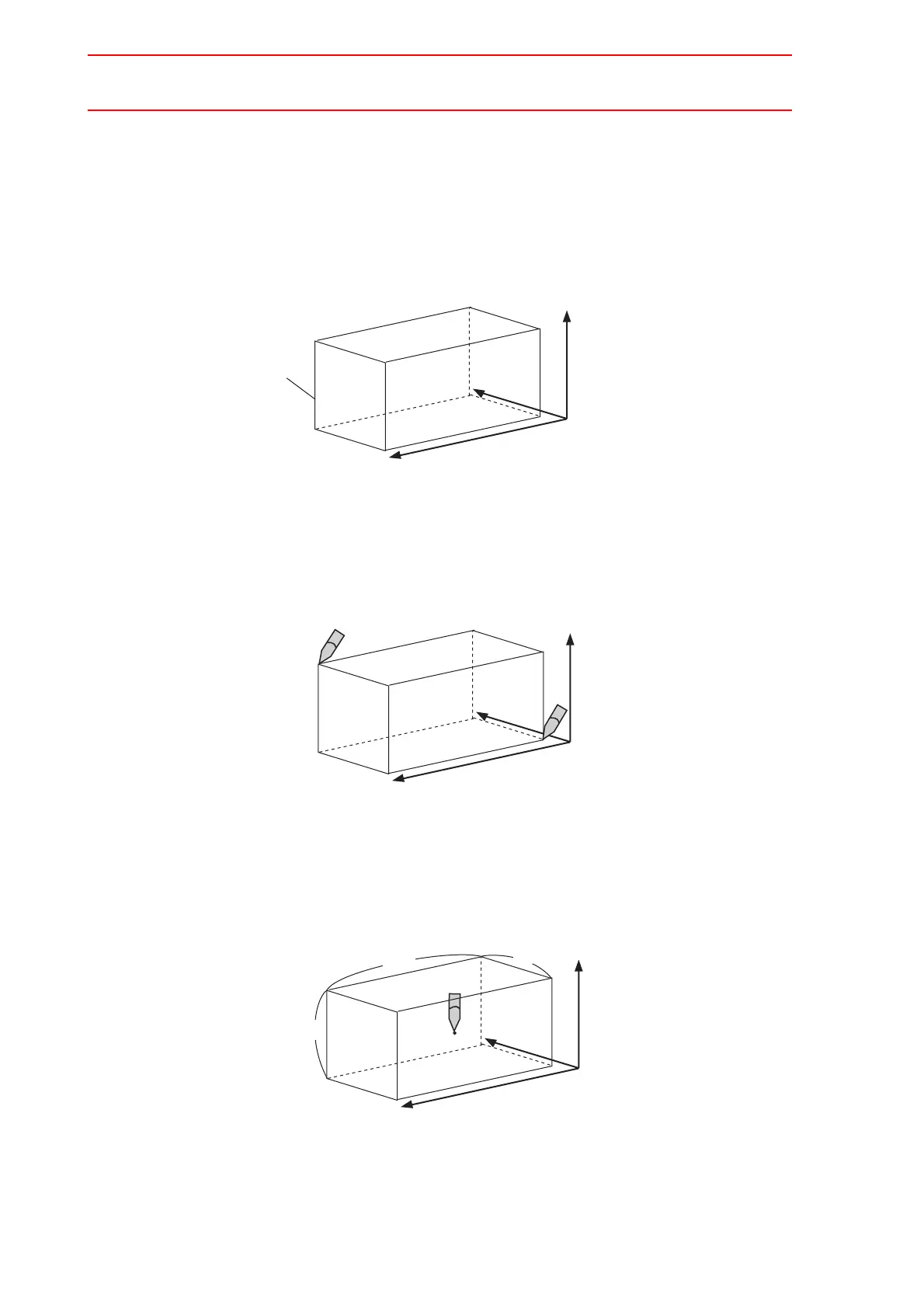8.6 Interference Area
8-50
Cube Setting Method
There are three ways to set cubic a interference area as described in the following sections:
Number Input of Cube Coordinates
Enter the maximum and minimum values for the cube coordinates.
Teaching Corner
Move the manipulator at the maximum and minimum value positions of the cube corner using
the axis keys.
Number Input of the Side of Cube and Teaching Center
After entering the lengths of the three faces of the cube (axial length) using the Numeric keys,
move the manipulator to the center point of the cube using the axis keys.
Minimum
value
X-axis
Y-axis
Z-axis
Maximum
value
Cubic
interference
area axis
Minimum
value
X-axis
Y-axis
Z-axis
Maximum
value
X-axis
Y-axis
Z-axis
Center
point
X
Y
Z
