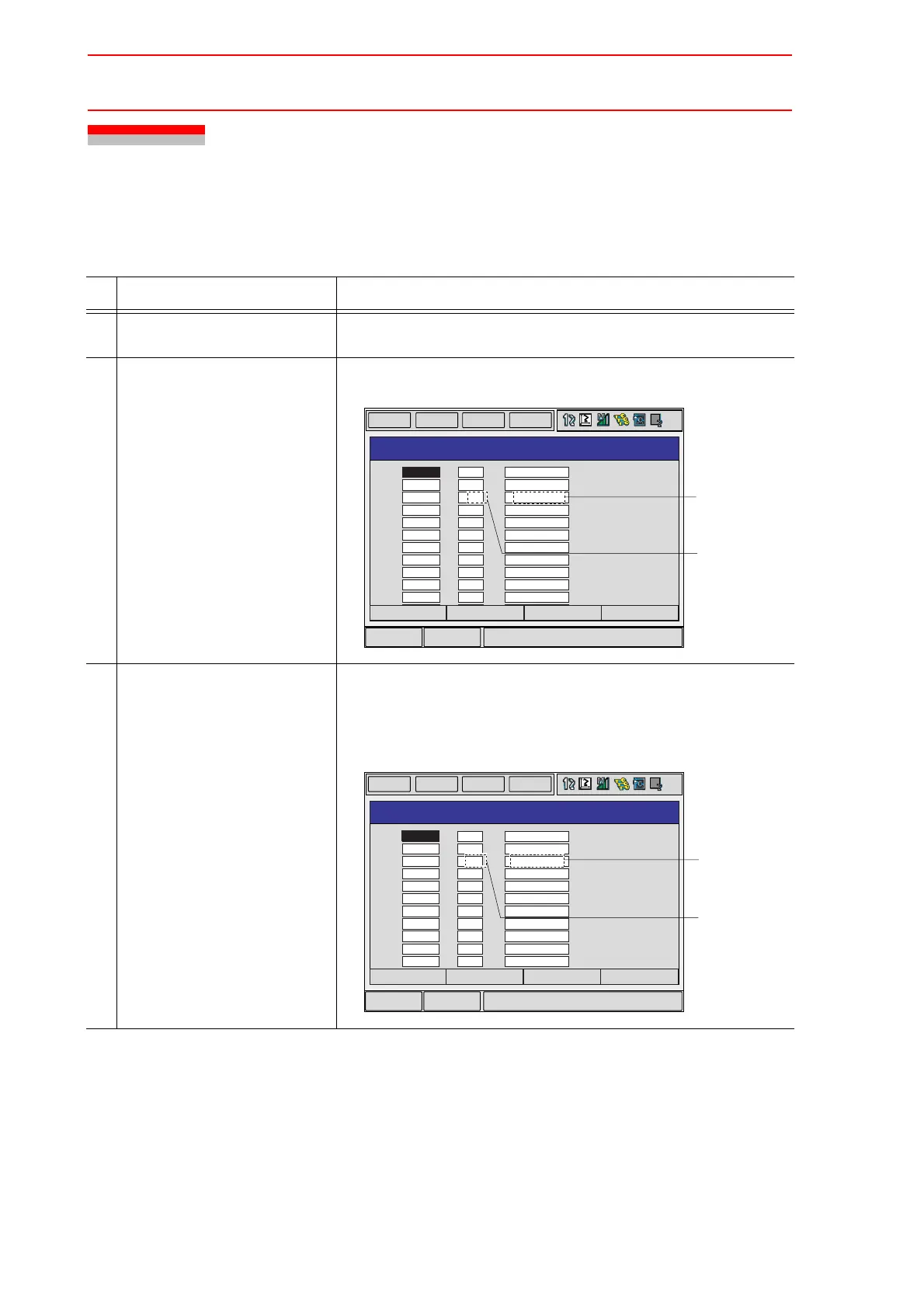8.17 Changing the Parameter Setting
8-102
8.17 Changing the Parameter Setting
The parameter settings can be changed only by the operator who has the correct user ID
number for the management mode.
Operation Explanation
1 Select {PARAMETER} under
the main menu.
2 Select the parameter type. The PARAMETER window appears. Select the desired parame-
ter.
3 Move the cursor to the desired
parameter number.
When the desired parameter number is not in the current window,
move the cursor to a parameter number and press [SELECT].
Enter the desired parameter number with the numeric keys and
press [ENTER]. The cursor moves to the selected parameter
number.
Main Menu ShortCut
EDIT
DISPLAY
UTILITY
DATA
PARAMETER
S2C000
S2C001
S2C002
S2C003
S2C004
S2C005
S2C006
S2C007
S2C008
S2C009
S2C010
S2C011
1
2
4
8
16
2
64
89
0000_0000
0000_0000
0000_0000
0000_0000
0000_0000
0000_0000
0000_0000
0000_0000
0000_0000
0000_0000
0000_0000
0000_0000
0
0
0
0
Binary Data
Decimal Data
Main Menu ShortCut
EDIT
DISPLAY
UTILITY
DATA
PARAMETER
S2C001
S2C002
S2C003
S2C004
S2C005
S2C006
S2C007
S2C008
S2C009
S2C010
S2C011
1
4
8
16
2
64
89
0000_0000
0000_0000
0000_0000
0000_0000
0000_0000
0000_0000
0000_0000
0000_0000
0000_0000
0000_0000
0000_0000
0000_0000
0
0
0
0
S2C000
2
Binary Data
Decimal Data
