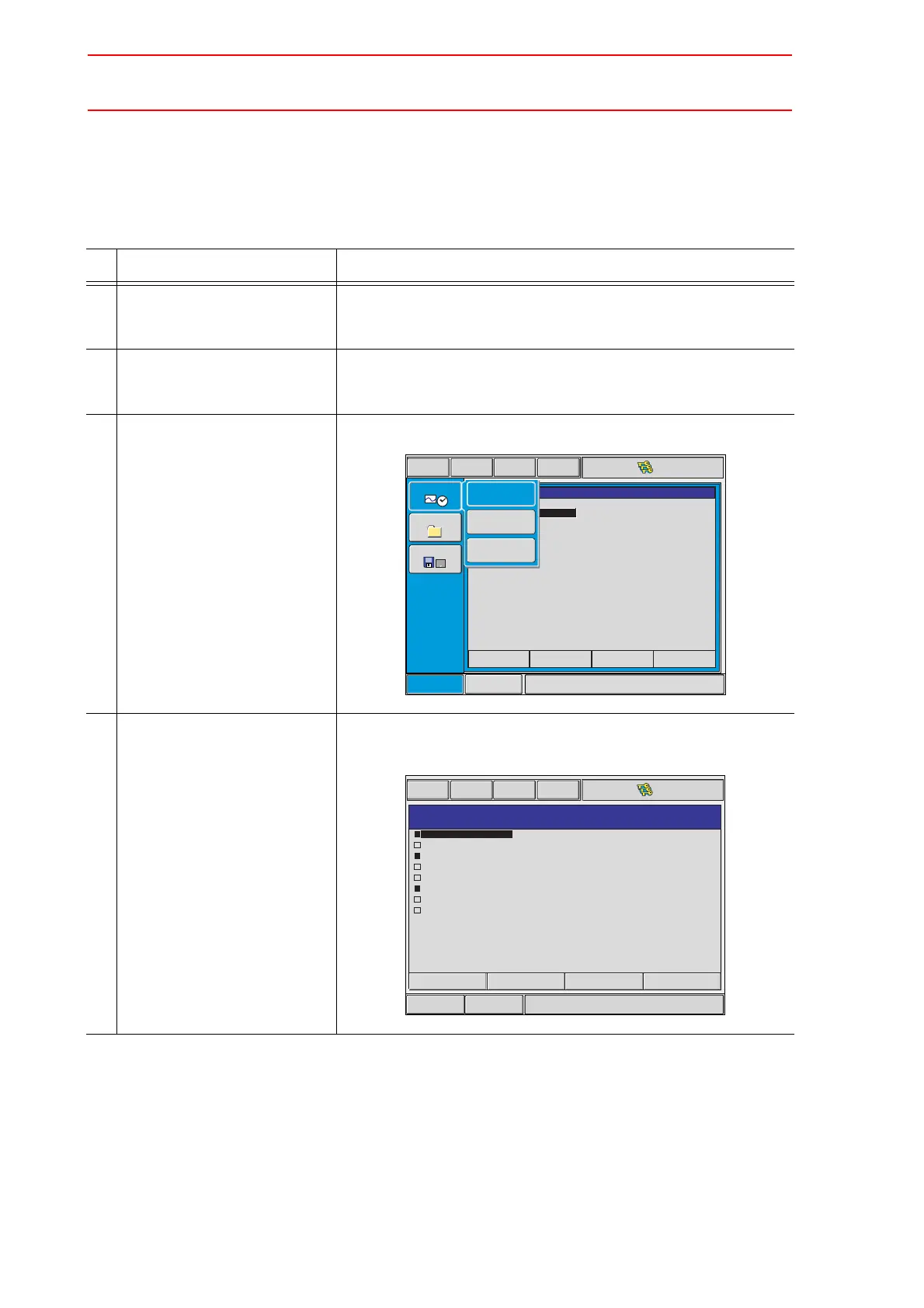11.2 Addition of Base and Station Axes
11-6
11.2.1 Base Axis Setting
Selection of Base Axis Type
Select the type of base axis to be added/modified.
Operation Explanation
1 Turn ON the power supply
again while pressing [MAIN
MENU] simultaneously.
2 Change the "SECURITY
MODE" to the "MANAGE-
MENT MODE".
3 Select {SYSTEM} under the
main menu.
The system window appears.
4 Select {SETUP}. The SETUP window appears.
Note that the items marked with "
" cannot be set.
CF
Short Cut
SYSTEM
TOOL
FILE
Main Menu Maintenance mode
MANAGEMENT MODE
SETUP
VERSION
SECURITY
Short CutMain Menu
Maintenance mode
SETUP
LANGUAGE
CONTROL GROUP
APPLICATION
OPTION BOARD
IO MODULE
CMOS MEMORY
DATE/TIME
OPTION FUNCTION
