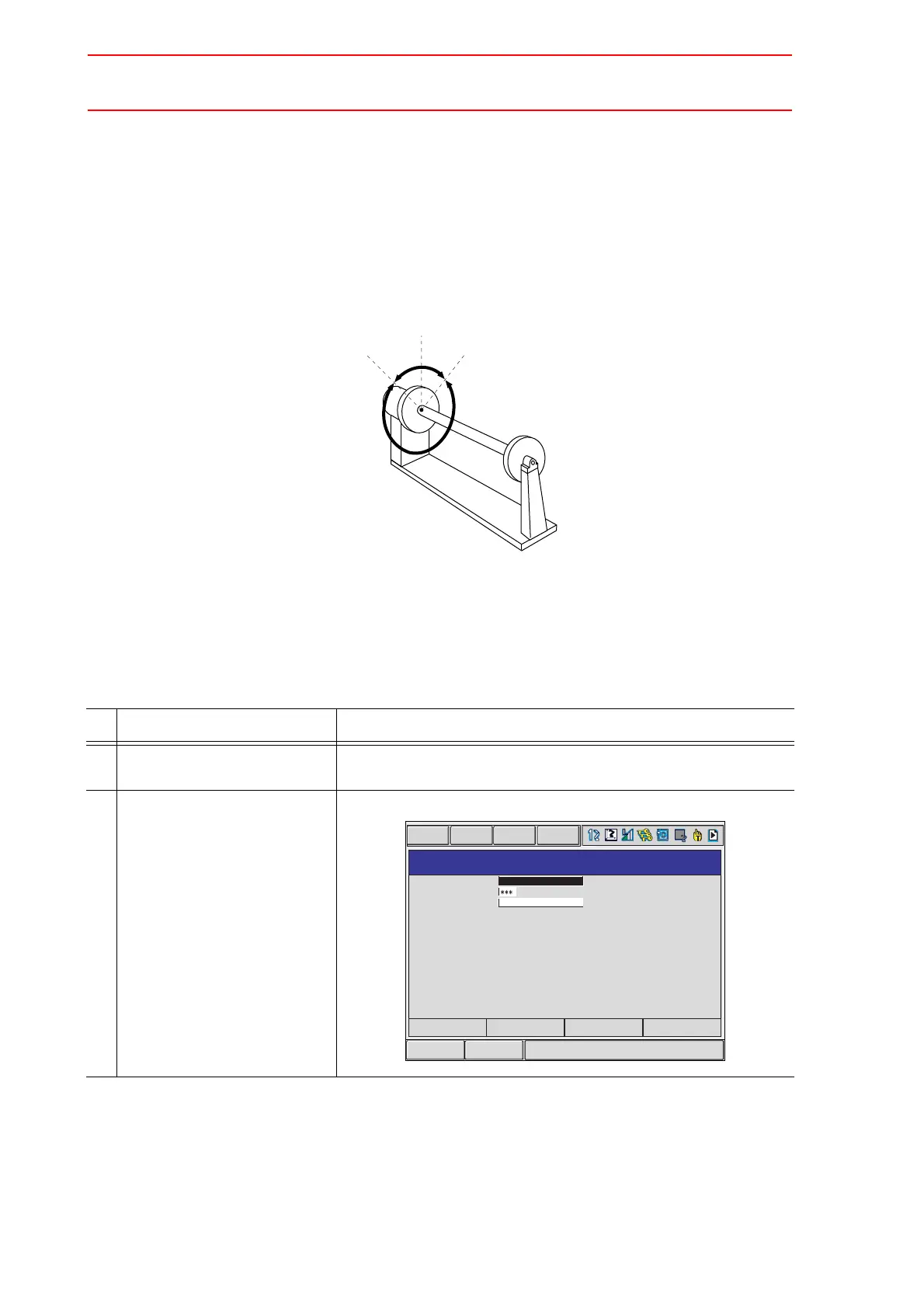8.6 Interference Area
8-56
8.6.3 Axis Interference Area
Axis Interference Area
The axis interference area is a function that judges the current position of the each axis and
outputs a signal. Once the maximum and minimum values have been set at the plus and
minus sides of the axis to define the working range, a signal indicating whether the current
position of the axis is inside or outside this range is output. (ON: inside, OFF: outside)
Axis Interference Signal for Station Axis
Setting Operation
Number Input of Axis Data
Operation Explanation
1 Select {ROBOT} under the
main menu.
2 Select {INTERFERENCE}. The INTERFERENCE AREA window appears.
0
Max value
+ side
Min value
- side
ON
OFF
Short CutMain Menu
INTERFERENCE AREA
INTERFERENCE SIGNAL : 1 / 32
DATA EDIT DISPLAY UTILITY
AXIS INTERFERENCE
COMMAND POSITION
METHOD
CONTROL GROUP
CHECK MEASURE
PAGE
