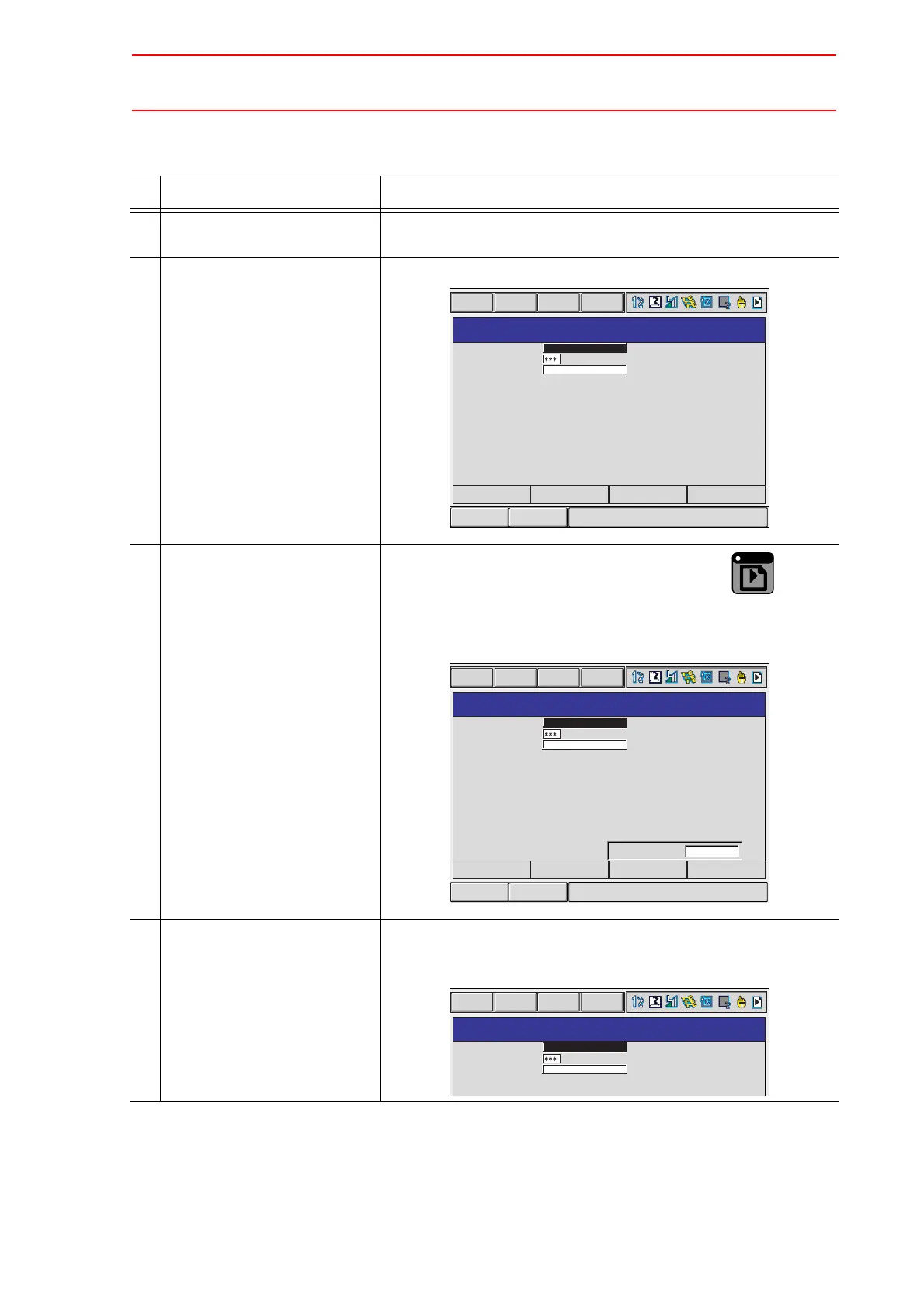8.6 Interference Area
8-51
Setting Operation
Operation Explanation
1 Select {ROBOT} under the
main menu.
2 Select {INTERFERENCE}. The INTERFERENCE AREA window is shown.
3 Select the desired cube num-
ber.
Select the desired cube number with the page key or by
number input.
When selecting the cube number by number input, click on
{PAGE} to input the desired signal number.
4 Select “METHOD”. ”AXIS INTERFERENCE” and “CUBIC INTERFERENCE” are dis-
played alternately every time [SELECT] is pressed. If “CUBIC
INTERFERENCE” is selected, the window is changed.
Short CutMain Menu
INTERFERENCE AREA
INTERFERENCE SIGNAL : 1 / 32
DATA EDIT DISPLAY UTILITY
AXIS INTERFERENCE
COMMAND POSITION
METHOD
CONTROL GROUP
CHECK MEASURE
PAGE
PAGE
GO BACK
Short CutMain Menu
INTERFERENCE AREA
INTERFERENCE SIGNAL : 1 / 32
DATA EDIT DISPLAY UTILITY
AXIS INTERFERENCE
COMMAND POSITION
METHOD
CONTROL GROUP
CHECK MEASURE
Interf._signal_no.=
PAGE
INTERFERENCE AREA
INTERFERENCE SIGNAL : 1 / 32
DATA EDIT DISPLAY UTILITY
CUBIC INTERFERENCE
COMMAND POSITION
METHOD
CONTROL GROUP
CHECK MEASURE
