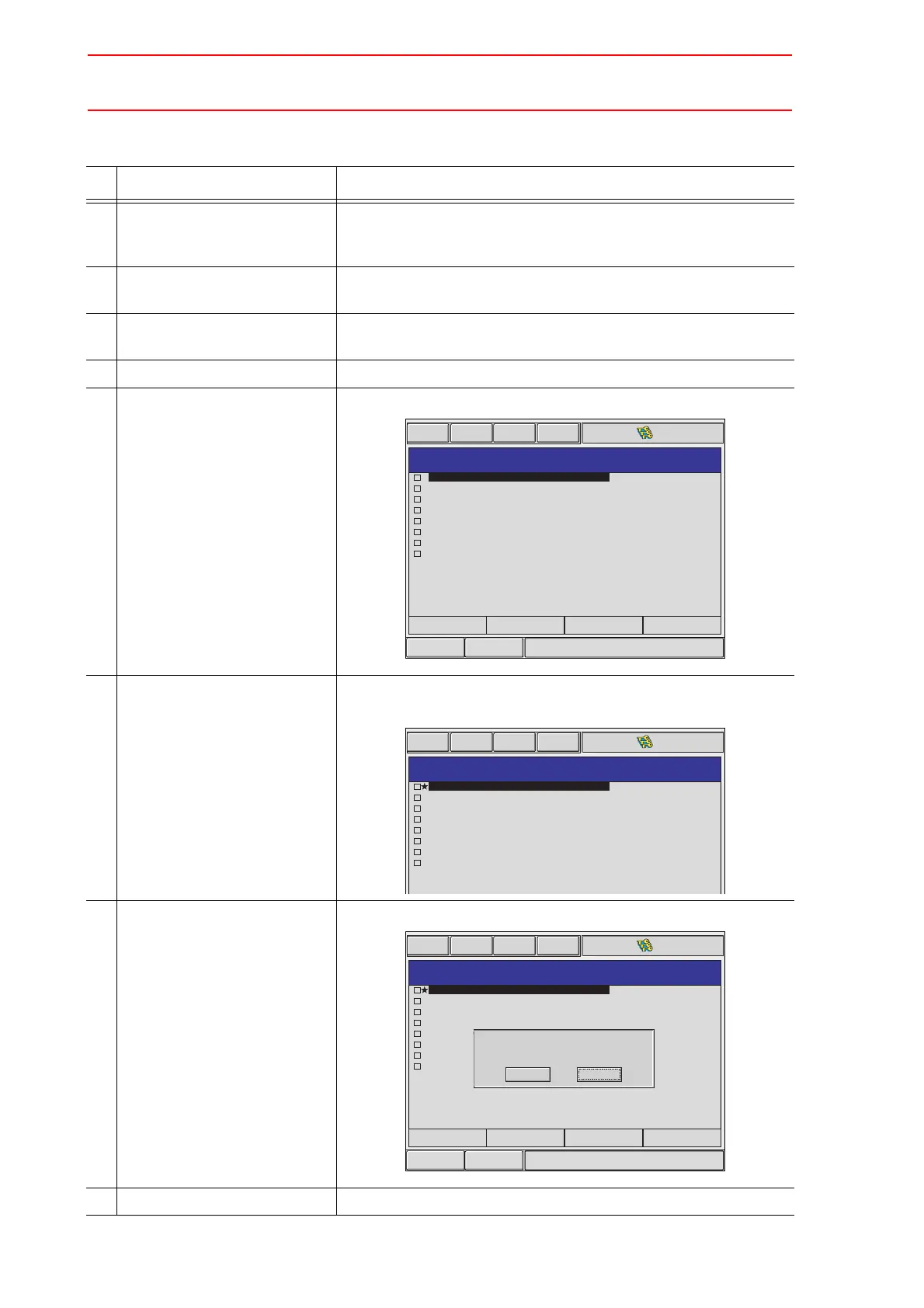8.18 File Initialize
8-108
8.18.5 Initializing System Data
Operation Explanation
1 Turn ON the power supply
again while pressing [MAIN
MENU] simultaneously.
2 Change the security mode to
the management mode.
3 Select {FILE} under the main
menu.
4 Select {INITIALIZE}.
5 Select {SYSTEM DATA}. The system data selection window appears.
6 Select the parameter to be ini-
tialized.
The selected data is marked with ““.
The system data marked with "
" cannot be selected
7 Press [ENTER]. A confirmation dialog box appears.
8 Select {YES}. The selected data is initialized.
Short CutMain Menu
Maintenance mode
INITIALIZE
USER WORD
SV
MONITOR SIGNAL
VARIABLE
NAME
SECOND
HOME POSITION
HOME
POS CALIB DATA
OPERATION
ORG POS DATA
I/O
MESSAGE HISTORY DATA
ARC
MONITOR DATA
UWORDWEAV
SVMON
VARNAME
HOME2
ABSO
OPEORG
IOMSGHST
ARCMON
.
DAT
.
DAT
.
DAT
.
DAT
.
DAT
.
DAT
.
DAT
.
DAT
INITIALIZE
USER WORD
SV
MONITOR SIGNAL
VARIABLE
NAME
SECOND
HOME POSITION
HOME
POS CALIB DATA
OPERATION
ORG POS DATA
I/O
MESSAGE HISTORY DATA
ARC
MONITOR DATA
UWORDWEAV
SVMON
VARNAME
HOME2
ABSO
OPEORG
IOMSGHST
ARCMON
.
DAT
.
DAT
.
DAT
.
DAT
.
DAT
.
DAT
.
DAT
.
DAT
Short CutMain Menu
Maintenance mode
INITIALIZE
USER WORD
SV
MONITOR SIGNAL
VARIABLE
NAME
SECOND
HOME POSITION
HOME
POS CALIB DATA
OPERATION
ORG POS DATA
I/O
MESSAGE HISTORY DATA
ARC
MONITOR DATA
UWORDWEAV
SVMON
VARNAME
HOME2
ABSO
OPEORG
IOMSGHST
ARCMON
.
DAT
.
DAT
.
DAT
.
DAT
.
DAT
.
DAT
.
DAT
.
DAT
Initialize?
NO
YES
