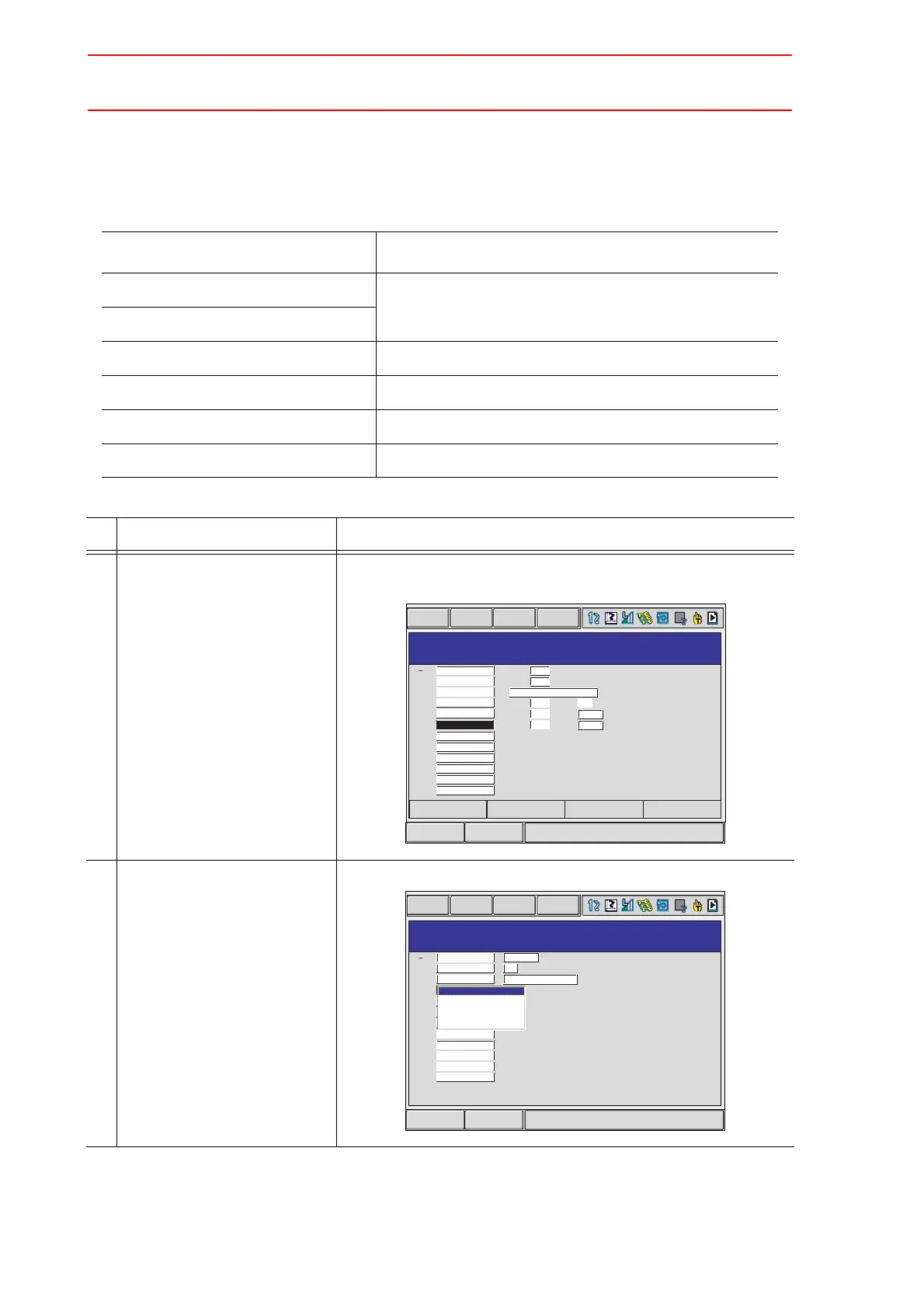8.15 Numeric Key Customize Function
8-98
8.15.4 Allocation of I/O Control Instructions
In key allocation (SIM), output control instructions can be allocated to the numeric keys that
have been allocated one of the following I/O controls with key allocation (EACH).
Function Output Control Instruction allowed to be Allocated
Alternate output allocation DOUT OT# (No.) ON
Momentary output allocation
Pulse output allocation PULSE OT# (No.) T = output time
Group output allocation (4-bit) DOUT OGH (No.) output value
Group output allocation (8-bit) DOUT OG# (No.) output value
Analog output allocation AOUT AO# (No.) output voltage value
Operation Explanation
1 Allocation of I/O control
instruction.
Allocate the I/O control instruction with key allocation (SIM) fol-
lowing the forementioned procedure.
2 Move the cursor to the “FUNC-
TION” of the key that has been
allocated with I/O control with
key allocation (SIM) and press
[SELECT].
A selection list appears.
Short CutMain Menu
KEY ALLOCATION(SIM)
DATA EDIT DISPLAY UTILITY
APPLI. NO. : 2
0
1
2
3
4
5
6
7
8
9
.
KEY FUNCTION ALLOCATION CONTENT
PAGE
ALTERNATE
MOMENTARY
PULSE
4BIT OUTPUT
ANALOG OUT
ANALOG INC
MAKER
MAKER
MAKER
MAKER
MAKER
MAKER
NO. 1
NO. 1
Current
Position
NO. 1
NO. 1
0.00
1.00
NO. 1
INC
0
OUT
OUT
Short CutMain Menu
KEY ALLOCATION(EACH)
DATA EDIT DISPLAY UTILITY
APPLI. NO. : 1
0
1
2
3
4
5
6
7
8
9
.
KEY FUNCTION ALLOCATION CONTENT
MAKER
MAKER
MAKER
MAKER
MAKER
MAKER
MAKER
MAKER
MAKER
INSTRUCTION
J
O
B CALL
DISPLAY
MAKER
INSTRUCTI
O
N
J
O
B CALL
OUTPUT CONTROL INST
DISPLAY
WAIT
Curren
t
Positio
n
1
