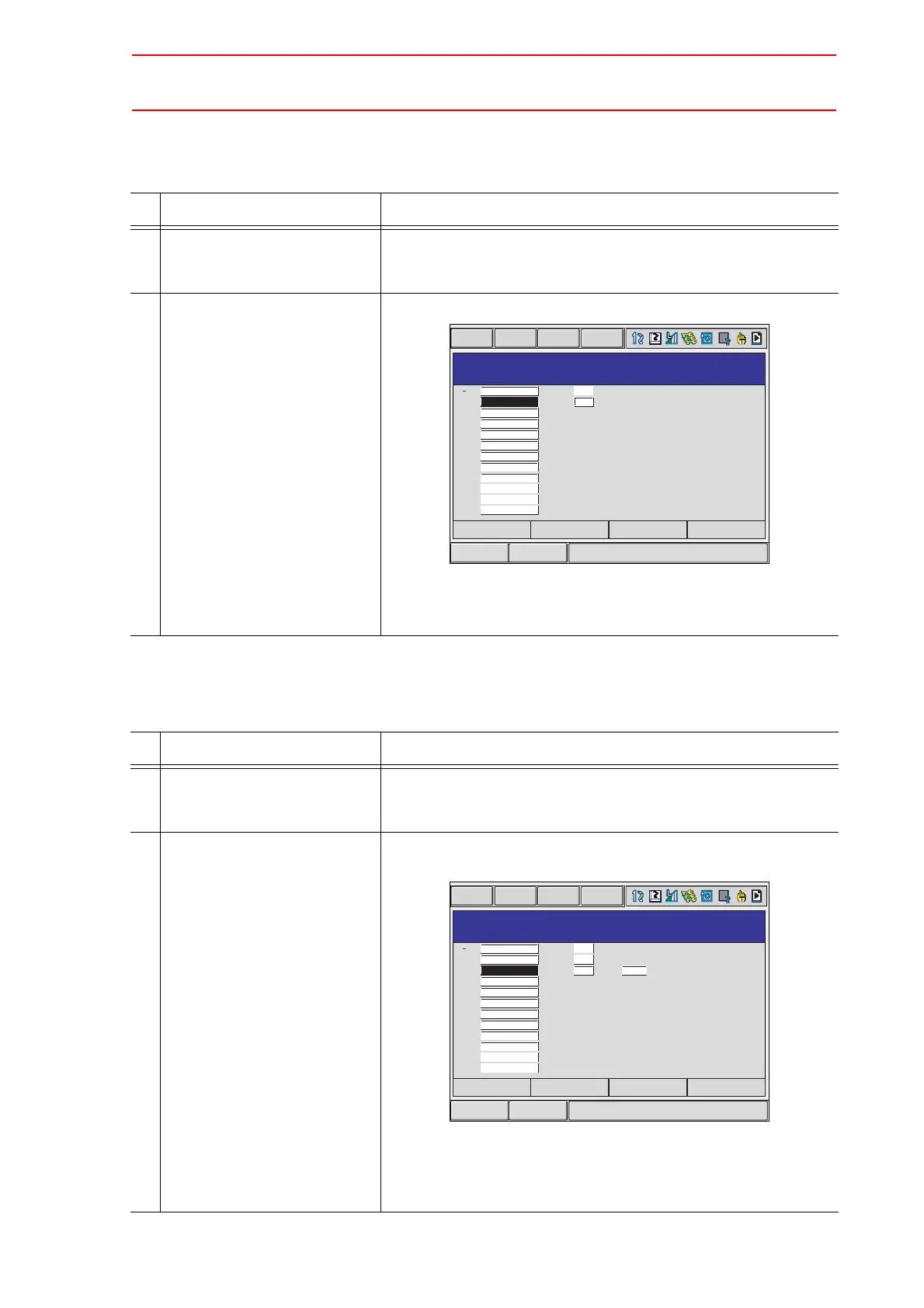8.15 Numeric Key Customize Function
8-95
Momentary Output Allocation
Set this function in the KEY ALLOCATION (SIM) window.
Pulse Output Allocation
Set this function in the KEY ALLOCATION (SIM) window.
Operation Explanation
1 Move the cursor to the “FUNC-
TION” of the key to be allo-
cated and press [SELECT].
A selection list appears.
2 Select “MOMENTARY OUT-
PUT”.
The output No. is displayed in the “ALLOCATION CONTENT”.
To change the output No., move the cursor to the No. and press
[SELECT]. Numeric values can now be entered. Input the num-
ber to be changed, and press [ENTER].
Operation Explanation
1 Move the cursor to the “FUNC-
TION” of the key to be allo-
cated and press [SELECT].
A selection list appears.
2 Select “PULSE OUTPUT”. The output No. and output time are displayed in the “ALLOCA-
TION CONTENT”.
To change the output No. or output time, move the cursor to the
No. or time and press [SELECT]. Numeric values can now be
entered. Input the number or time to be changed, and press
[ENTER].
Short CutMain Menu
KEY ALLOCATION(SIM)
DATA EDIT DISPLAY UTILITY
APPLI. NO. : 2
0
1
2
3
4
5
6
7
8
9
.
KEY FUNCTION ALLOCATION CONTENT
PAGE
ALTERNATE
MOMENTARY
MAKER
MAKER
MAKER
MAKER
MAKER
MAKER
MAKER
MAKER
MAKER
MAKER
NO. 1
NO. 1
Short CutMain Menu
KEY ALLOCATION(SIM)
DATA EDIT DISPLAY UTILITY
APPLI. NO. : 2
0
1
2
3
4
5
6
7
8
9
.
KEY FUNCTION ALLOCATION CONTENT
PAGE
ALTERNATE
MOMENTARY
PULSE
MAKER
MAKER
MAKER
MAKER
MAKER
MAKER
MAKER
MAKER
MAKER
NO. 1
NO. 1
NO. 1
TIME 0.01 sec
