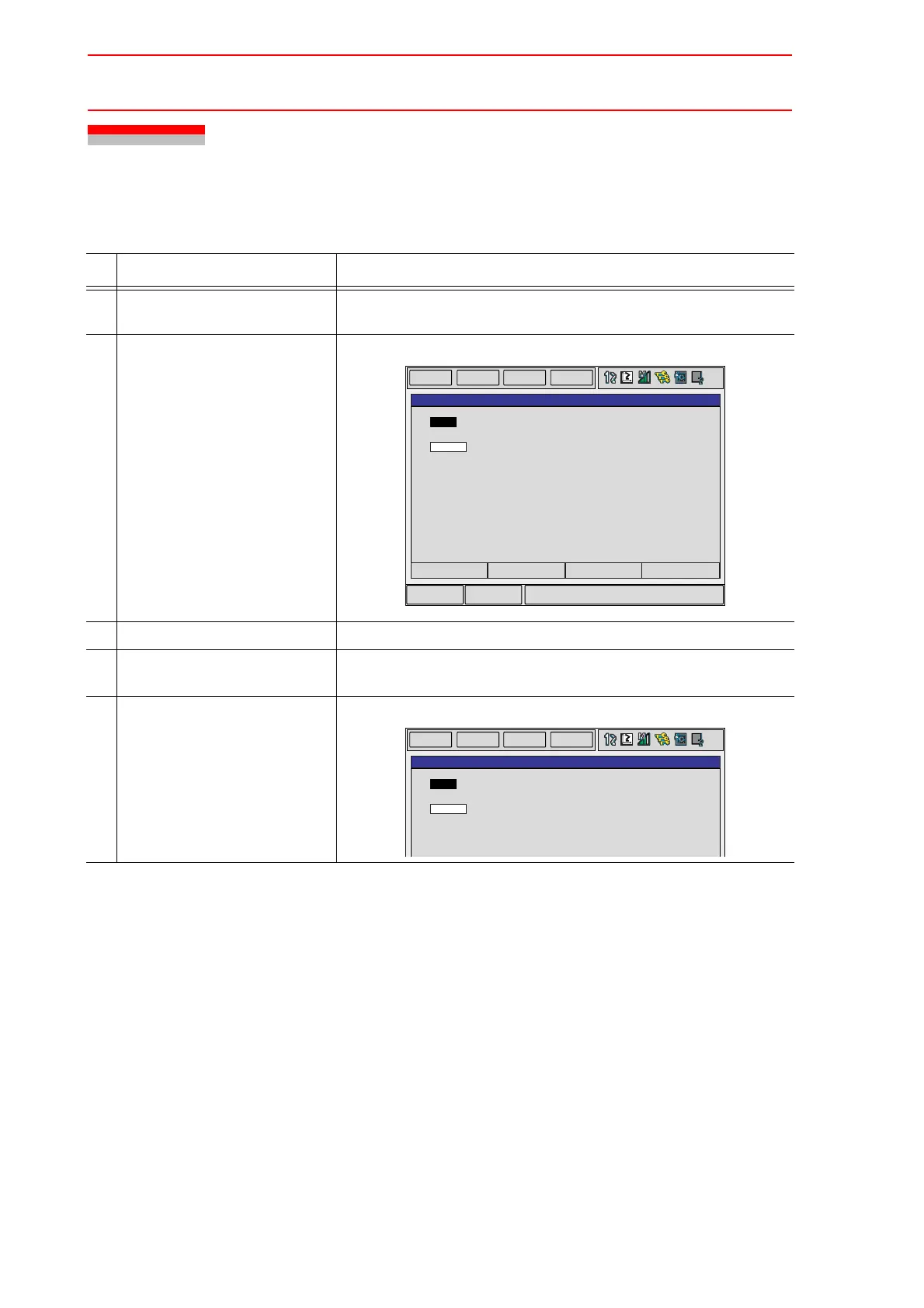8.13 Setting the Controller Clock
8-84
8.13 Setting the Controller Clock
The clock inside the NX100 controller can be set as follows.
Operation Explanation
1 Select {SETUP} under the
main menu.
2 Select {DATE/TIME}. The DATE/CLOCK SET window appears.
3 Select “DATE” or “CLOCK.” The input buffer line appears.
4 Input the new date/time. For instance, to set the date to June 30, 2003, input "2003.6.30".
To set the time at twelve o’clock, enter "12.00".
5 Press [ENTER]. The date/time is changed.
Main Menu ShortCut
EDIT
DISPLAY
UTILITY
DATA
2003 . 06 . 30
DATE/CLOCK SET
DATE
CLOCK
12:00
EDIT
DISPLAY
UTILITY
DATA
DATE/CLOCK SET
2003 . 06 . 30
DATE
CLOCK
12:00
