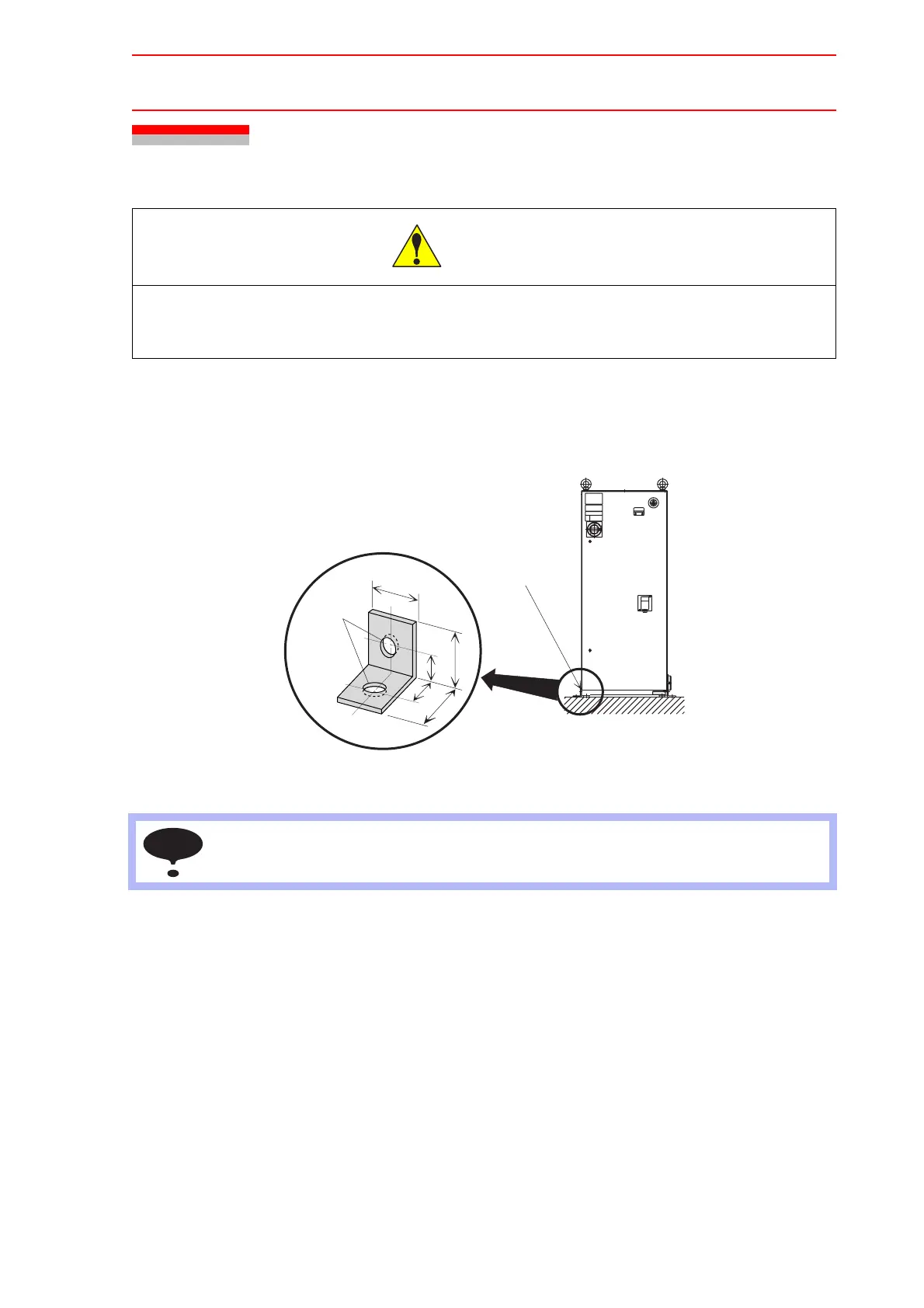3.4 Mounting the Controller
3-5
3.4 Mounting the Controller
Attach the controller to the floor using user-supplied brackets made according to the specifica-
tions shown below.
• Do not climb on top of the NX100.
Failure to observe this caution could lead to injury or mechanical failure.
Refer to the Instruction Manual for information on installation of the manipulator.
CAUTION
TAPPED HOLES
FOR M10 SCREWS
ON THE NX100 SIDE
NX100
40
30
50
30
50
(mm)
(2) 12 mm
diameter
holes
Attaching the NX100 (mm)
External Dimensions (mm)
NOTE
