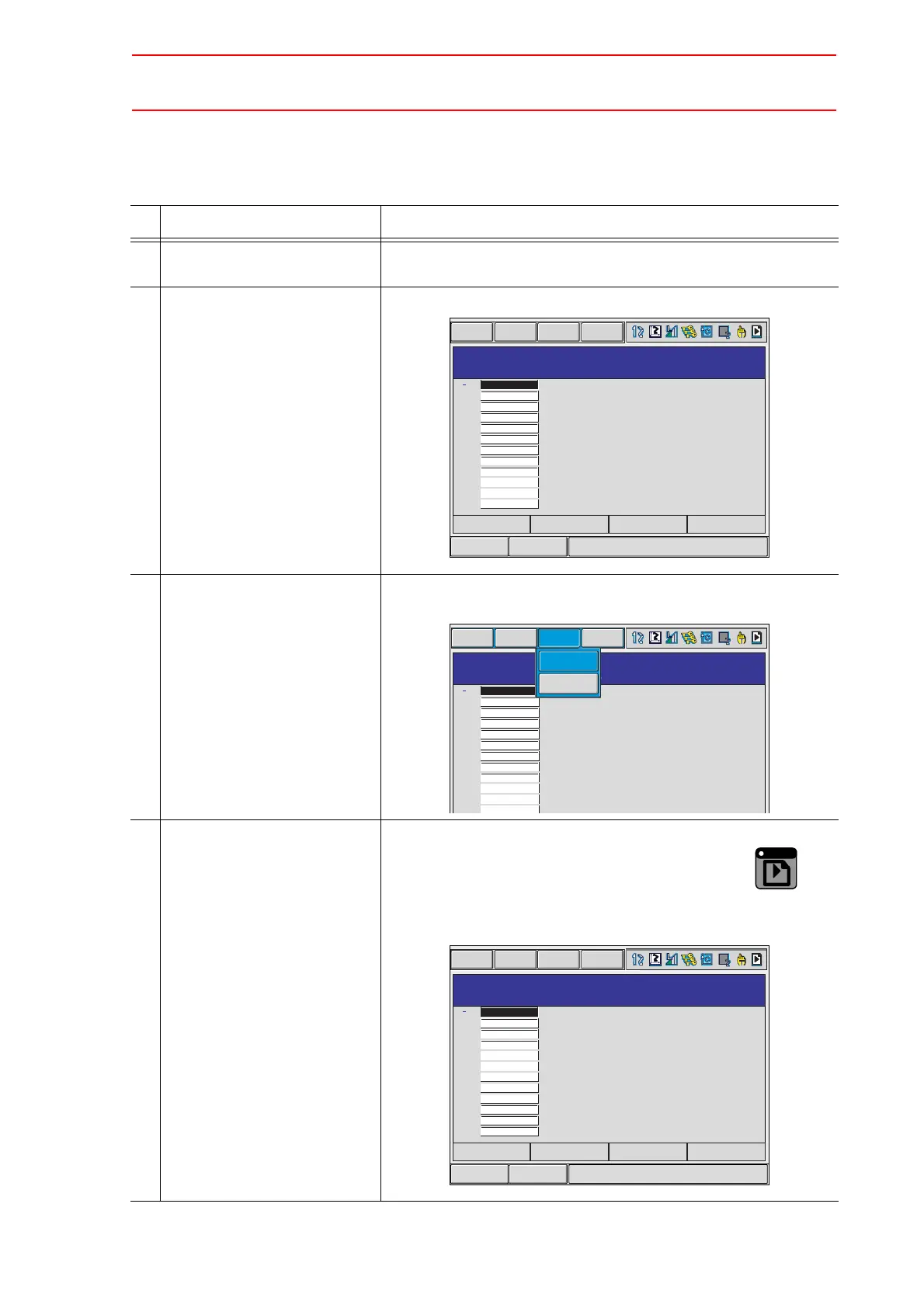8.15 Numeric Key Customize Function
8-89
8.15.3 Allocating an Operation
Allocation Window
Operation Explanation
1 Select {SETUP} under the
main menu.
2 Select {KEY ALLOCATION}. The KEY ALLOCATION (EACH) window appears.
3 Select {DISPLAY}. A pull-down menu appears. To call up the KEY ALLOCATION
(SIM) window, select {ALLOCATE SIM. KEY}.
4 Select {ALLOCATE SIM.
KEY}.
The KEY ALLOCATION (SIM) window appears.
In a system multiple applications, press the page key to
change the window to the allocation window for each application,
or click on {PAGE} to select the desired application number.
Short CutMain Menu
KEY ALLOCATION(EACH)
DATA EDIT DISPLAY UTILITY
APPLI. NO. : 1
INSTRUCTION
MAKER
MAKER
MAKER
MAKER
MAKER
MAKER
MAKER
MAKER
MAKER
MAKER
MAKER
0
1
2
3
4
5
6
7
8
9
.
KEY FUNCTION ALLOCATION CONTENT
PAGE
KEY ALLOCATION(EACH)
APPLI. NO. : 1
MAKER
MAKER
MAKER
MAKER
MAKER
MAKER
MAKER
MAKER
MAKER
MAKER
MAKER
0
1
2
3
4
5
6
7
8
.
KEY FUNCTION ALLOCATION CONTENT
DATA EDIT UTILITY
DISPLAY
ALLOCATE EACH
KEY
ALLOCATE SIM.
KEY
PAGE
GO BACK
Short CutMain Menu
KEY ALLOCATION(SIM)
DATA EDIT DISPLAY UTILITY
APPLI. NO. : 2
0
1
2
3
4
5
6
7
8
9
.
KEY FUNCTION ALLOCATION CONTENT
INSTRUCTION
MAKER
MAKER
MAKER
MAKER
MAKER
MAKER
MAKER
MAKER
MAKER
MAKER
MAKER
PAGE
