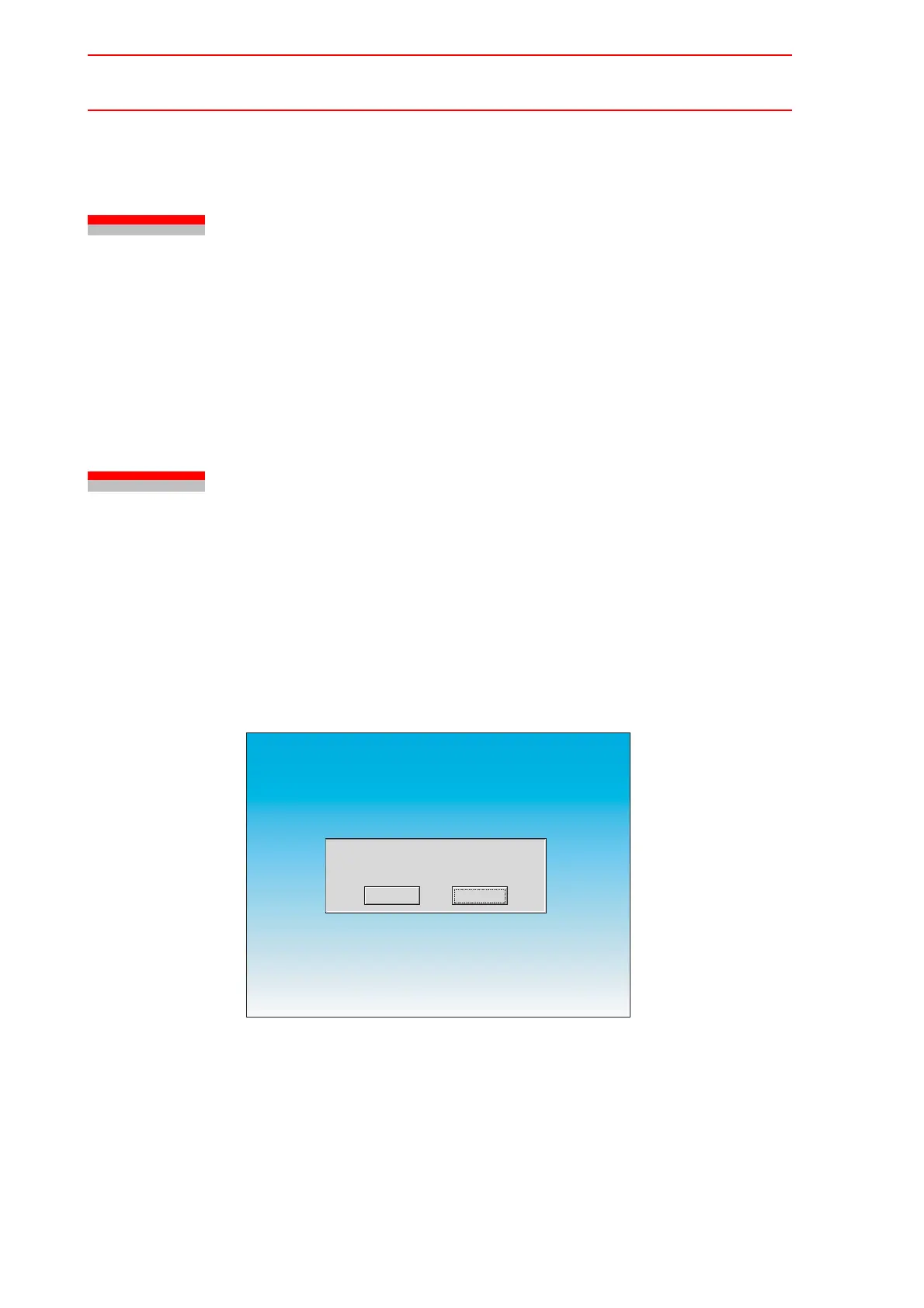10.1 Functional Overview
10-1
10 Upgrade Function
10.1 Functional Overview
NX100 applies two softwares for the CPU configuration: a software for NCP01 (for the main
CPU board) and a software for NPP01 (for programming pendant). The system works only
with the combination of certain versions due to a compatibility problem of each software.
Therefore, with the system version NS3.00 and the subsequent versions, NX100 can upgrade
the software for NPP01 if the combination of the softwares for NCP01 and NPP01 is invalid.
10.2 Upgrade Procedure
1. Preparation to Upgrade the NPP01 Software
After turning ON the main power supply, the following window appears approx. 30 sec-
onds later if the combination of the software versions NCP01 and NPP01 is invalid;
select {Yes}.
The {Yes} button can be selected by directly touching the screen, or by pressing
[SELECT] after pointing the cursor to {Yes}.
Pendant software version is unmatched.
Change the software version?
No
Yes
