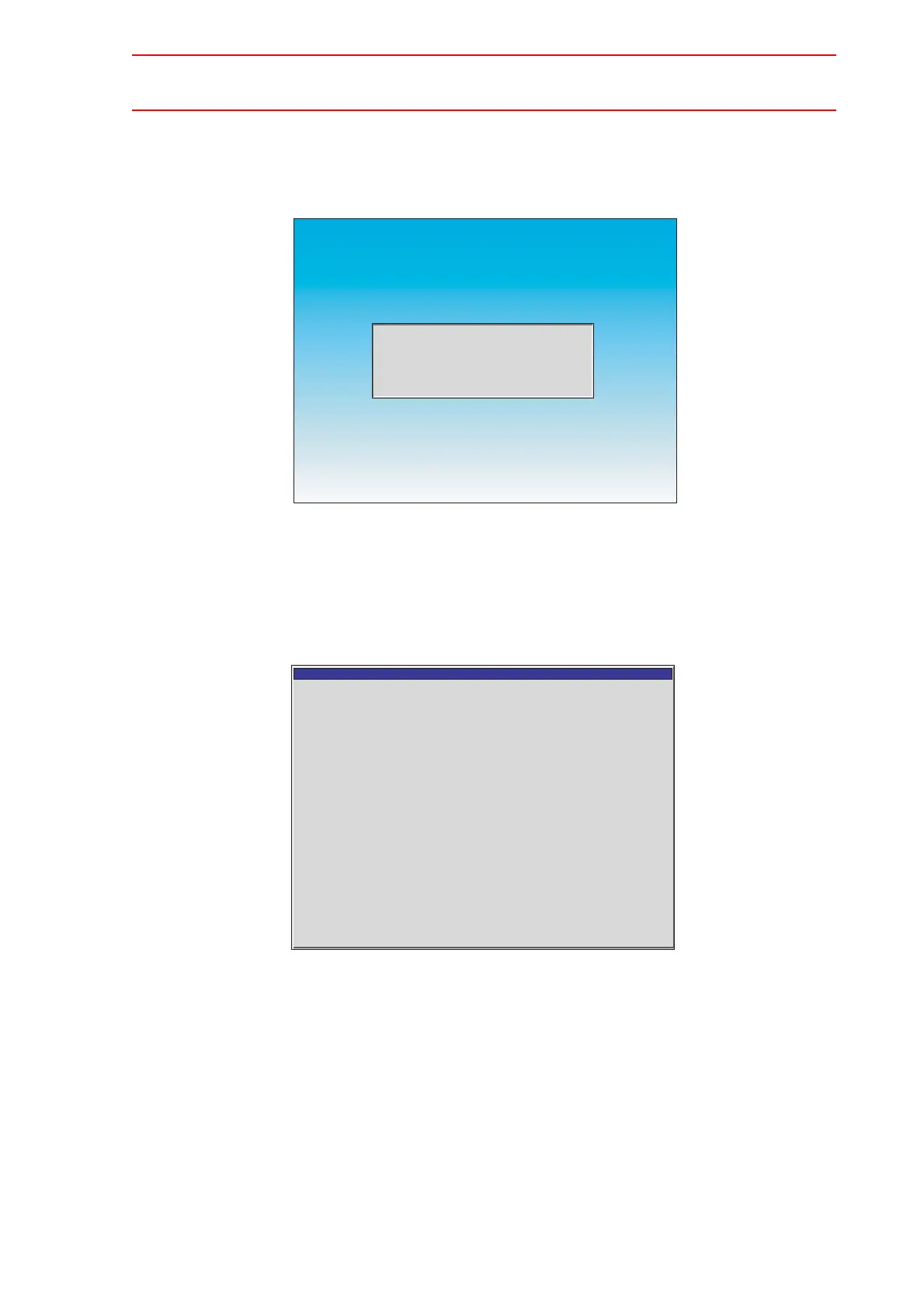10.2 Upgrade Procedure
10-2
2. Execution of NPP01 Software Upgrade (Change)
When {Yes} is selected in the step 1, the preparation for upgrade starts and the follow-
ing window appears.
When the preparation is completed, the screen displays the following window and
NX100 starts upgrading the software version (for approx. 30 seconds).
Controller -> Pendant File transfer
PPVerUp.exe(Ver 1.01)
Changing Software version.
