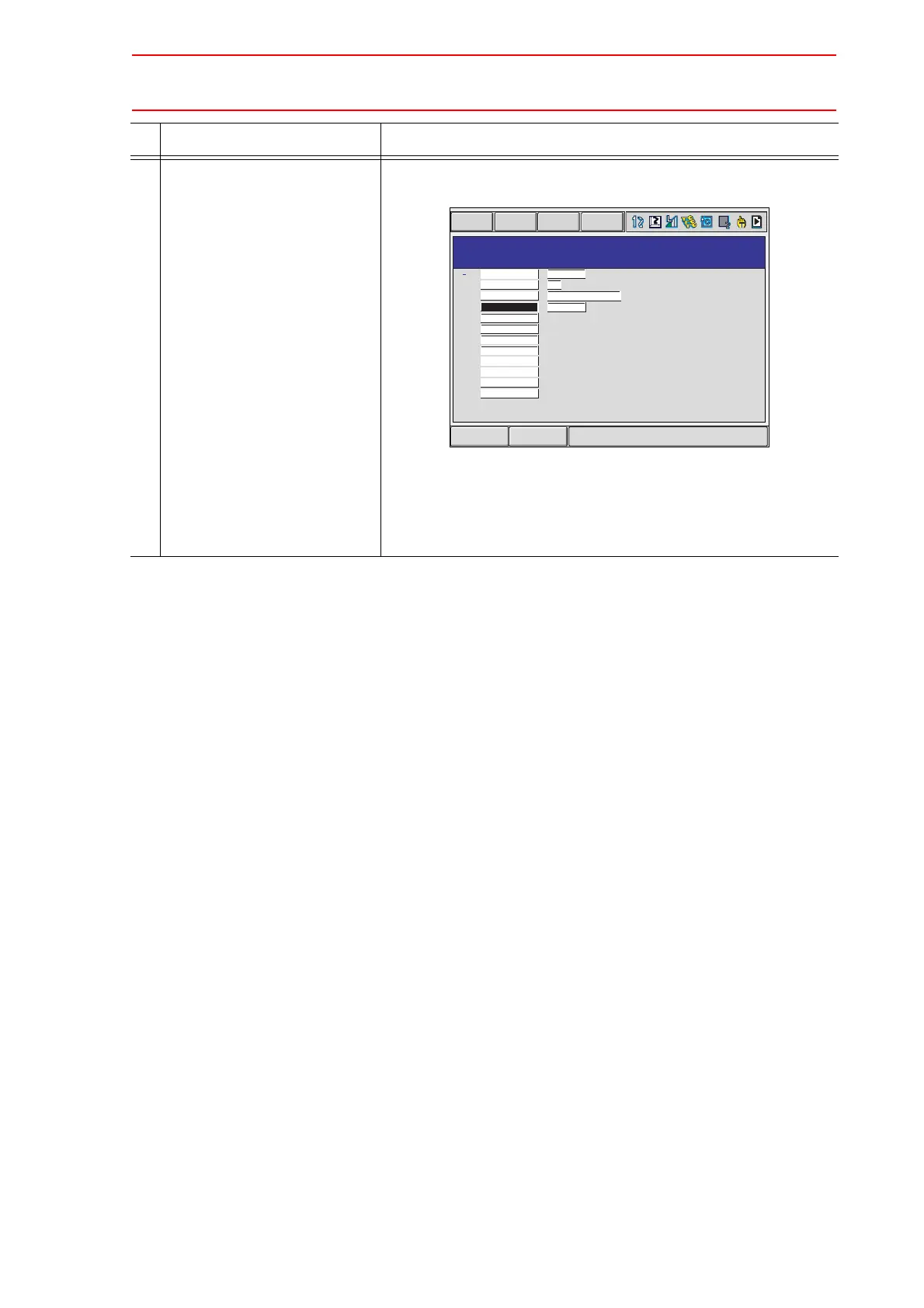8.15 Numeric Key Customize Function
8-99
3 Select “OUTPUT CONTROL
INST”.
The instruction corresponding to the I/O control allocated by key
allocation (SIM) is displayed in the “ALLOCATION CONTENT”.
The allocated instruction changes automatically when “ALLOCA-
TION CONTENT” is changed by key allocation (SIM).
Even if the I/O control allocation is changed to the default setting
allocated by the manufacturer with key allocation (SIM), the set-
tings for key allocation (EACH) remain the same.
Operation Explanation
Short CutMain Menu
KEY ALLOCATION(EACH)
DATA EDIT DISPLAY UTILITY
APPLI. NO. : 1
0
1
2
3
4
5
6
7
8
9
.
KEY FUNCTION ALLOCATION CONTENT
INSTRUCTION
MAKER
MAKER
MAKER
MAKER
MAKER
MAKER
MAKER
MAKER
INSTRUCTION
J
O
B CALL
DISPLAY
1
WAIT
Curren
t
Positio
n
D
O
UT
O
GH
