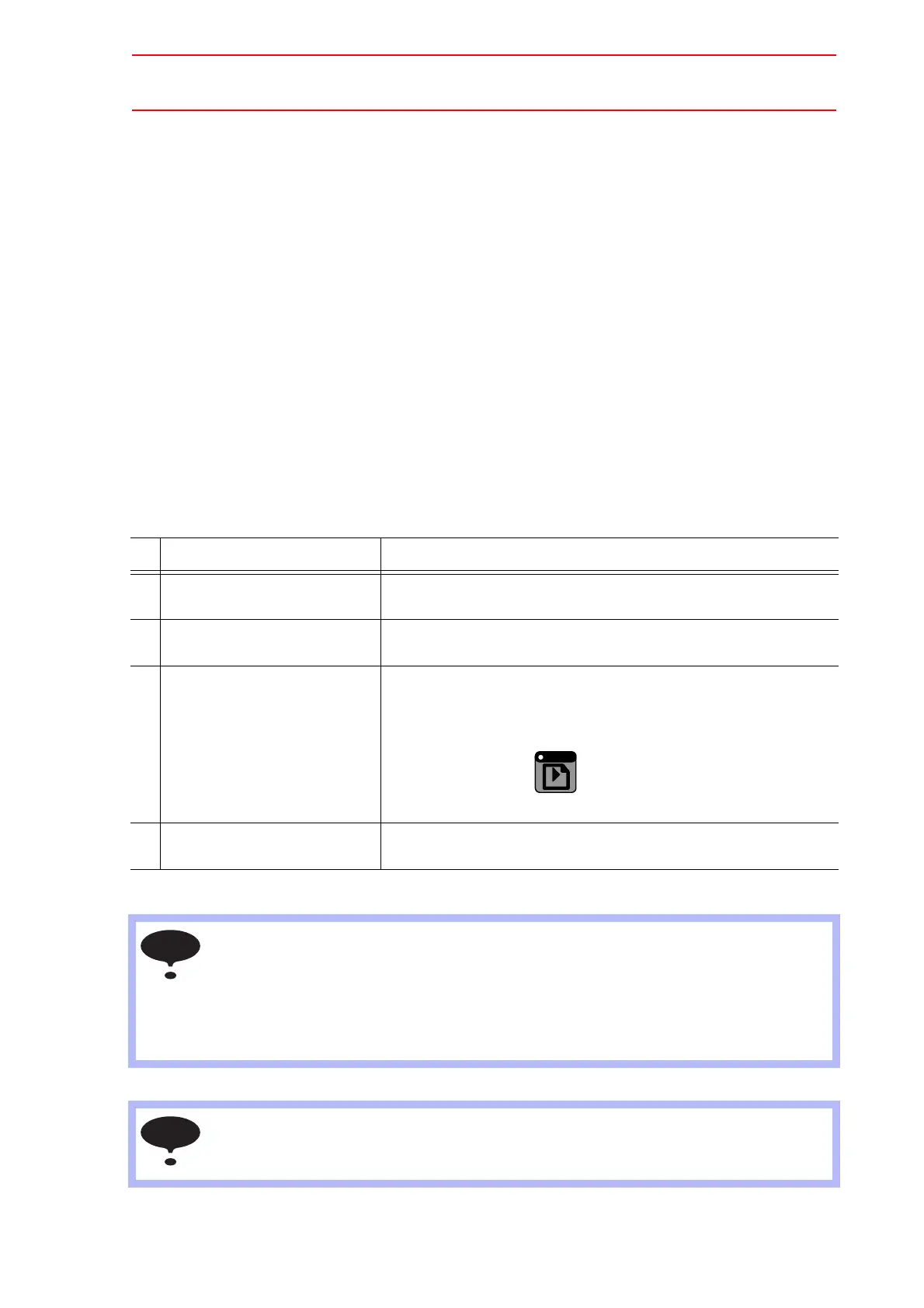8.7 Shock Detection Function
8-63
Max. Disturbance Force
Indicates the maximum disturbance force to the manipulator when the manipulator is
moved in play back operation or axis operation.
Refer to this value when inputting the detection level value in
.
The maximum disturbance force can be cleared by selecting {DATA} {CLEAR MAX
VALUE} in the menu.
Detection Level (Level range: 1 to 500)
Specifies the shock detection level. Set a value larger than the maximum disturbance
force.
The value set by default (the level 100) enables the function without false detection even if
the manipulator is operated at the maximum speed.
To change DETECT LEVEL, move the cursor to the subject manipulator, and press
[SELECT] to display the numeric input status; input the value with a numeric key and press
[ENTER]. To increase the detection sensitivity, set the level to small value, and to
decrease the sensitivity, set the level to large value.
Method of Shock Detection Level File Setting
Operation Explanation
1 Select {ROBOT} under the
main menu.
2 Select {SHOCK SENS
LEVEL}.
The SHOCK DETECT LEVEL window appears.
3 Select the desired condition
number.
Perform either of the following operations to display the page of
desired condition number:
• Move the cursor to {PAGE} and press [SELECT]; input the
desired condition number, then press [ENTER].
• Press the page key to change the page of condition
number.
4 Select the desired item and
perform setting.
To avoid false detection during the manipulator operation, set the detection level greater
than the maximum disturbance force by 20%.
An emergency stop of the manipulator due to the false detection may become a factor to
damage the speed reducers and tools.
<Example>
When the maximum disturbance force is 80, set the detection level at 96 or more.
"Detection level” can be modified only when the security mode is set in management
mode.
PAGE
GO BACK
NOTE
NOTE
