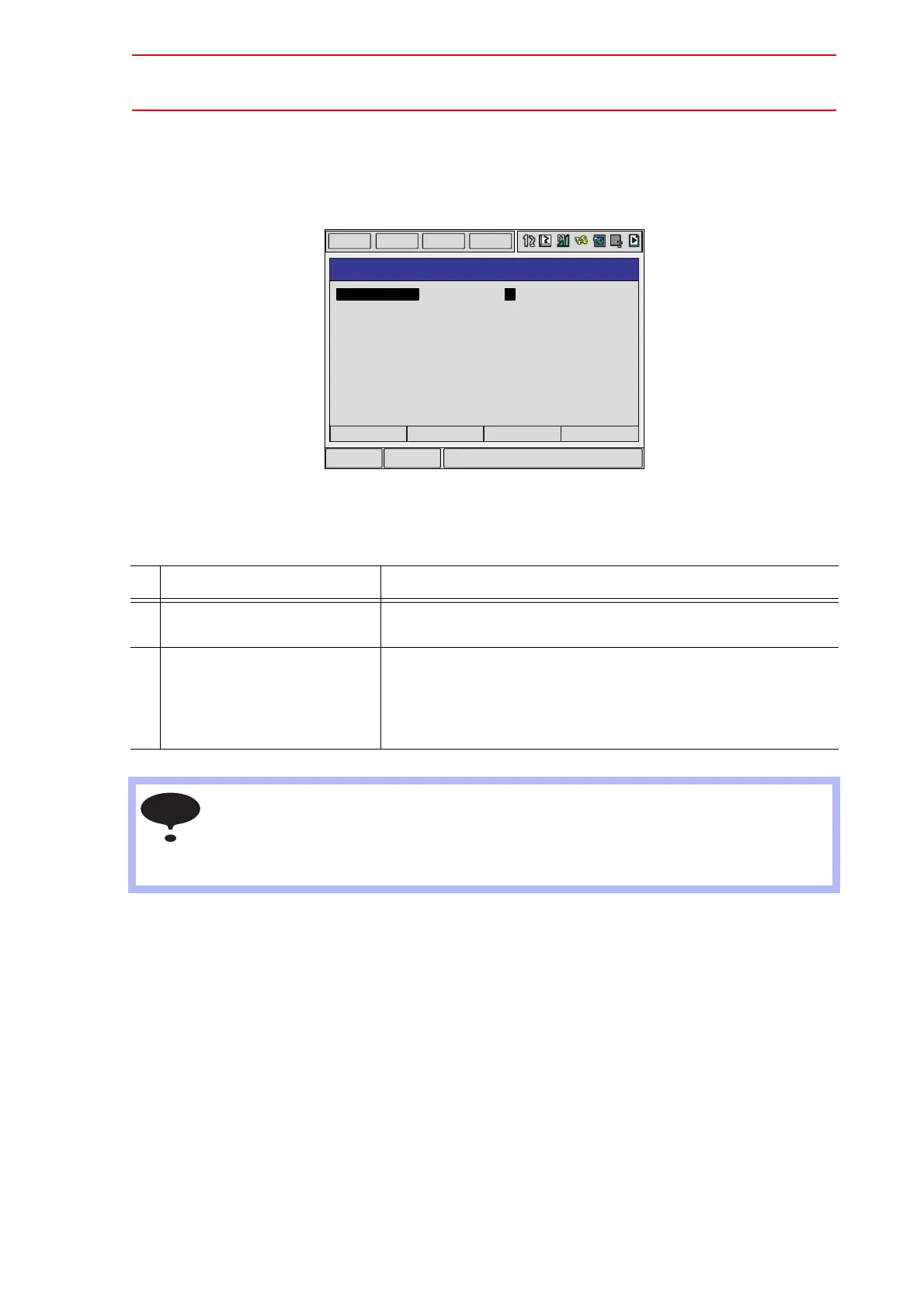8.7 Shock Detection Function
8-69
Resetting the Shock Detected
When the collision of tool/manipulator and peripheral device is detected with the shock detec-
tion function, the manipulator stops instantaneously with alarm output. In this case, the shock
detection alarm is displayed.
The shock detection alarm in teach mode and play mode can be reset by the following opera-
tion.
Operation Explanation
1 Press [SELECT]. The alarm is reset when “RESET” is selected on the alarm dis-
play, and the shock detection status is released.
2 Operation after resetting the
detection status.
In teach mode, the JOG operation of the manipulator is enabled
by resetting the status. In the play mode, move the manipulator
once to the safety position in the teach mode to check the dam-
age though the playback operation is possible after resetting the
status.
When manipulator is stopped instantaneously while having contact with the object and the
detection alarm is tried to reset on the alarm window, the situation in which the alarm can-
not be reset may occur since the collision may be detected again after resetting.
In this case, set the collision detection function "INVALID", or increase the detection level
in teach mode and retreat the manipulator to a safety position.
Main Menu ShortCut
EDIT
DISPLAY
UTILITY
DATA
ALARM
ALARM
4315
COLLISION DETECT
OCCUR TIMES : 1
RESET
[ S L U R B T ]
NOTE
