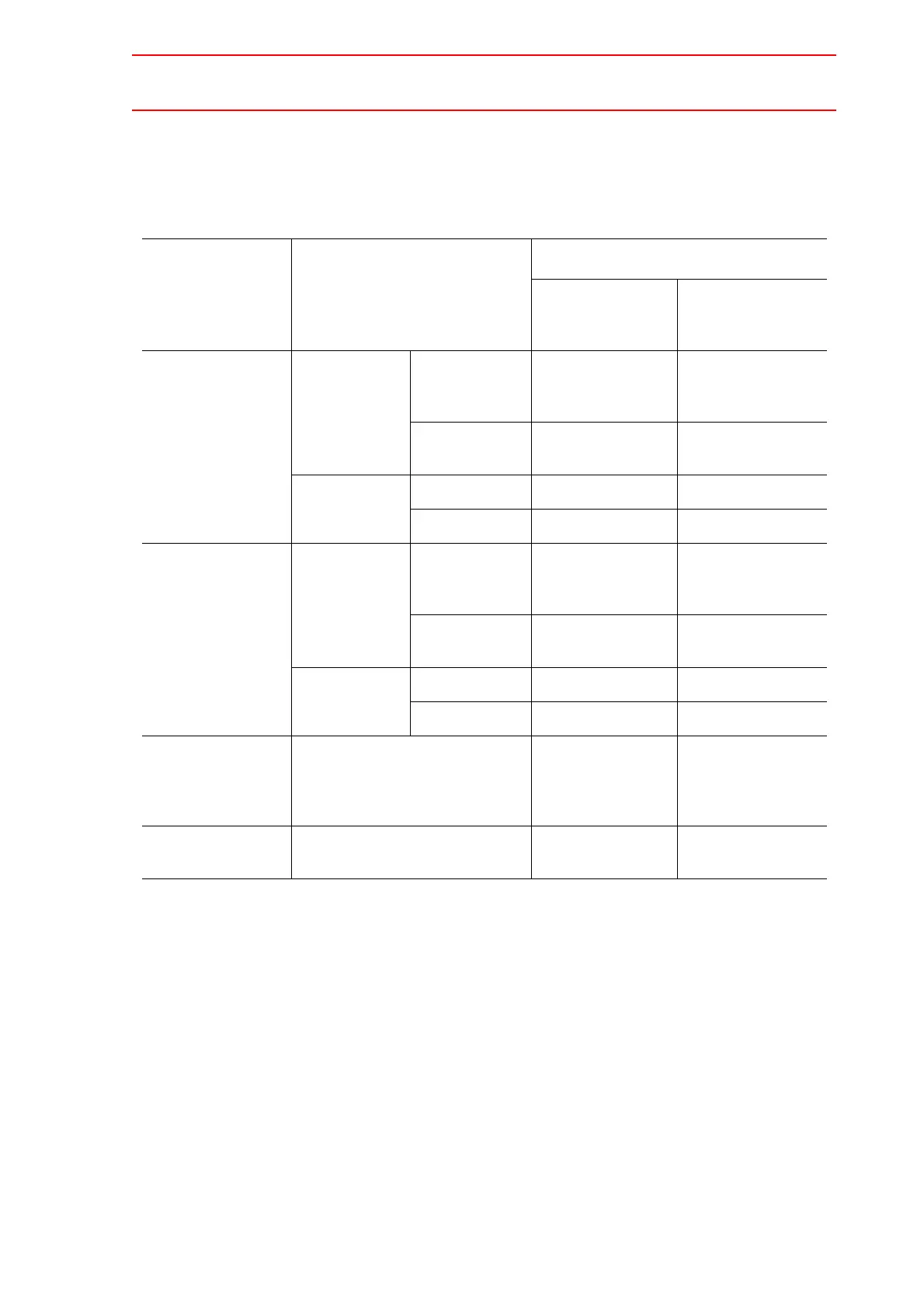9.3 Automatic Backup Function
9-14
NX100 Status and Automatic Backup
Relations between the NX100 status and the automatic backup are shown in the following
chart. Note that in every case in the chart, the playback operation cannot be started for the
first one or two seconds after the automatic backup is started.
* Retry is not performed when an error occurs.
* An error can be indicated by a message depending on setting.
Reserve Time Backup
While the data in the NX100 memory is being edited or overwritten, the automatic backup is
not performed at the specified backup starting time and is suspended and retried later. To
start the backup at the reserved time, set to the time when the robot program is stopped and
no job or file is edited.
Backup when Switching from Teach Mode to Play Mode
When the mode is repeatedly switched from the teach mode to the play mode or vice versa
within 1 to 2 seconds, backup starts after the last time the mode is switched.
Backup Timing NX100 Status
Automatic Backup
CompactFlash
ready to save the
data
Absence or insuffi-
cient capacity of
the CompactFlash
From a specified
starting time
Teach mode Editing
(Accessing to
the memory)
Retry Retry
When editing
is interrupted
Backup Error
Play mode
Remote mode
Executing jobs Disabled Disabled
When stopped Backup Error
When a specified
signal(#40350) is
input
Teach mode Editing
(Accessing to
the memory)
Error Error
When editing
is interrupted
Backup Error
Play mode
Remote mode
Executing jobs Disabled Disabled
When stopped Backup Error
When switching
the mode from the
teach mode to the
play mode
-
Backup Error
When the NX 100
starts up
-
Backup Error
