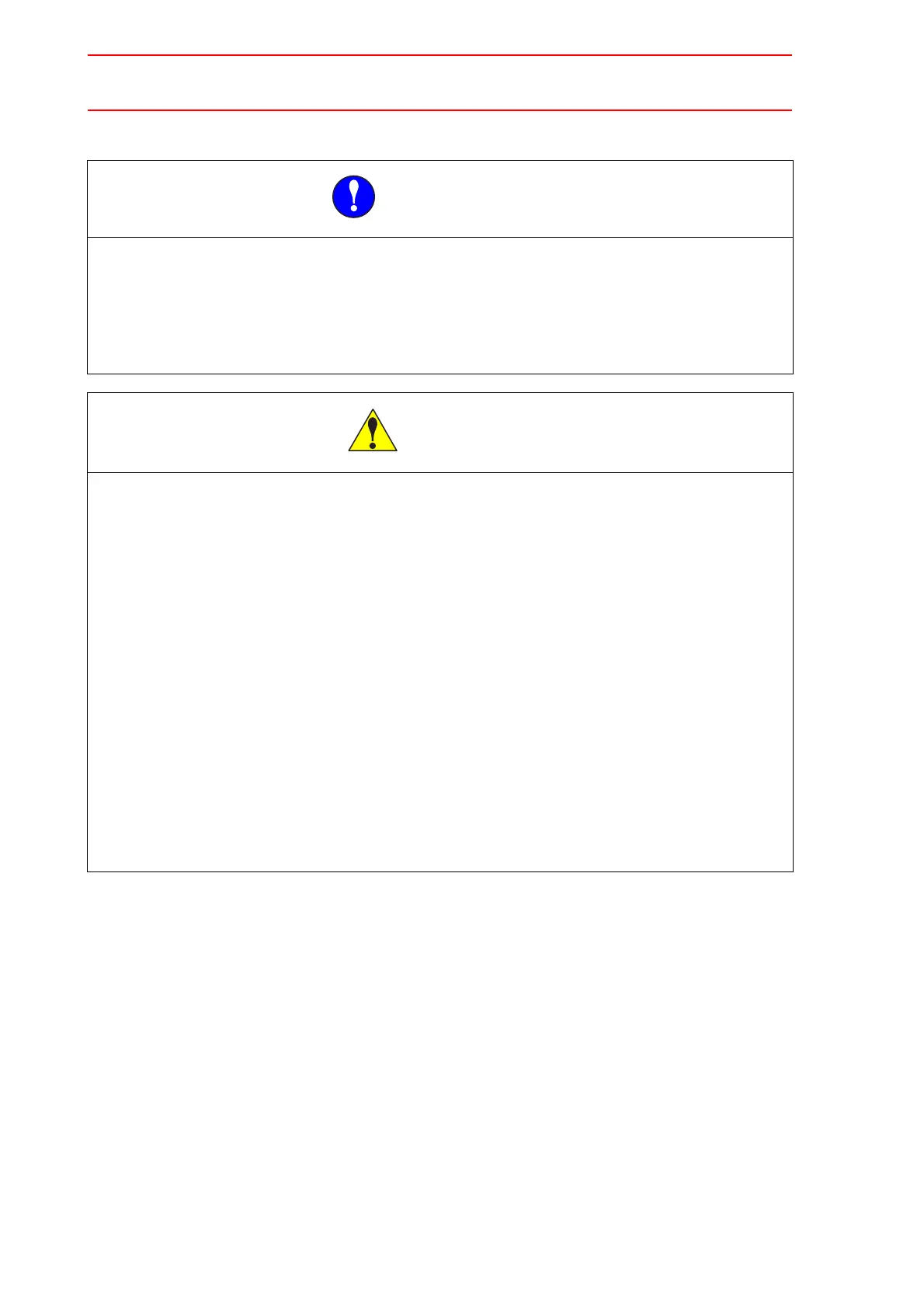ii
• This manual explains setup, diagnosis, maintenance, hardware, etc. of
the NX100 system. Read this manual carefully and be sure to under-
stand its contents before handling the NX100.
• General items related to safety are listed in Chapter 1. To ensure cor-
rect and safe operation, carefully read the section.
• Some drawings in this manual are shown with the protective covers or
shields removed for clarity. Be sure all covers and shields are replaced
before operating this product.
• The drawings and photos in this manual are representative examples
and differences may exist between them and the delivered product.
• YASKAWA may modify this model without notice when necessary due to
product improvements, modifications, or changes in specifications. If
such modification is made, the manual number will also be revised.
• If your copy of the manual is damaged or lost, contact a YASKAWA rep-
resentative to order a new copy. The representatives are listed on the
back cover. Be sure to tell the representative the manual number listed
on the front cover.
• YASKAWA is not responsible for incidents arising from unauthorized
modification of its products. Unauthorized modification voids your prod-
uct’s warranty.
MANDATORY
CAUTION
