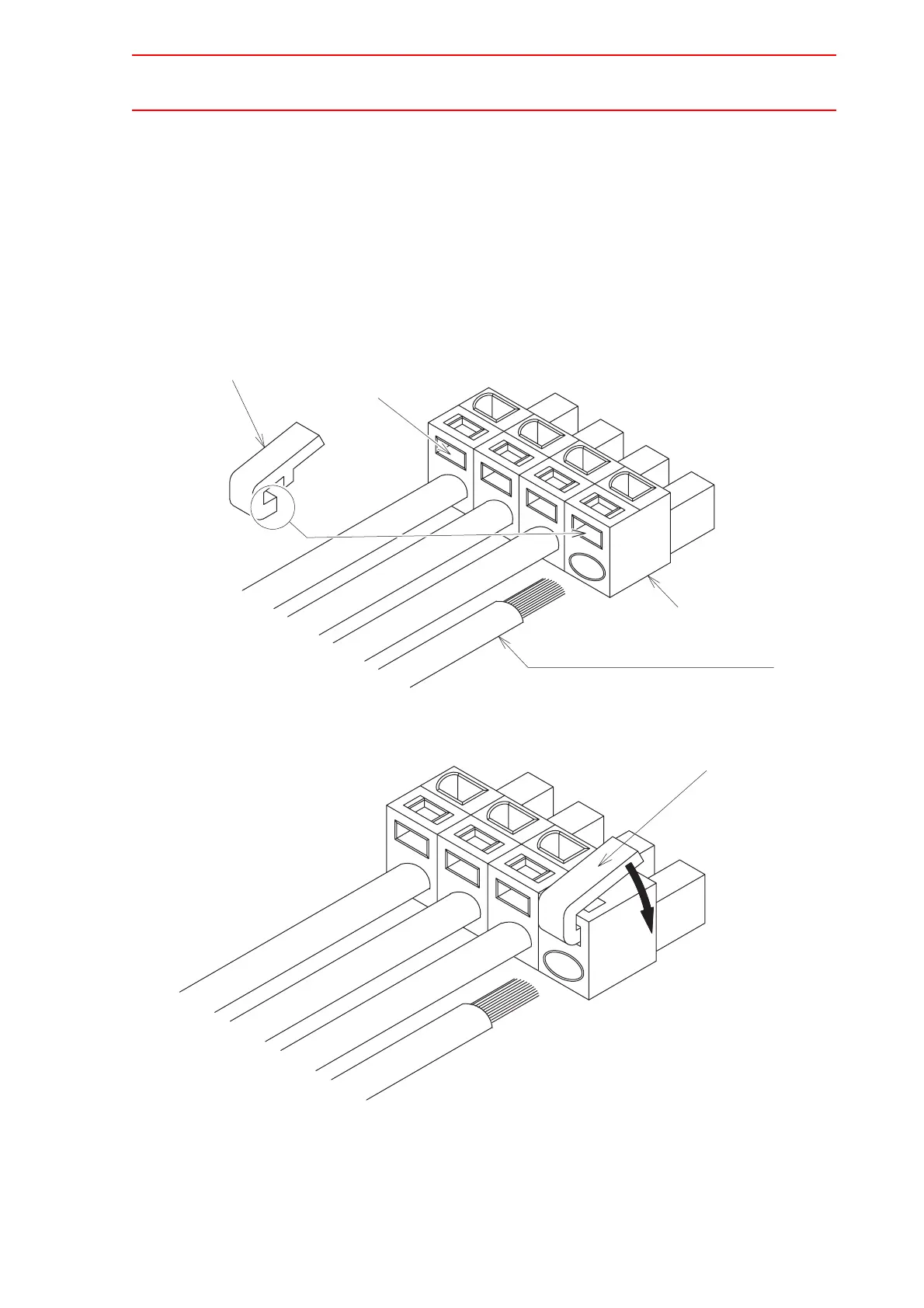13.3 CPU Unit
13-12
WAGO Connector
CN06, 07 on the power supply contactor unit (JZRCR-NTU-), CN02 on the control
power supply (CPS-420F), and CN12 on the robot I/F unit (JZNC-NIF01) are equipped with
a connector made by WAGO.
The “wiring tool for the WAGO connector” is necessary to wire the WAGO connector.
Two of these tools are supplied with the NX100.
The wiring procedure is described as follows:
1. Insert part A of the wiring tool into one of the holes designed for the tool.
2. Insert or pull out the wire while pushing the wiring tool downward (Direction of the
arrow).
3. Remove the wiring tool from the connector. (Complete)
Keep this wiring tool for the future use.
Wiring tool for WAGO connector
(Supplied parts)
Hole for the wiring tool
Part A
WAGO connector (e.g. 4 pins type)
Wire (Applicable size: 0.8 mm
2
to 3.5 mm
2
)
Stripped length: 8 to 9 mm
Wiring tool for WAGO connector
Push
